The container the program runs in can only recognize class files, and the code we write is actually a java file, so we need to compile the java file into a class file. However, sometimes the java file is not compiled or cannot be synchronized. At this time, we need to view the content of the class file. We use third-party tools to view it!
How to use the java class file viewing tool?
1. Download the jd-gui tool from the Internet, and then unzip it. In fact, this tool does not need to be installed. You can open it directly and click on the tool icon.

2. In the tool interface that opens, click File in the upper left corner---->open File

3. Select the class file we want to open, and then click the Open button
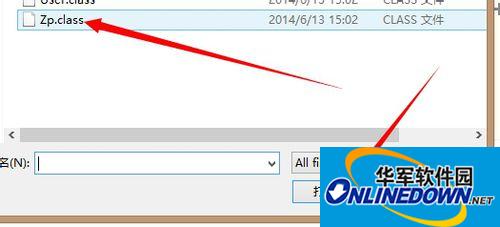
4. Then we can see the content of the class file. Is it the same as the content of the java file?
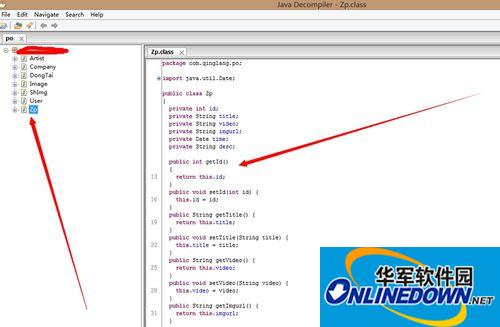
JD-GUI runs as a separate program, while JD-EcliPSe runs as an eclipse plug-in.
JD-GUI is a decompilation tool for Java source code ".class" files with an independent graphical interface. You can browse the rebuilt source code, with instant access to the JD-GUI's methods and fields. JD-GUI may not be included or embedded in commercial software products. However, this project can be freely used for personal needs in a commercial or non-commercial environment. JD-GUI may not be included or embedded in commercial software products. However, this project can be freely used for personal needs in a commercial or non-commercial environment.







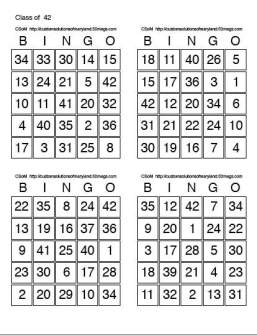




























Useful
Useful
Useful