ECTouch program source code is completely unencrypted. During installation, you only need to put the integrated folder into the specified location and access the one-click installation through the browser, without the need to operate existing data. After successful installation, existing data will be seamlessly synchronized, such as the user's favorite products or stores, shopping cart details, orders in various statuses, and other data will be seamlessly synchronized to the mobile phone.
System environment requirements
Server platform: Unix, Linux, Windows
1. Available WEB servers, such as Apache, Nginx, IIS, etc.
2. PHP 5.2.17 and above
3. MySQL 5.1.30 and above
System installation:
1. Install the ecshop mall system.
2. Upload all files in the upload directory to the mobile directory of the server ecshop mall system
3. Set directory permissions. The ./data directory requires read and write permissions.
4. To execute the installation program, please run the installation program in the browser
Visit: http://yourdomain/mobile/index.php
5. Please install the program according to the installation prompts until the installation is completed.
Things to note
1. After installing the ecshop program, install the ECTouch program
2. Functions necessary for program operation, such as: curl, GD library, allow_url_fopen, dir, etc.
3. Rename or delete the mobile directory under the original ecshop program directory
4. For other questions, please visit the ECTouch official website


















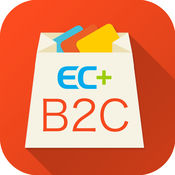






























Useful
Useful
Useful