Tips for using Wanlian Securities Great Wisdom Edition
I believe that most investors have also encountered the parameter setting problem of technical indicators. After all, everyone has their own way of thinking, so the parameter settings are also very different for individuals. When studying individual stocks, what is often done is to set the parameters of the indicators. Set it to your commonly used standard, such as changing the moving average to the 5th, 10th, 30th, etc. However, the cumbersome menu commands that need to be remembered during modification are believed to be time-consuming and labor-intensive for every investor.
Use the ↑ and ↓ keys to easily read the mines of great wisdom information
Every day we provide very important financial news and real-time market commentary on the market, but many investors find it inconvenient to check it. In fact, we have already provided investors with function keys that can conveniently check information mines. Investors can easily jump to the information mines at various time points on the market through the ↑ and ↓ keys.
Press "23 plus Enter" to easily retrieve great wisdom information mines
Every day, Great Wisdom will provide investors with hundreds of stock information mines, which include announcements of listed companies, expert comments and stock recommendations. The content is very rich, but they are buried in more than a thousand individual stocks. Many of them are buried in more than a thousand individual stocks. Investors find it very inconvenient to search for these "treasures" one by one in stocks.
Press the "click (.)" key to easily read the mine of great wisdom information
Entering the list of individual stock information mines through "23 plus Enter key" provides great convenience for investors to "dig for treasure". However, many investors still feel that although they have a mine list, they still have to enter the time-sharing trend of individual stocks one by one, which affects their ability to understand the trends of other stocks, which is still very inconvenient.
Use "+" or "-" to switch stock categories and sectors in the market list.
When browsing the market list, we usually have to press a lot of keys to switch between a series of stock categories and sectors such as A shares, B shares, funds, discretionary stocks, etc. The operation is cumbersome and difficult to remember. In fact, as long as Great Wisdom has provided you with a quick browsing function, in the market list state, as long as you press the "+" or "-" key, you can switch stock categories and sectors.
Function introduction
Main function: display real-time market conditions and transaction status.
Other functions: Provide data and graphics for analyzing and predicting stock trends to help you predict. It has no predictive function of its own. The prediction function can only be realized by the human brain









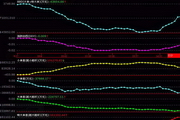


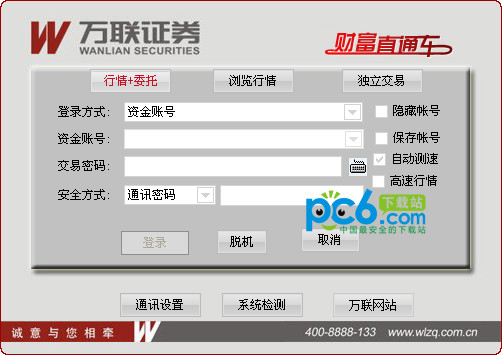

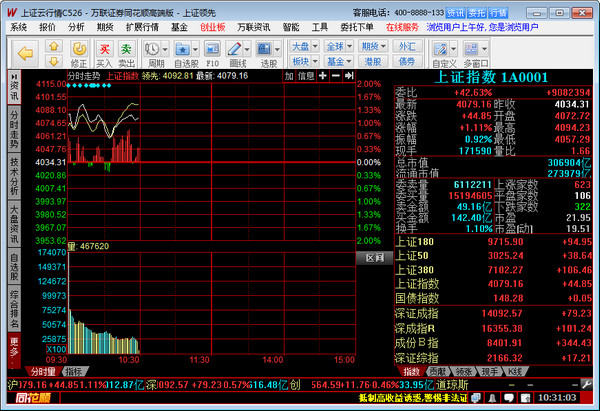

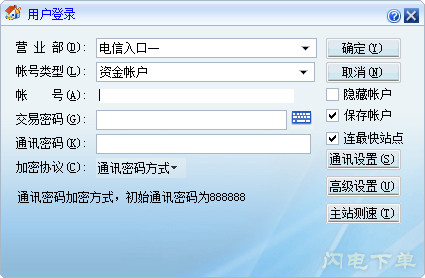


























it works
it works
it works