- Green versionCheck
- Green versionCheck
- Green versionCheck
- Green versionCheck
- Green versionCheck
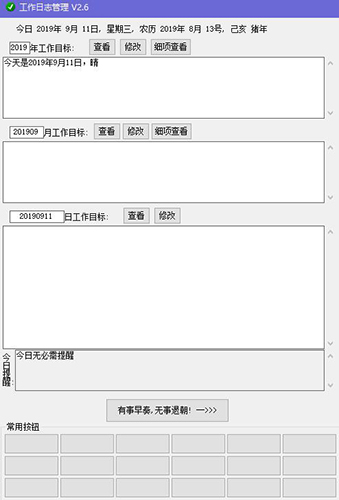
Work log software features:
1. Editing is very simple and log input is easy.
2. Each owner can set a log reminder through this software.
3. You can click on interesting websites to connect to the Internet
4. You can choose reminder settings
5. Support commonly used software editing
6. Support target output function and export logs
7. Input instructions: To export historical records, you can enter the year as 2018, the month as 201801, and the day as 20180101.
Work log software installation steps:
Download the work log software from this site, unzip it and double-click the .exe to open it and use it directly.
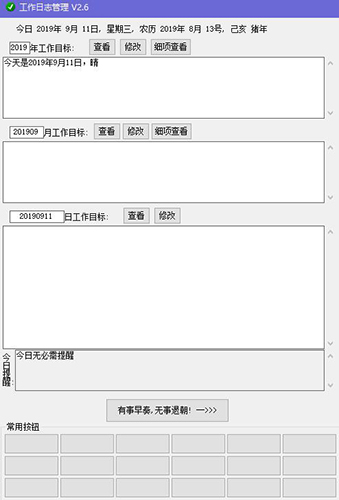
How to use work log software:
1. Open the work log software. Here you are prompted to edit the software’s work goals. You can edit the goals for 2019 here.
2. Just enter the text directly, and the time and weather will be edited for you.
3. Enter your monthly work goals here to display the work content in September.
Work log software update log:
1. Daily, monthly, and yearly work goals can be added
2. View historical work goals
3. Daily reminders can be set, which can be used for birthday reminders, credit card repayment reminders, work reminders, etc.
|
Huajun editor recommends: Work log software is a software used for daily management. You can open the software by clicking a button. It can facilitate users to arrange their own working time and prevent them from forgetting important work content due to busyness. It is a very easy-to-use software. In addition, Milogs work log software and work log manager are recommended to everyone. You are welcome to download and use them. |











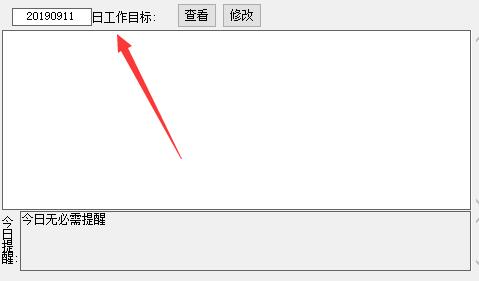

































it works
it works
it works