
Software features
Intelligent identification and removal:
Most watermark removal software uses intelligent algorithms that can automatically identify watermark areas in pictures or videos and remove them accurately. This intelligent processing not only improves removal efficiency, but also ensures the quality of the processed image or video.
Diverse removal methods:
Software usually provides a variety of removal methods, such as frame selection, smearing, automatic recognition, etc., to meet the needs and scenarios of different users. Users can choose the most suitable removal method according to their actual situation.
Batch processing function:
For users who need to process a large number of pictures or videos, the batch processing function is undoubtedly a huge boon. Through this function, users can import multiple files at one time and perform watermark removal processing at the same time, thus greatly improving work efficiency.
Compatible with multiple formats:
Watermark removal software usually supports a variety of image and video formats, such as JPG, PNG, MP4, etc. This means that users do not need to worry about file format incompatibility and can perform watermark removal operations more conveniently.
User-friendly interface:
The interface design of the software is usually simple, clear and easy to use. Even users without any image processing experience can complete the watermark removal task through simple operations.

Software function
Remove watermarks from images:
The software can process watermarks in various pictures, including text watermarks, picture watermarks, etc. Through smart algorithms or manual operations, users can easily remove watermarks from pictures to make them more beautiful and neat.
Video watermark removal:
In addition to image watermark removal, some software also supports video watermark removal. Users only need to import the video files that need to be processed and specify the watermark area, and the software can automatically remove the watermark.
Restoration and Beautification:
While removing watermarks, the software usually also performs certain repairs and beautifications on the processed images or videos. For example, by filling, smoothing or texture repair, the processed area blends more naturally with the surrounding image or video content.
Preview and save:
Users can preview the watermark removal effect before processing and save the processed image or video file when satisfied. In this way, users can view and share their works at any time without worrying about the interference of watermarks.
Additional features:
Some watermark removal software also provide other additional functions, such as adding watermarks, picture editing, video editing, etc. These functions make the software not only a watermark removal tool, but also an all-round image processing software.

FAQ
The software cannot recognize the watermark
Reason: The watermark may be too complex or the software algorithm cannot handle this type of watermark.
Solution: Try manually selecting the watermark area, or use other watermark removal tools.
Image or video quality decreases after watermark removal
Reason: The image or video may have been compressed or processed during the watermark removal process, resulting in a decrease in quality.
Solution: Use a higher quality watermark removal tool, or ensure the quality of the original file before removing the watermark.
Watermark removal update log:
Sweep the bug out and carry it out to the end
Optimize user feedback issues and improve detailed experience
Huajun editor recommends:
Watermark removal software feels really good! The editor specially tested it for this purpose, and it works really well.Remove watermarks with one click,music album,Tempo,Hippocampus Photo Studio,Instant ShareThese are all very good software tested by the editor, come and choose the one that suits you!




 You may like
You may like

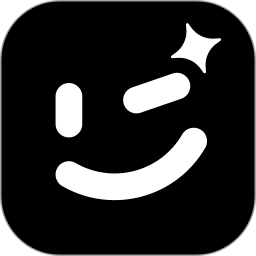












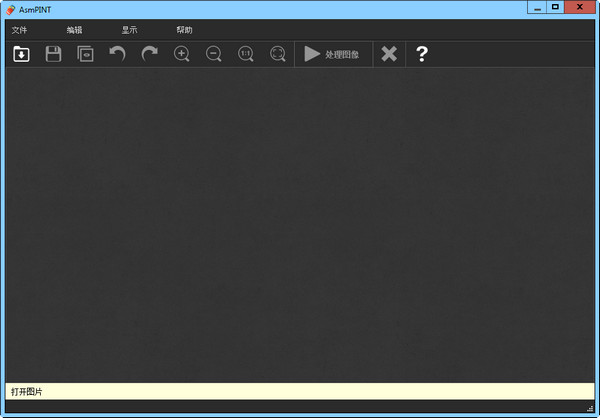































Your comment needs to be reviewed before it can be displayed