
Main functions
Search function: Users can search for keywords with one click through the search bar to quickly find the movies and TV shows they want to watch.
Playback function: Supports multiple adjustment, clarity adjustment, volume and brightness adjustment, and can be set to skip the beginning and end of the film, providing flexible playback options.
Screen casting function: Users can cast the Pianduoduo content on their mobile phones to the TV and enjoy the fun of watching movies on the big screen.
Social functions: Users can post comments, share videos, and interact with other users in the software.

FAQ
How to cast?
Make sure smart devices such as mobile phones and TVs are connected to the same WiFi network.
Open Duoduo Mobile and find the screencast button (generally the default is full-screen playback, which can also be found in the drop-down menu).
Click the screencast button and the system will automatically search for screencasting devices on the same network.
Connect the corresponding TV device to complete screencasting.
How to search for movies?
Click on the screen in the playback interface, and then click "Find Movie".
Open the search interface, enter the movie name, and click "Search".
After searching for the video, click "Play".
Pianduoduo update log:
1. Modify user-submitted bugs
2.Add new features
Huajun editor recommends:
Pianduoduo is a widely used and powerful free mobile video. The latest version of Pianduoduo has received unanimous praise from many netizens. It is strongly recommended that everyone download and use it. In addition, there are360 Film and Television Collection,Y2002Music,American drama bird,AZ Screen Recorder,LeTV Video 2021It is recommended for everyone to download and use.




 You may like
You may like










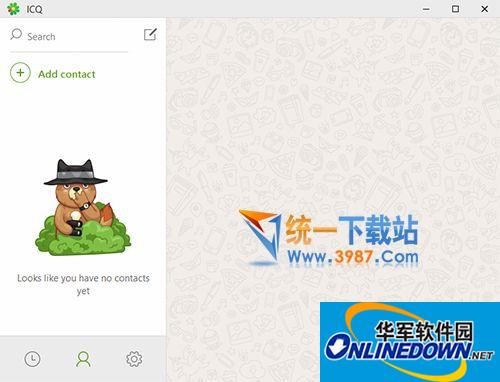






















Your comment needs to be reviewed before it can be displayed