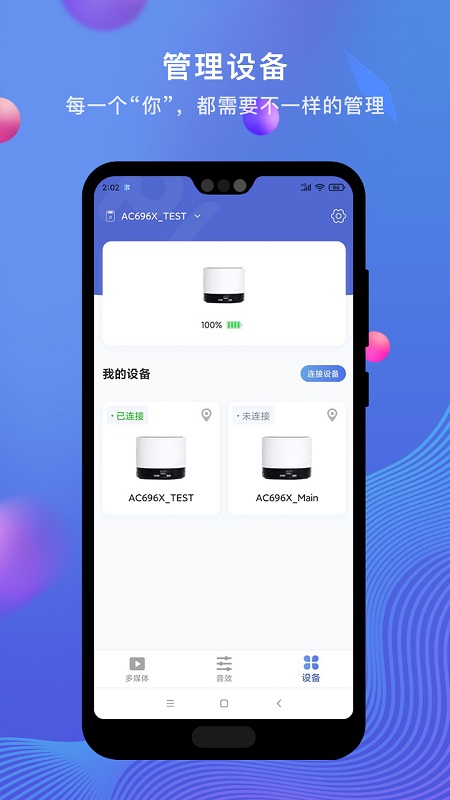
Bluetooth speaker management: Users can easily connect and manage Bluetooth speakers to achieve quick pairing and disconnection of devices.
Bluetooth quick connection: Supports quick connection function. No matter how far away the device is, just turn on Bluetooth to quickly establish a connection.
Speaker function settings: Provides a wealth of speaker function settings options, such as volume adjustment, sound effect selection, etc., to meet the different needs of users.
Speaker music playback: supports a variety of music playback methods, including local music, external sound sources, device music and ID3 music control, allowing users to enjoy music as they wish.
Sound equalizer: Built-in sound equalizer, users can adjust the sound effects according to personal preferences to obtain a better listening experience.
Device search: Provides device search function to help users quickly locate and connect Bluetooth devices.
Internet radio: Integrated Internet radio function, users can listen to various radio programs online to enrich their entertainment life.
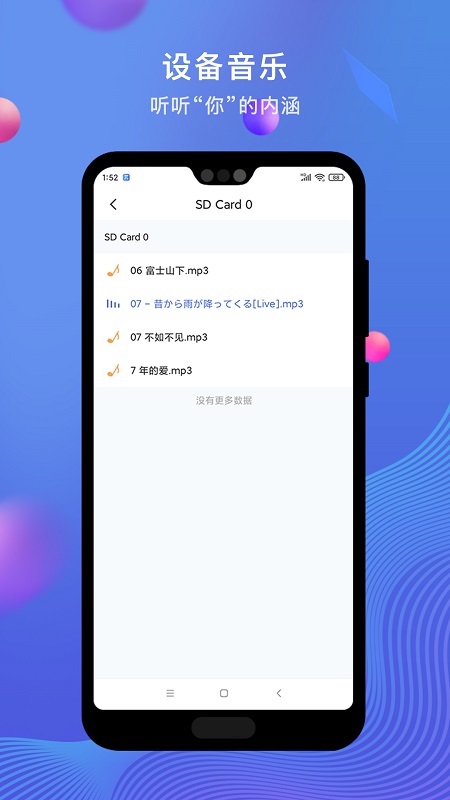
FAQ
Bluetooth connection issues:
Problem description: Unable to successfully connect to a Bluetooth device or frequently disconnected after connection.
Solution suggestions:
Make sure the Bluetooth device is turned on and discoverable.
Check whether the Bluetooth function of your phone or device is working properly.
Try to restart the Bluetooth device or mobile phone and re-pair and connect.
Sound effect setting problem:
Problem description: The sound equalizer settings are invalid or cannot be adjusted.
Solution suggestions:
Check whether the sound equalizer function is turned on.
Try updating the PiLink app to the latest version to get the latest sound effect settings.
Consult the in-app help documentation or contact customer service for more support.
PiLink update log:
Sweep the bug out and carry it out to the end
Optimize user feedback issues and improve detailed experience
Huajun editor recommends:
Believe me, as long as you use PiLink and other leisure and entertainment software, you can uninstall it, and it will definitely meet all your needs. The editor has also carefully prepared for youDumpling cloud game,Voting Brushing Expert,Unbounded community,A signature design,Youyoubao merchant version





 You may like
You may like


























Your comment needs to be reviewed before it can be displayed