- Green versionCheck
- Green versionCheck
- Green versionCheck
- Green versionCheck
- Green versionCheck
Easy to take leaveSoftware function
The leave application process is completely customized, you can set a variety of leave conditions, department restrictions, time limits, and follow different approval processes according to different conditions.
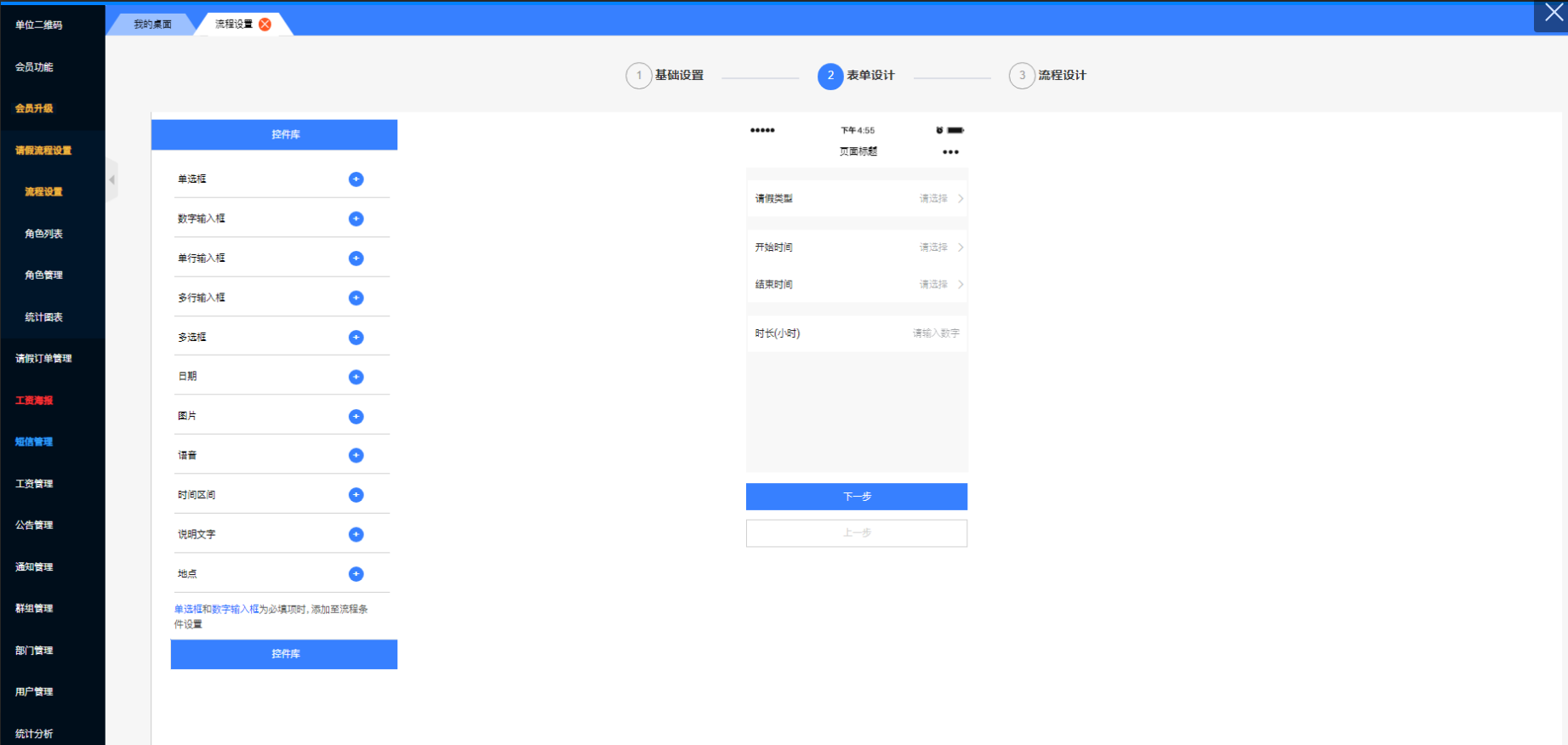

2. Leave application: The person requesting leave can submit a leave application through the system, fill in relevant information such as the reason for leave, time of leave, etc., and select the type of leave (such as sick leave, personal leave, etc.).

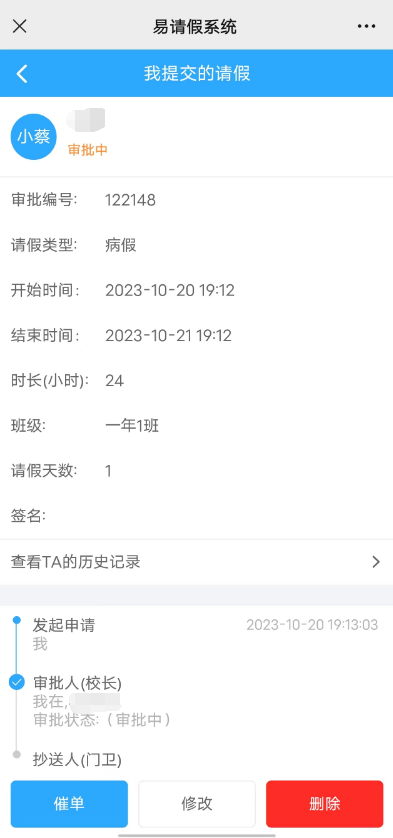
3. Approval process: Leave applications go through a certain approval process, and multi-level approval personnel can be set up. Each approving officer can approve or reject leave applications and provide corresponding approval opinions.
4. Leave review: Managers can review all leave applications to ensure their rationality and accuracy. They can view the details of the leave application, including the reason for the leave, the duration of the leave, etc., and decide whether to approve the leave.
5. Leave notification: Once the leave application is finally approved, the system will automatically send a leave notification to relevant personnel, such as family members, to remind them of the leave information.
6. Leave record query: Leave seekers can query their leave records through the system, including approved leave and pending leave. They can view leave details, approval status, etc., and print or export them.
7. Statistics and reports: The leave system can generate leave statistics and reports to summarize and analyze the leave requests of leave seekers. These statistical data can be used for the unit's attendance management and leave policy formulation.
Easy Leave Update Log:
1: Optimized performance
2: We are serious about solving bug problems
Huajun editor recommends:
This site also prepares a variety of related software for you, such as:Hanwang Attendance Management System,Aimo mind map,WPS Office,NTKO large file upload control,Kuai Dao Ke platform softwareWait, you need to go to the editor of Huajun Software Park to satisfy you!







































Your comment needs to be reviewed before it can be displayed