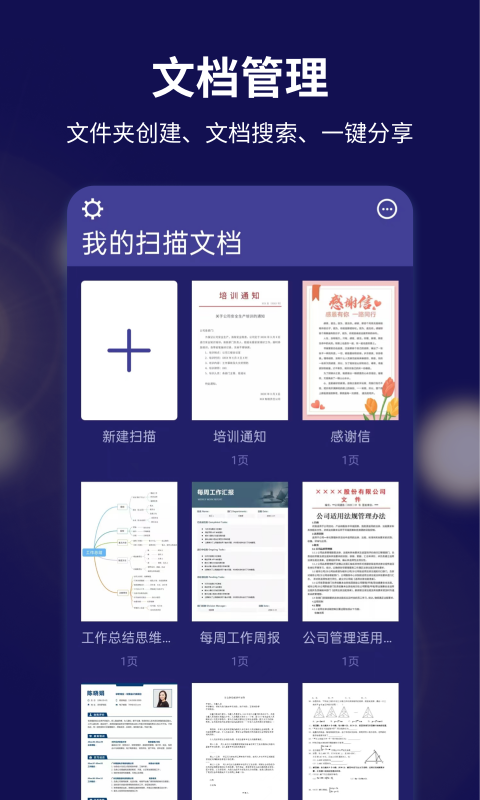
Text scanning software features
File scanning
• Take pictures and scan with your mobile phone, intelligently select frames, remove cluttered backgrounds, and generate high-definition pictures and PDF files.
•Multiple photo scanning processing modes, picture editing, supporting color, gray and black and white filters, picture contrast and enhancement optimization, eraser wiping, etc.
•Add comments, handwritten signatures, and set PDF passwords after scanning the document to ensure PDF file security.
•Single or multiple scans via mobile phone.
•Multiple or customized scanned document printing, available in A3, A4, A5 and other modes.
•Supports file export as JPEG and PDF.
text recognition
•Convert images to text and accurately extract text from images.
•Handwriting recognition, accurately extract text.
•Multi-language recognition: Chinese, English, Japanese, French and other languages.
•The extracted text can be exported and shared in txt, word, etc. My file management
•Set folder mode to store documents in categories for easy search and management.
•Multiple browsing modes for quick viewing using list and large image modes.
• Search file keywords to quickly find scanned documents.
•Export and share in multiple modes.
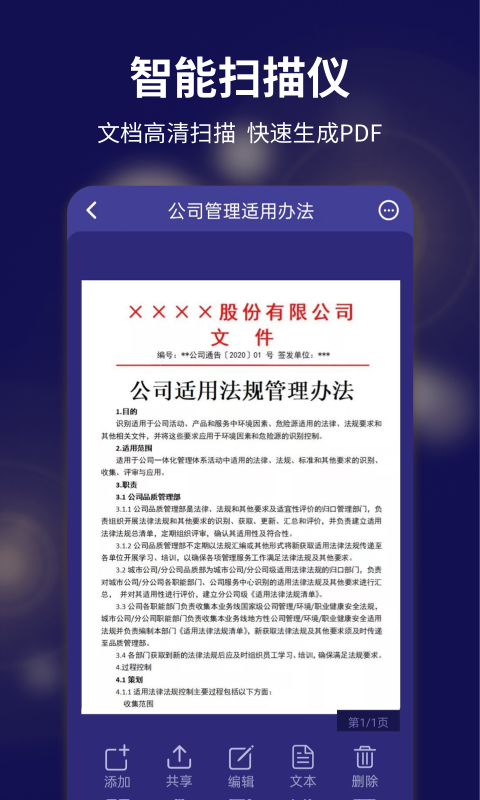
Text scanning update log:
Sweep the bug out and carry it out to the end
Optimize user feedback issues and improve detailed experience
Huajun editor recommends:
Text scanning is free software, download it if you need it! There are alsoJianxin Rongtong,Universal charger,professional ability,spring manual,calculator, available for you to download!





 You may like
You may like






























Your comment needs to be reviewed before it can be displayed