
Main functions:
It supports video recording of all popular entertainment games, and the game screen recording is high-definition and smooth, with no page lag. You can add the anchor's synchronous explanation to the game screen recording, and you can also pause the recording and switch interfaces at any time, making video recording more convenient. There is also a video editing function, so if you have editing needs, you can easily and quickly edit videos. Quickly edit the video you want, screen recording and editing in one step.
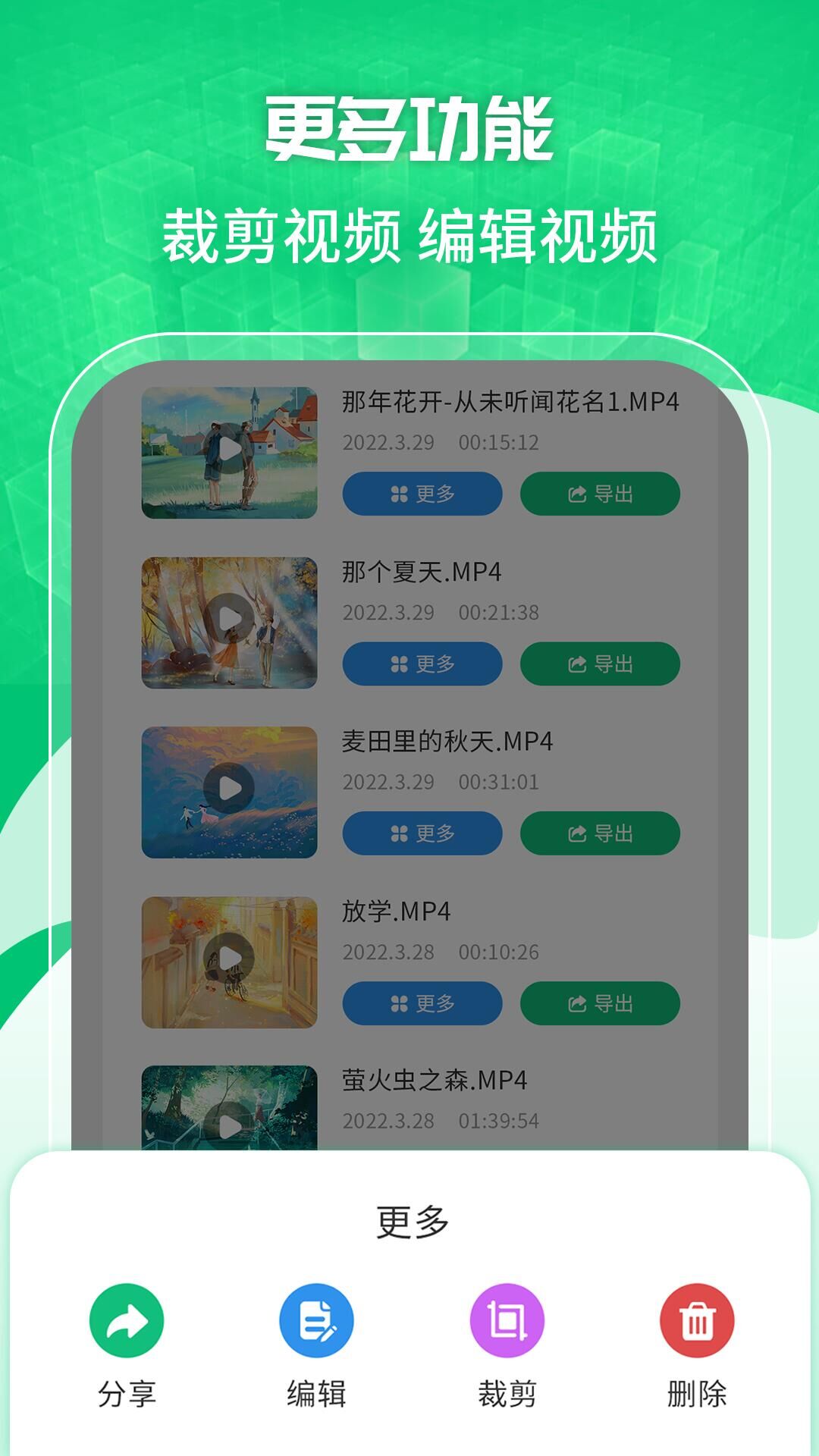
FAQ
How to start and end screen recording?
Most screen recording tools support quickly starting and stopping screen recording from the notification bar or control center.
Users can select the recorded sound source (such as system sound, microphone sound, etc.), video resolution, recording duration and other parameters before starting screen recording.
What should I do if there is a freeze or delay during screen recording?
Try lowering the video resolution or closing unnecessary background apps to free up phone performance.
Check whether the phone is overheated. If it is, try cooling it down before recording the screen.
Mobile phone screen recording tool update log:
1. The details are more outstanding!
2. BUG gone without a trace
Huajun editor recommends:
The operation steps of the mobile phone screen recording tool are very simple and very fast, so users can use it with confidence. Also recommendedJianxin Rongtong,Universal charger,professional ability,Orange Heart Digital,spring manualDownload and use related software.




 You may like
You may like






























Your comment needs to be reviewed before it can be displayed