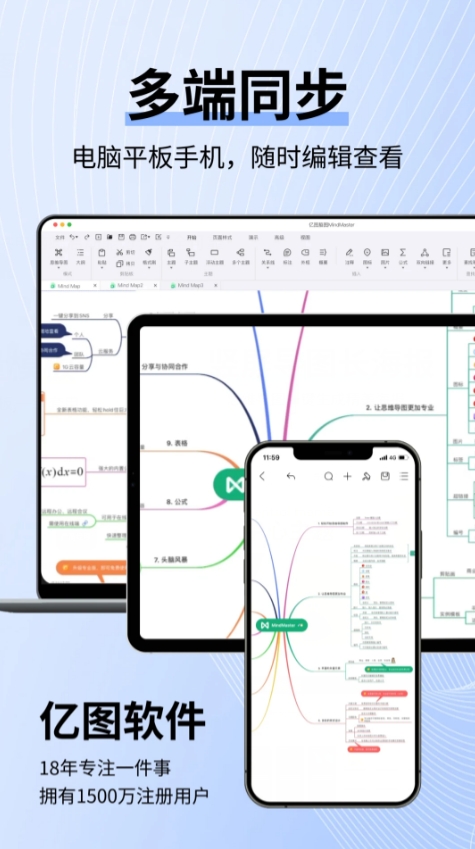
Software features:
1. Two-way guide map The two-way guide map is a basic and common structure in Mind maps, with left and right parts spreading to both sides.
2. Organizational structure can effectively show the correspondence and ownership relationships at different levels, with the top-down structure being the main one.
3. Bidirectional tree The trunk goes from top to bottom, and in each downward fulcrum, the subdivision of the fulcrum extends from left to right.
4. Bubble chart: Comprehensively analyze the characteristics of a person or thing and break down the theme.
5. Timeline is logically arranged from beginning to end in chronological order, corresponding to the states that occur in different stages.
6. Free structure: Add topics and sub-nodes freely, and connect different topics according to ideas.
7. Node customization supports single node icon setting, single node font setting, supports undo, redo, zoom, centered display, etc.
8. Storage and sharing supports the export of very large pictures, and the application has offline file storage, which is convenient and reliable. Deleting the app will not delete the files, and it also provides a free backup function to compress and share all files.

Frequently Asked Questions about Mind Maps
Unable to create or save mind map
Check if there is enough storage space to create and save the mind map.
Verify that the software has sufficient permissions to access and modify files on the storage device.
Try restarting the software or computer to resolve possible temporary glitches.
Mind map displays abnormally
Check that the mind map file has been loaded correctly and try to open it again.
Confirm that the display options in the software settings are configured correctly, such as scaling, color scheme, etc.
If the problem occurs with a specific monitor or resolution, try adjusting your monitor settings or changing the resolution.
Mind mind map update log:
1. The details are more outstanding!
2. BUG gone without a trace
Huajun editor recommends:
Mind is a very good system tool software. I secretly tell you that I also use this software, and I don’t tell others about it! Powerful, green and safe. Huajun Software Park also provides you withQuickShortcutMaker,Bipbip,Deep Recovery Master,Korean drama TV,Master Lu 2021Waiting for you to download.





 You may like
You may like






























Your comment needs to be reviewed before it can be displayed