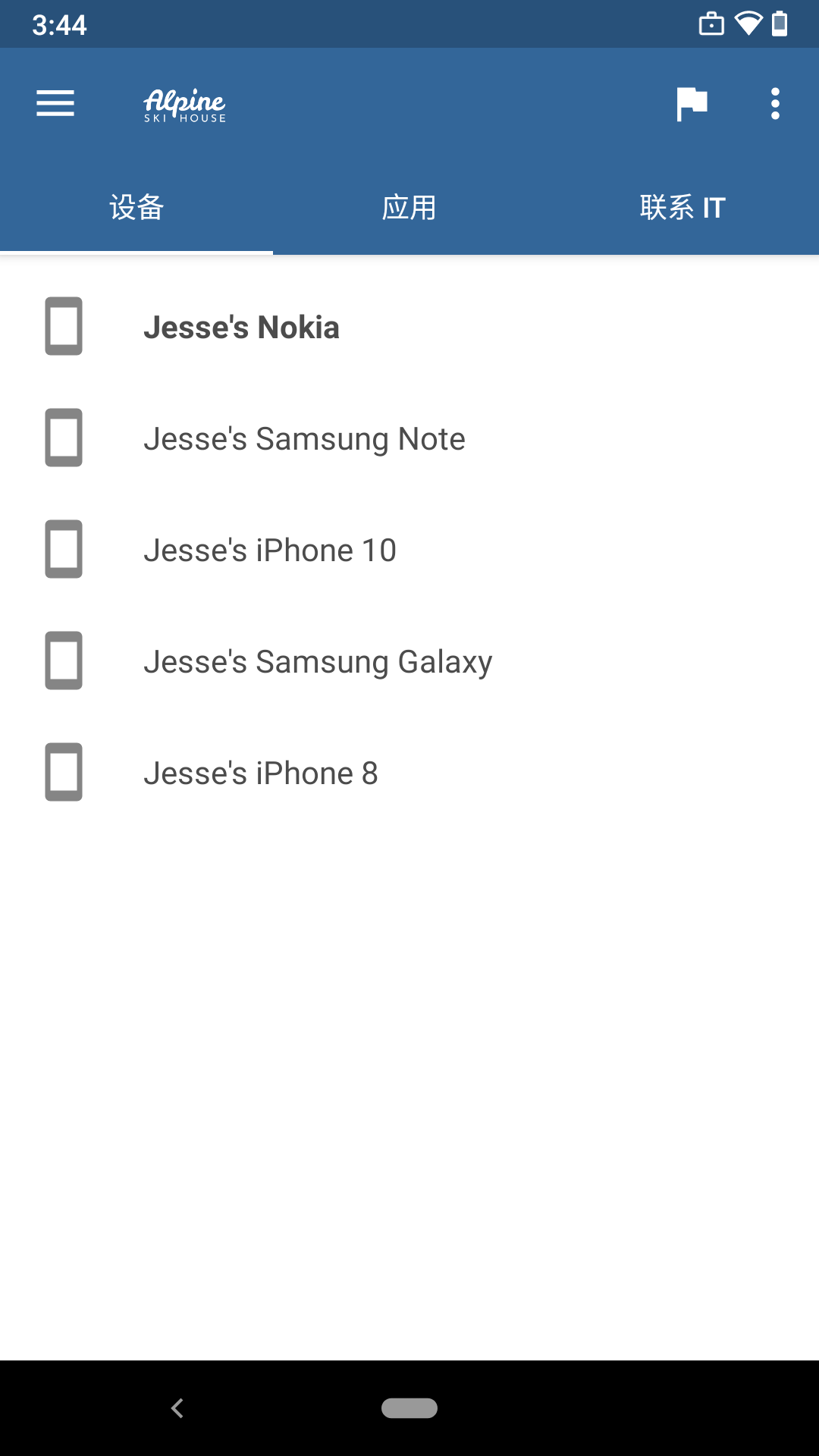
Function introduction:
• Register to access company resources
• Browse and install company apps
• View and manage all registered devices
• View contact information for your IT department
• Change work account password
• Unregister or remotely wipe device
•Important: This app requires you to be signed up in Intune with a work account. Some features are not available in some countries. If you have questions or concerns about this or its use, please contact your IT administrator (not Microsoft, your network operator, or device manufacturer).
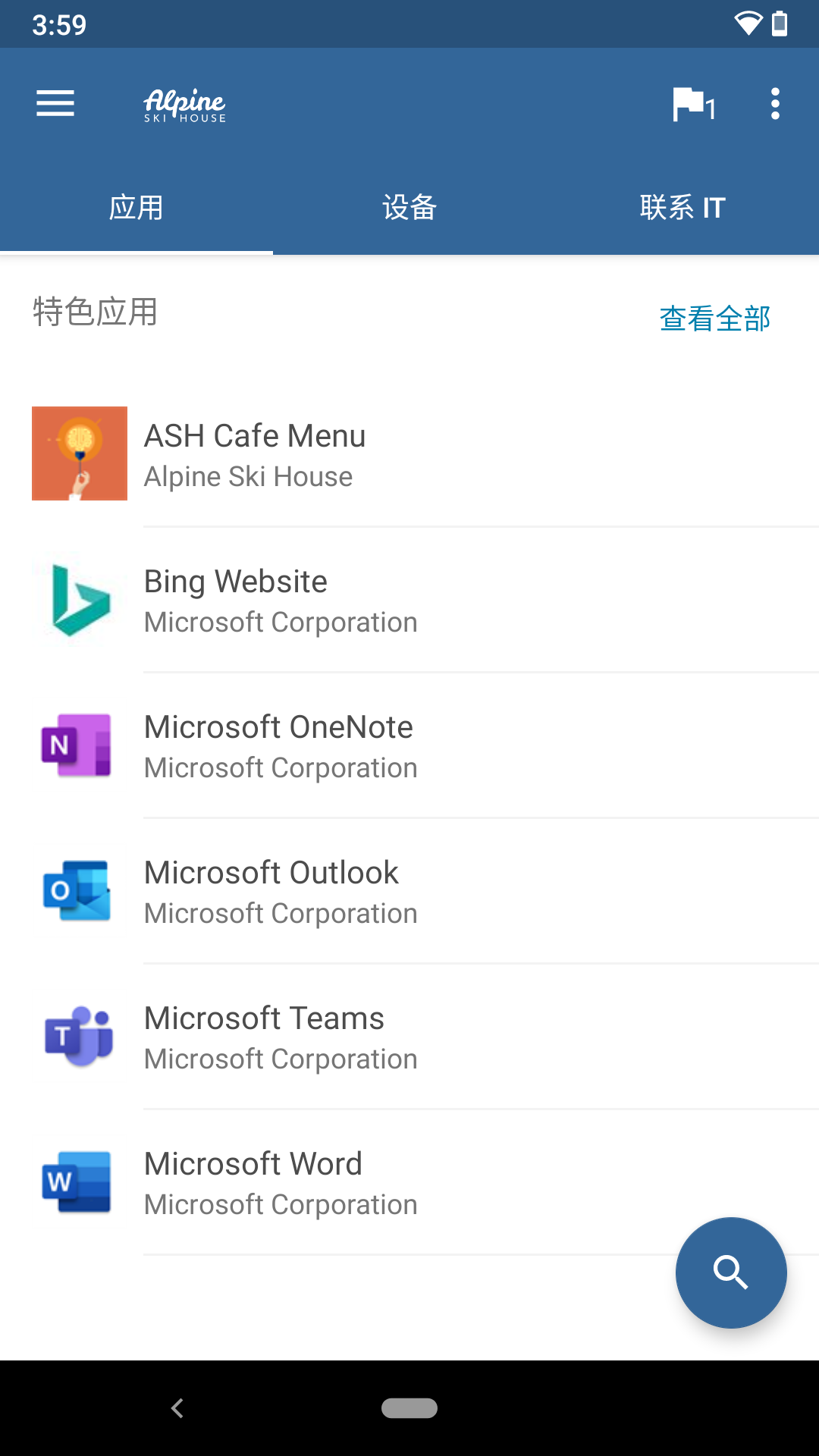
Company Portal update log:
1: Optimized performance
2: We are serious about solving bug problems
Huajun editor recommends:
Believe me, as long as you use Company Portal and other system tools, you can uninstall it and it will definitely meet all your needs. The editor has also carefully prepared for youQuickShortcutMaker,Hero Creative,Deep Recovery Master,Korean drama TV,Master Lu 2021





 You may like
You may like





























Your comment needs to be reviewed before it can be displayed