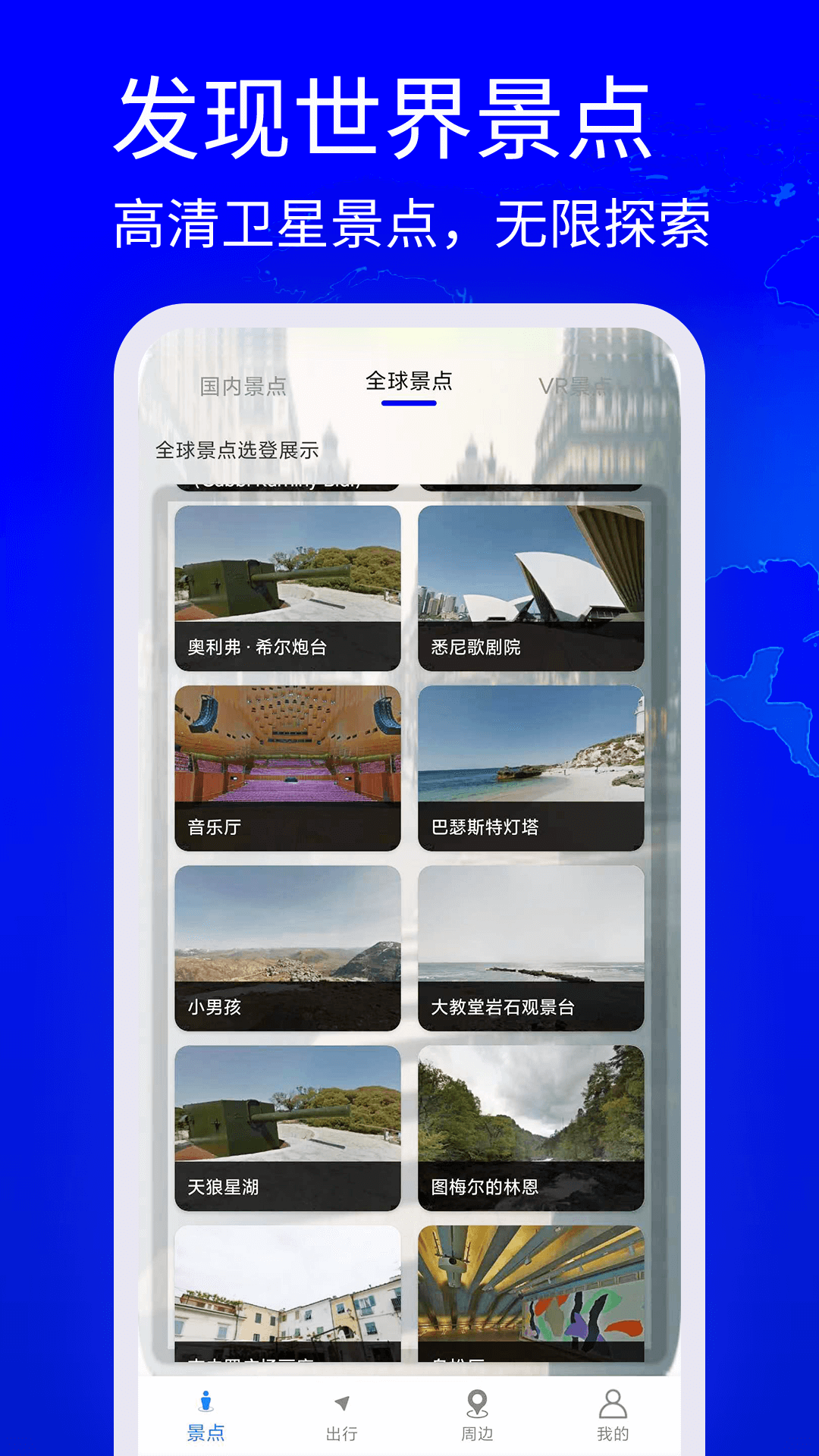
Features of HD Ovi map software
1. 3D high-definition map, 3D mode brings real-life experience.
2. Real-time positioning.
3. Precise navigation.
4. Immerse yourself in popular domestic and international attractions.
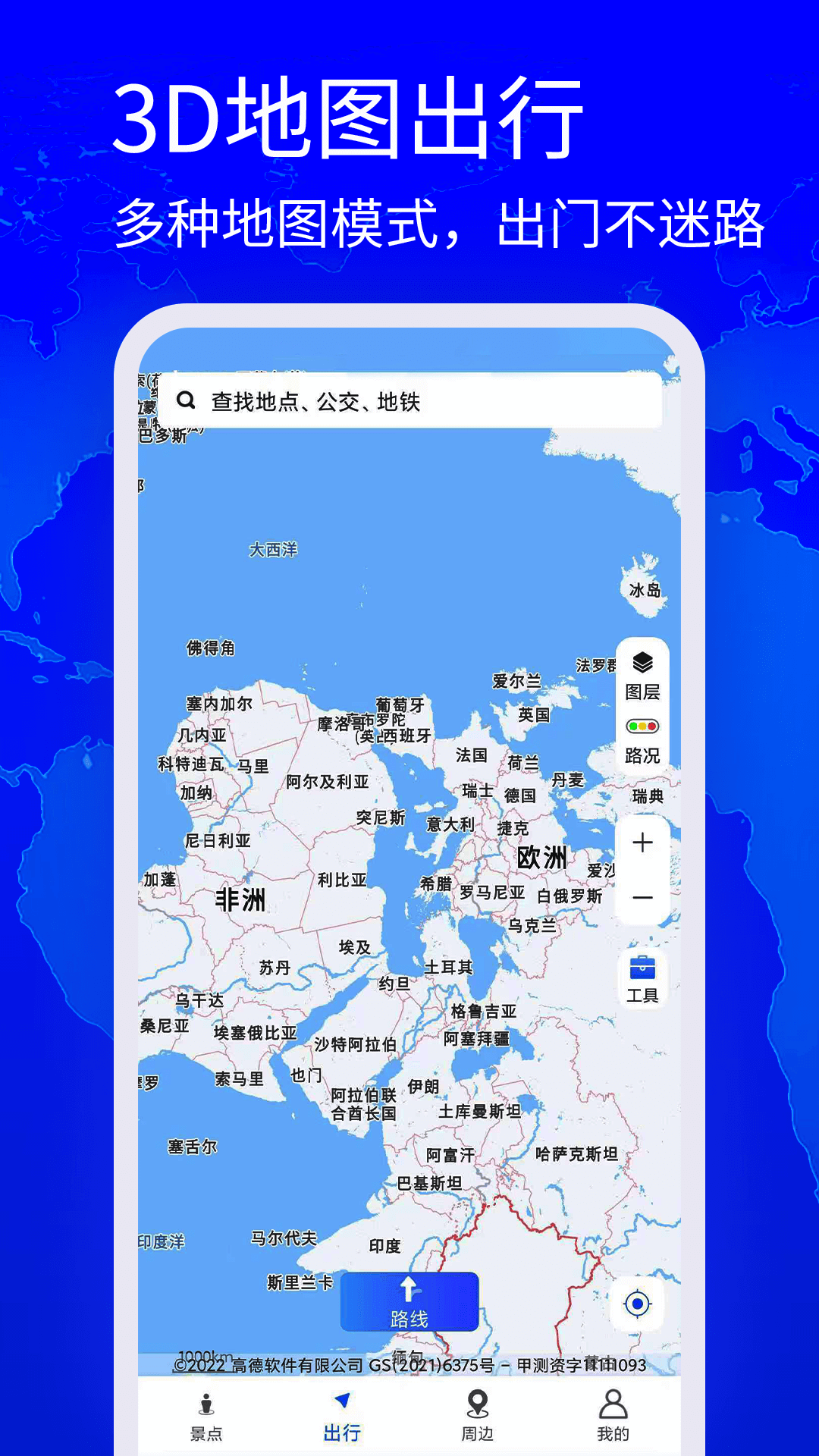
HD Ovi Map FAQ
How to adjust the font size of the APP?
Users can find "Font Size" or similar options in the APP's settings options to adjust the font size according to personal needs.
Does the APP support custom backgrounds or themes?
The HD Ovi Map APP may not support custom background or theme functions, but users can personalize the map display by adjusting map style, color and other settings.
HD Ovi map update log:
1. Fixed several bugs;
2. Optimize details;
Huajun editor recommends:
The operation steps of the HD Ovi Map software are very simple and very fast, so users can use it with confidence. Also recommendedJianxin Rongtong,professional ability,Orange Heart Digital,spring manual,calculatorDownload and use related software.




 You may like
You may like












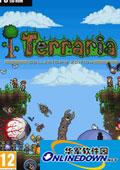


























Your comment needs to be reviewed before it can be displayed