
Function introduction:
•[Ordering] On the merchant's ordering page, when the merchant does not have a table, he or she can directly enter the ordering page, select dishes, submit the order, and finally make settlement; when the merchant has a table, first select the table and then enter the ordering page. page, select dishes, submit orders, and finally settle.
•[Cashier] Merchants can directly enter the payment amount, select the payment method, and collect money directly.
•【Orders】displays merchant orders and cashier orders. You can filter orders based on order type, order payment method, and order month. It also supports order refunds and dish refunds.
•[Guqing] Dishes Guqing means to temporarily remove the sold-out dishes from the shelves. When the merchant's dishes or side dishes are sold out, the merchant can select the sold-out dishes on the cloud payment cashier client, and then select "Guqing"; when the dishes After re-stocking, select the sold-out dishes and then choose to restore the sold-out items.
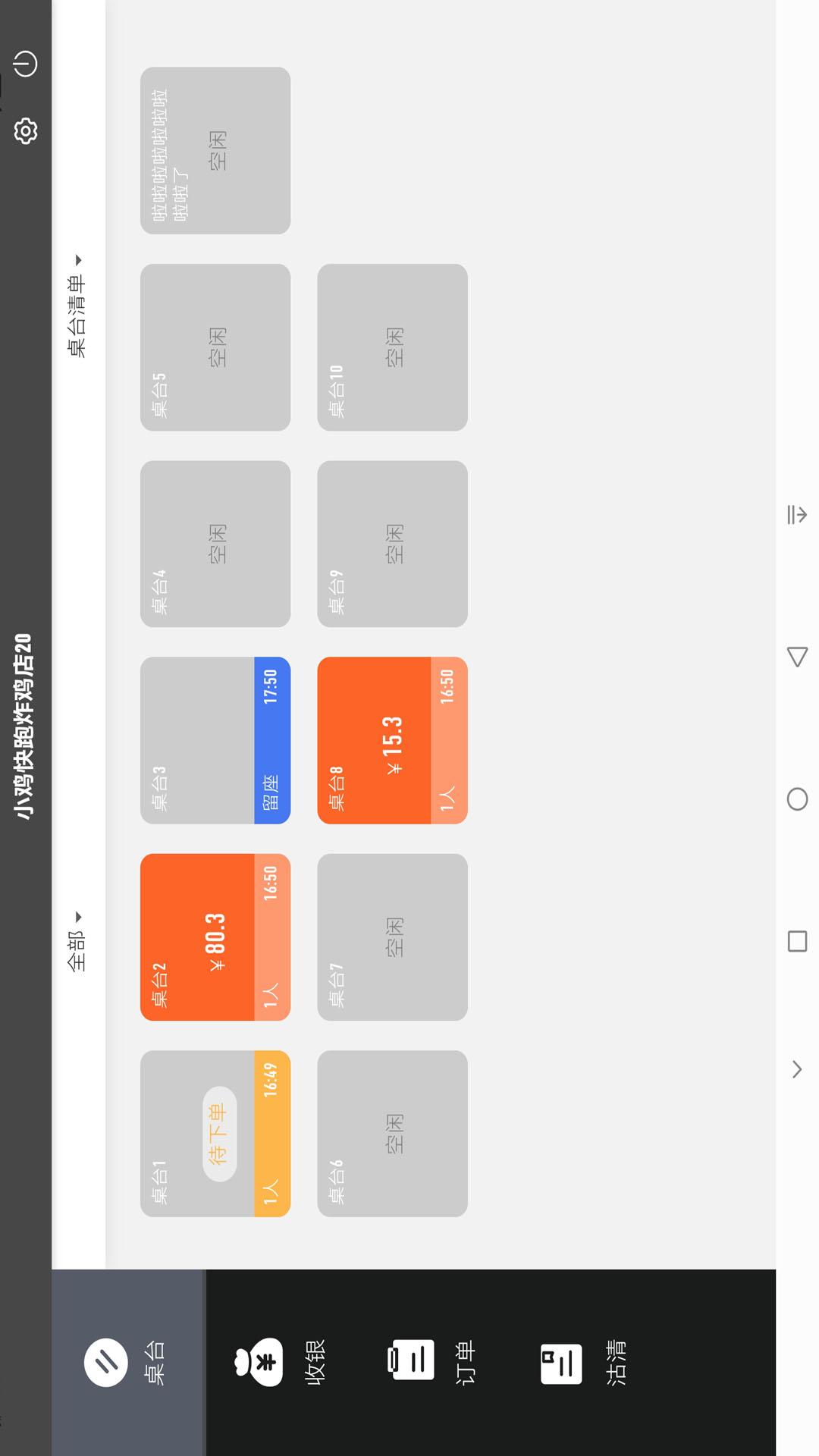
In-store ordering system HD update log:
1. Fixed BUG, the new version has a better experience
2. Some pages have been changed
Huajun editor recommends:
Don't miss it when you pass by. If you miss the in-store ordering system HD, you will never experience such good service again. This site also recommends to youQuickShortcutMaker,Hero Creative,Bipbip,Korean drama TV,Master Lu 2021





 You may like
You may like





























Your comment needs to be reviewed before it can be displayed