
Software functions
1. Mobile screen projection function:
Remotely cast the screen of your mobile phone or computer to your computer. It supports multiple screen casts at the same time. It is a good helper for remote meetings and remote work.
2. Remote desktop:
Remote access to the computer via mobile phone, remote desktop connection, and remote monitoring of the computer.
3. Remote control Android phone:
The mobile phone can control the mobile phone and computer, help parents install APP remotely, and operate the mobile phone remotely.
5. Remote mobile phone monitoring:
Remotely idle mobile phone cameras or use USB cameras to support multiple camera switching and deploy 360 remote video surveillance at zero cost.
6. The game version is newly launched.
Customized game controller, exclusive server, smoothness increased by 60%.
7. Remote file management:
Realize the transmission of multi -device files such as mobile phones, computers, etc., and news groups create private clouds and cloud disks.
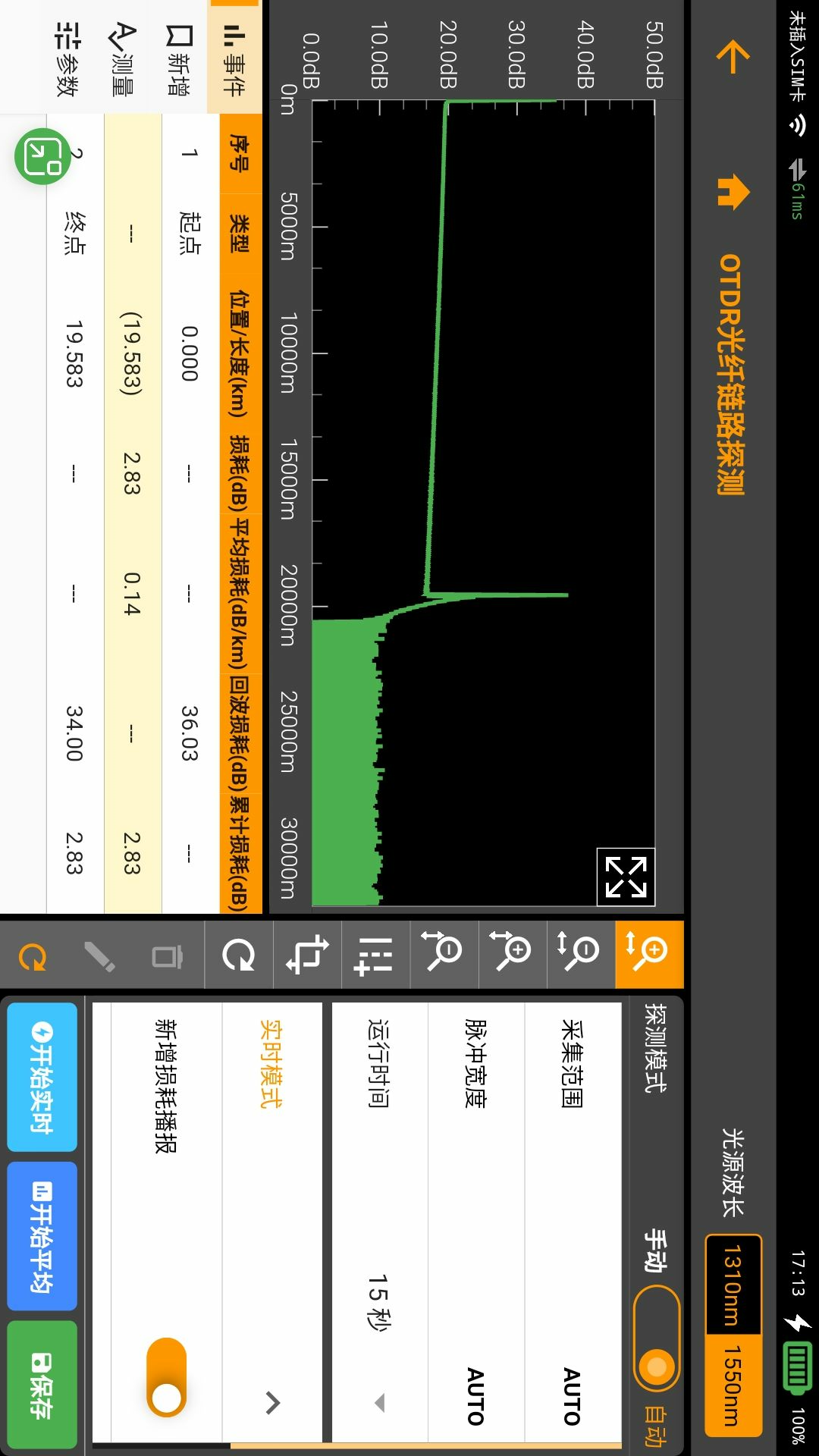
Optical transmission line intelligent operation and maintenance instrument-remote control terminal update log:
1: Optimized performance
2: We are serious about solving bug problems
Huajun editor recommends:
Optical transmission line intelligent operation and maintenance instrument-remote control software is a software with excellent performance, which is obvious to all. Huajun Software Park also hasJianxin Rongtong,Universal charger,professional ability,Orange Heart Digital,spring manualWaiting for related software that is definitely worth downloading and using, come and choose your favorite one!





 You may like
You may like






























Your comment needs to be reviewed before it can be displayed