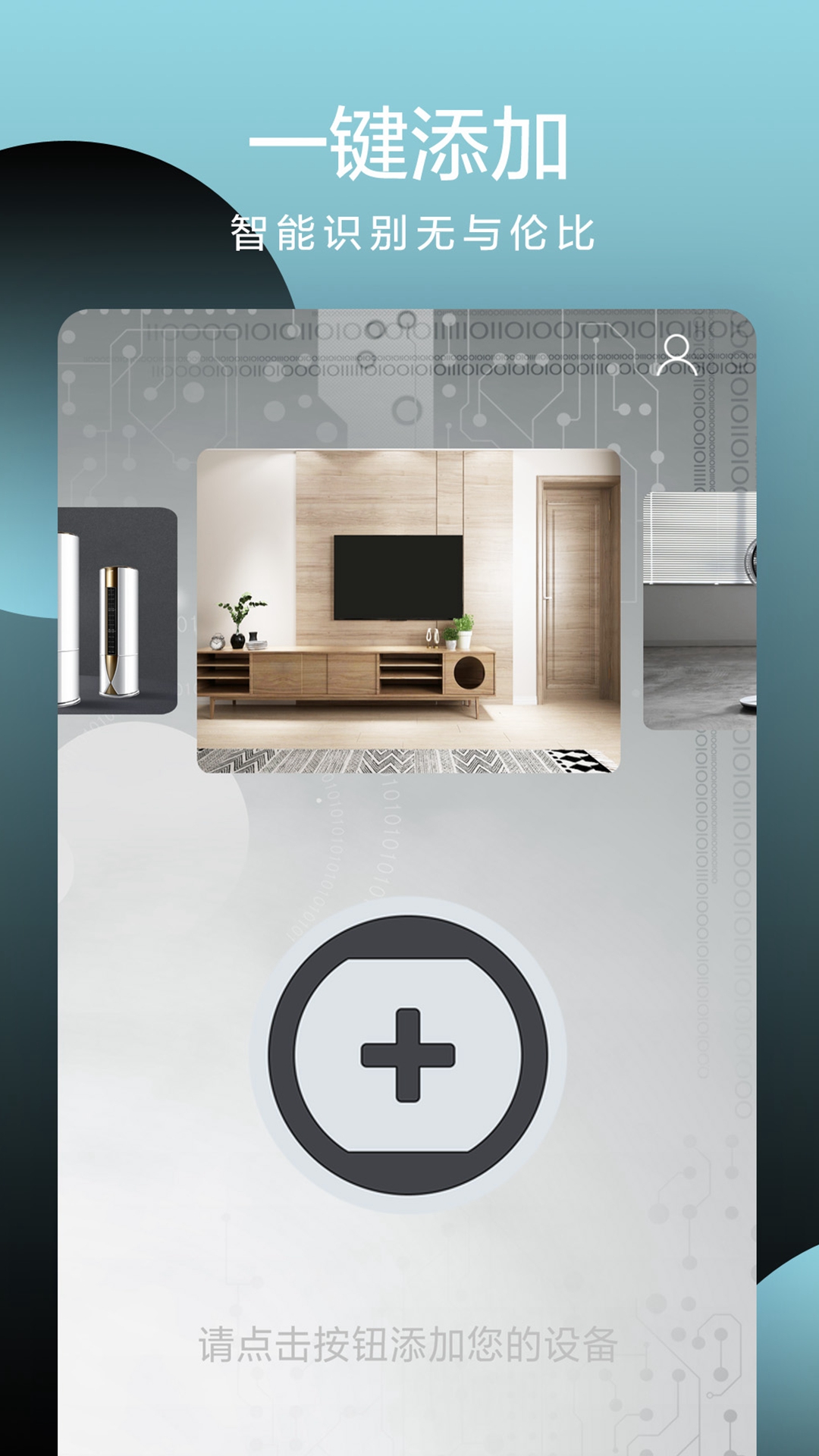
Fully intelligent remote control software functions
After opening, it will be automatically saved to the list for you. You don’t need to select it again next time, you can operate it in the list! You can also edit the names and select rooms of remote-controlled home appliances! At the same time, the infrared code library and home appliance configuration will be updated for you in time, so that your home appliances can be opened using the "Full Smart Remote Control"! Smart remote control, control all home appliances with one mobile phone!

Fully intelligent remote control FAQ
Battery is low
If you are using a physical remote and the remote is not working properly, the battery may be low. Please check whether the battery power is sufficient and replace the battery in time.
signal interference
The smart remote control needs to be connected through signals. If there are other signal interferences around, such as electronic devices and radio waves, the smart remote control may not be able to connect. You can try to move the smart remote control farther away from other interference signal sources, or change the signal connection of other channels.
Need to re-pair
If the device or remote control is replaced, it will need to be re-paired to resume normal use. For specific methods, please refer to the instructions of the corresponding device or remote control.
Fully intelligent remote control update log:
1. Sweep the bug out and carry it out to the end
2. The most stable version ever
Huajun editor recommends:
The fully intelligent remote control software is a software with excellent performance, which is obvious to all. Huajun Software Park also hasJianxin Rongtong,Universal charger,professional ability,spring manual,calculatorWaiting for related software that is definitely worth downloading and using, come and choose your favorite one!




 You may like
You may like






























Your comment needs to be reviewed before it can be displayed