
PDF readerSoftware introduction
A must-have mobile reading tool for students and business people! With PDF Reader, your iPhone/iPod Touch can help you manage and read all documents and important information at your fingertips, and share various types of documents with others in three simple steps, allowing you to improve work efficiency and create a smart life.
PDF reader function introduction
+ Support reading password-protected PDF files
+ PDF form filling
+ File markup (supports highlighter, underline, strikethrough, arrow, square/circle, text square, sticky note, etc.)
+ Text Reflow (Text Reflow)
+ Auto Flow mode

PDF reader software features
- Everything in the palm of your hand - File management at your fingertips
PDF Reader makes file management smooth and simple for you. With just a few taps, no matter how many files you have, you can quickly categorize, move, copy, and delete them. You can also create your own folder network to classify and save files according to your needs for easy search. PDF Reader also has a built-in personal data folder. Through the setting of password function, your private documents will be most completely protected.
-Read everything-all-round mobile reader
PDF Reader is equipped with the smoothest file reading engine on the market. You can read all kinds of files including Word, PPT, Excel, PDF, iWork files, and browse different files such as pictures, videos, and web pages at any time.
-Personal mobile hard drive-unlimited information transmission
PDF Reader supports the uploading and downloading of email attachments, allowing you to keep track of world affairs even when you are not in the office. All saved on your iPhone/iPod Touch files can be instantly shared with others in three simple steps. Via WiFi, iTunes USB, iCloud, Dropbox, Google With various transmission channels such as Drive, you can not only back up important files at any time, but also easily share information with others.
- Information integration platform - important information in one hand
PDF Reader supports rich file marking functions, and supports thoughtful sticky note tools, allowing you to mark and record various PDF files for management and saving. With just the movement of your fingers, you can easily integrate even huge amounts of information and get important files at your fingertips.
FAQ
Content is garbled or formatted
Problem description: The converted document content has problems such as garbled characters, font changes, disordered layout, or missing charts.
Possible reasons:
Special fonts, encoding or complex layout in PDF files prevent the converter from fully restoring them.
The text in the scanned PDF document has not been processed by OCR (Optical Character Recognition).
Insufficient converter performance or improper settings.
Solution:
Choose a PDF converter with OCR functionality to more accurately identify and convert text content.
Before conversion, try to simplify the layout and font usage of PDF files to reduce conversion difficulty.
Adjust the converter settings, such as selecting the appropriate output format, resolution, page range, etc.
If possible, use professional PDF editing software to preprocess the file before converting.
Picture quality reduced
Problem description: During the conversion process, the picture quality is significantly reduced, becoming blurry or distorted.
Possible reasons: The compression algorithm during the conversion process caused the loss of image quality.
Solution:
Choose a PDF converter that supports high-quality image conversion.
Adjust the image quality parameters in the conversion settings to try to maintain the quality of the original image.
PDF Reader update log
1. Optimized some functions
2. Solved many unbearable bugs
Huajun editor recommends:
After continuous official improvements, the PDF reader can meet all your needs. Come download and experience it. Of course, this site has also carefully prepared for youTFun games,Voting Brushing Expert,Unbounded community,A signature design,Youyoubao merchant version





 You may like
You may like






















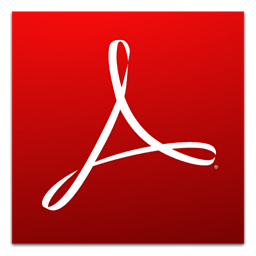

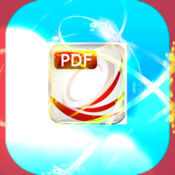





























Your comment needs to be reviewed before it can be displayed