
Magnifying glass features
With a magnifying glass, you can throw away the traditional magnifying glass and it is easy to carry when you go out;
With a magnifying glass, you can throw away your reading glasses and read easily even if the text is too small;
With the magnifying glass and the flashlight function turned on, you can clearly see the things in front of you even in a dark environment.
- Flashlight lighting function
- 1-20 times magnification effect, drag the slider to zoom
- Click the lock button to freeze the screen and prevent the screen from shaking.
- Supports importing pictures from local albums for viewing
- A variety of filters make the magnification environment more magical
- Save enlarged photos for next time viewing
- Added filter function to highlight text content, partial magnification function, image extraction text function, support for font size editing and reading aloud. The magnifying glass is powerful and easy to use, bringing infinite convenience to your life.

Magnifying glass FAQ
Unable to zoom in after taking a photo or importing it
Possible reasons: software bug, unsupported image format, image file is too large, etc.
Solution: Try restarting the software or updating to the latest version; check whether the image format is supported. If not, try converting the image format; if the image file is too large, try compressing the image and then enlarging it.
Magnifying glass update log:
1. Sweep the bug out and carry it out to the end
2. The most stable version ever
Huajun editor recommends:
This site also prepares a variety of related software for you, such as:Jianxin Rongtong,Universal charger,professional ability,spring manual,calculatorWait, you need to go to the editor of Huajun Software Park to satisfy you!





 You may like
You may like












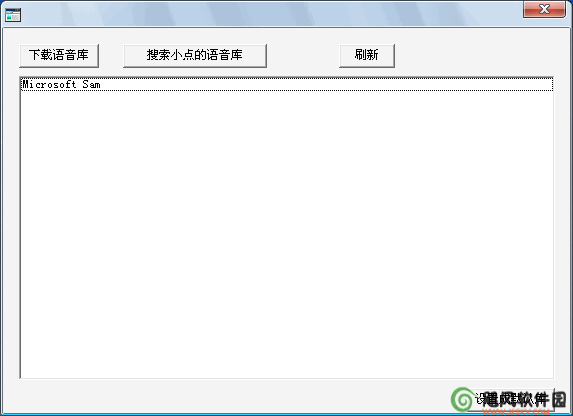


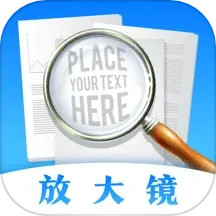





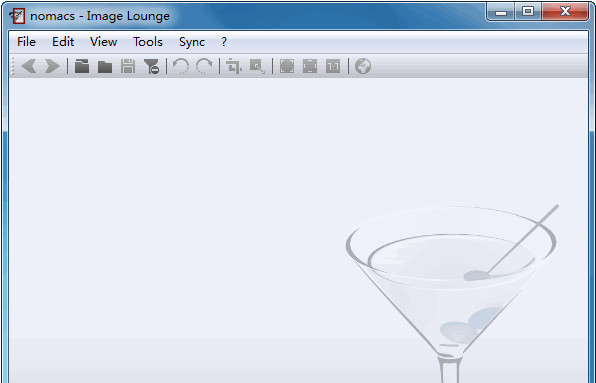

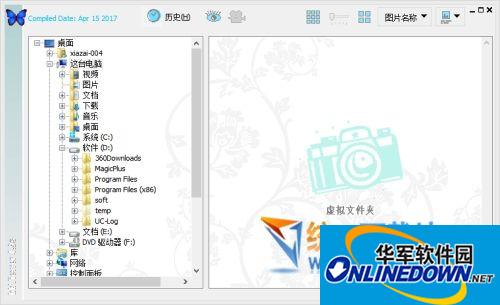

































Your comment needs to be reviewed before it can be displayed