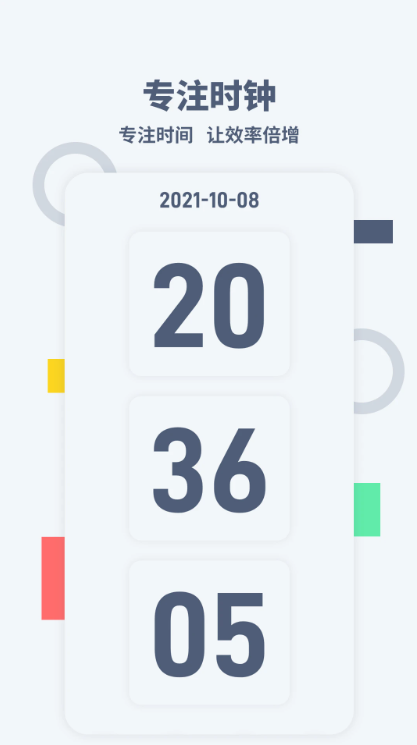
Desktop time software features
【Dial Style】A variety of display styles can be replaced.
【Background Skin】You can change the background image.
【Focus Mode】Enter countdown mode after turning on.
【Focus Duration】You can check your daily focus time and previous focus time.

Desktop time update log
1. Sweep the bug out and carry it out to the end
2. The most stable version ever
Huajun editor recommends:
As a time-tested system tool, Desktop Time has been updated in versions again and again, bringing users a very high experience. It is highly recommended for users who need the download experience. It is also recommendedHero Creative,Bipbip,Deep Recovery Master,Korean drama TV,Master Lu 2021Download and use related software.





 You may like
You may like







































it works
it works
it works