- Green versionCheck
- Green versionCheck
- Green versionCheck
- Green versionCheck
- Green versionCheck
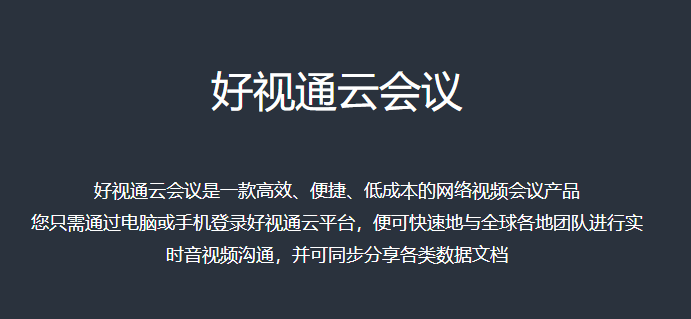
Introduction to Haoshitong Cloud Conference Software
Haoshitong Cloud Conference is based on Internet An online video conferencing product, users can use Haoshitong Cloud Conference to achieve multi-person audio and video communication, text chat, shared documents, screen sharing, etc. The conference manager can control various permissions of other participants and record the conference. Make a video, roll call at the venue, etc.
Features of Haoshitong Cloud Conference Software
The manager of the meeting can control various permissions of other participants and can conduct real-time interactive communication at any time;
It provides users with 720P and 1080P high-definition videos. The picture quality is very clear and smooth. It is a safe and reliable cloud conference collaboration platform around you;
Intelligently eliminates ambient sounds and keyboard sounds, giving you the cleanest meeting environment, one of the must-have software for office work;
The manager of the meeting can control various permissions of other participants and can conduct real-time interactive communication at any time;
It provides users with 720P and 1080P high-definition videos. The picture quality is very clear and smooth. It is a safe and reliable cloud conference collaboration platform around you;
Intelligently eliminates ambient sounds and keyboard sounds, giving you the cleanest meeting environment, one of the essential software for office use;
FAQ
Audio and video issues
No sound
Problem description: In a video conference, the user cannot hear the sound or cannot speak.
Solution: Check the audio settings to ensure that the audio capture device and audio playback device are correctly connected and enabled. Also, check the volume and mute settings to make sure the microphone and speakers are at moderate volume and not muted. If the problem persists, you can try updating the audio driver or contact customer service for help.
video inverted
Problem description: The local video image is upside down or displayed abnormally.
Solution: Find the flip video option in the video settings and rotate the video screen to normal display. If the problem persists, you can try updating the graphics card driver or contact customer service for help.
Video freezes
Problem description: The video screen is stuck or delayed during the video conference.
Solution: Check the network connection status to ensure the network is stable and has sufficient bandwidth. At the same time, you can try lowering the video resolution or frame rate to reduce network burden. If the problem persists, you can contact customer service for help.
Haoshitong Cloud Conference Update Log
1. Optimize content
2. The details are more outstanding and bugs are gone.
Huajun editor recommends:
Don't miss it when you pass by. If you miss the Haoshitong Cloud Conference, you will never experience such a good service again. This site also recommends to youHanwang Attendance Management System,Aimo mind map,WPS Office,NTKO large file upload control,Kuai Dao Ke platform software







































it works
it works
it works