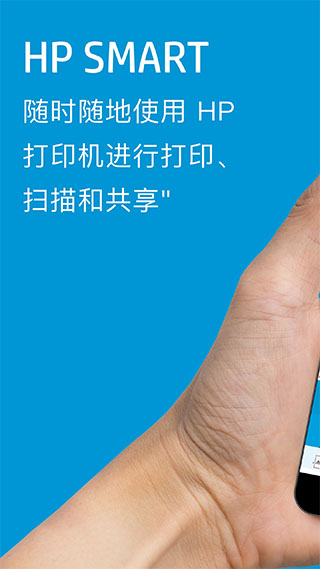
HP mobile printerSoftware introduction
Print, scan, and share with HP printers from anywhere! HP Smart makes printing easier than ever, putting the tools you need at your fingertips.
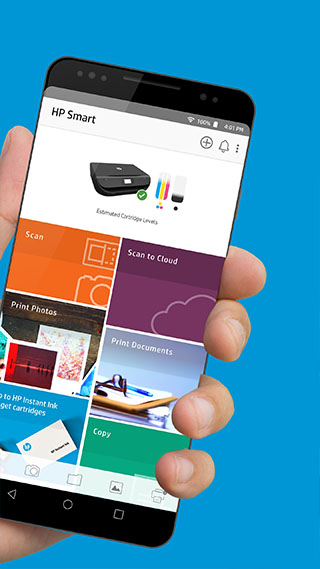
HP mobile printerSoftware features
Set up and manage HP printers directly from the app
View printer status and send prints anytime, anywhere
Print, copy, scan and share documents and images directly from your mobile device
Use your mobile device’s camera to create high-quality scans, then preview/edit/save as PDF and JPEG
Order supplies and get support directly from the app
HP mobile printerSoftware considerations
1. Receiving scans and checking printer status requires a mobile device and network-connected printer on the same wireless network or connected directly to the printer via HP Wireless. Wireless performance depends on the physical environment and distance from the access point.
2. Requires a 5-megapixel or higher camera that supports autofocus.
HP mobile printerSoftware update log
2022-07-26 Version: 9.3.1.1
Minor improvements and patch fixes.
Huajun editor recommends:
A very good HP mobile printer, HP Smart, is easy to use and powerful. Don’t miss it if you need it. This site also providesGmail(Google mailbox),Duoduo clothing billing management software,flying fish crm,i car dealer,professional abilityAvailable for you to download.





 You may like
You may like

























Your comment needs to be reviewed before it can be displayed