Uhaozrent official latest versionIt is a simple and practical game account rental system. The official latest version of the U-number rental login device is from the game.Account rentalGet started, providing buyers with more choices of high-quality accounts, and at the same time bringing value-added income from idle accounts to sellers. There are a large number of game accounts of different levels available for players to rent in the U-number rental app, which supportsLeague of Legends,PUBG, CF and other popular games. U number rental 2024 free download.
-
5.3.327.4 Free versionView
-
9.2.5.3110 latest versionView
-
5.18.201211.1 Official versionView
-
355 latest installation packageView
-
1.0.11.23 Official versionView

Frequently Asked Questions about U-number Rental Registration Device
Question 1: How to quicklySearchBuy the products you want
1. Simple search
1. Select game/region/server
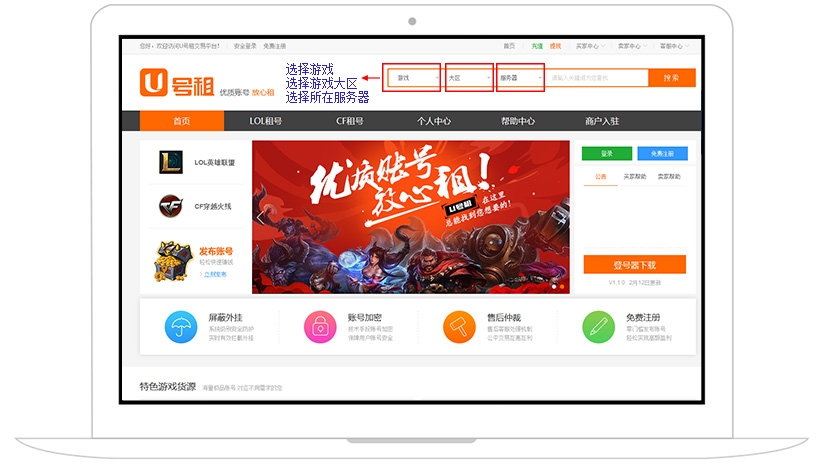
2.Search based on keywords
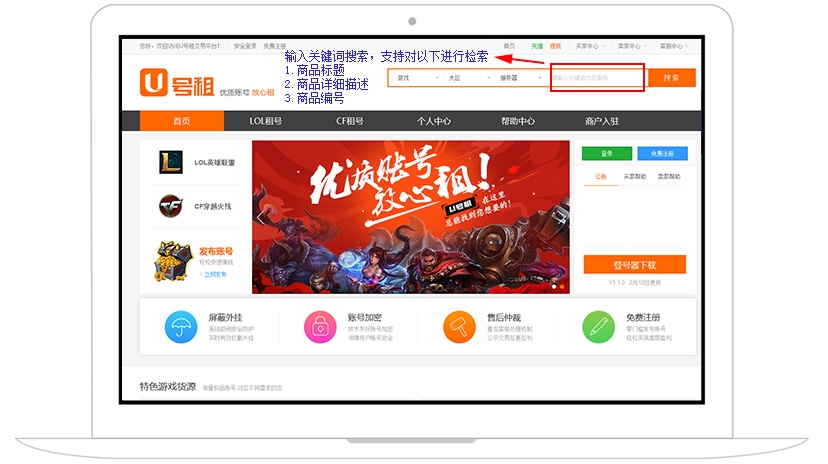
2. Advanced search
After selecting a certain game, you can support advanced search. Taking League of Legends as an example, it is as follows:
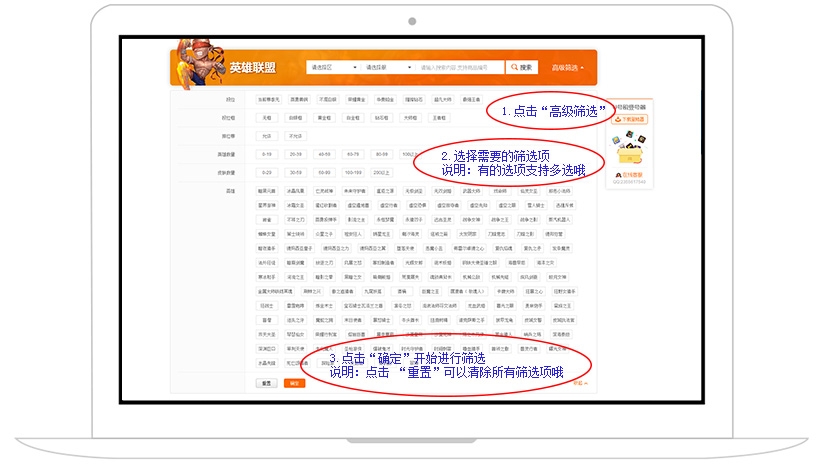
Question 2: What is a login key?
1. About "Login Key"
In order to protect the account security of the seller (account owner), buyers of products published on the Uhaozhu platform cannot obtain the password of the account after the rental is successful. They need to use a "login key" to unlock and log in to the game.
2. How to view "Login Key"
1. On the order creation success page, you can obtain the login key, as shown below:

2. On the order details page, you can obtain the login key, as shown below:

3. How to use "Login Key"
1. Click the relevant entrance on the homepage and enter the page to download the login tool

2. On the login download page, download the login for the corresponding game

3. Open the login device, enter the login key obtained previously, click Unlock--Start the game
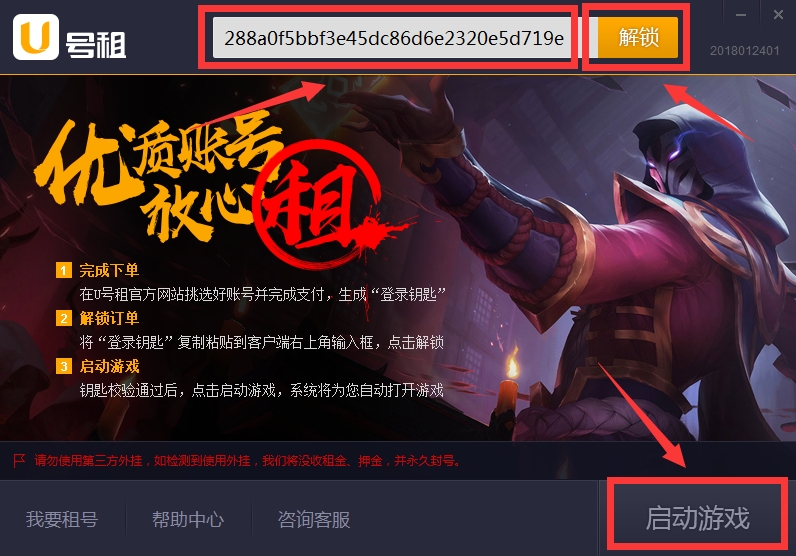
4. The login device will automatically open the game platform and enter the account password, and then enter the game to start the experience journey!
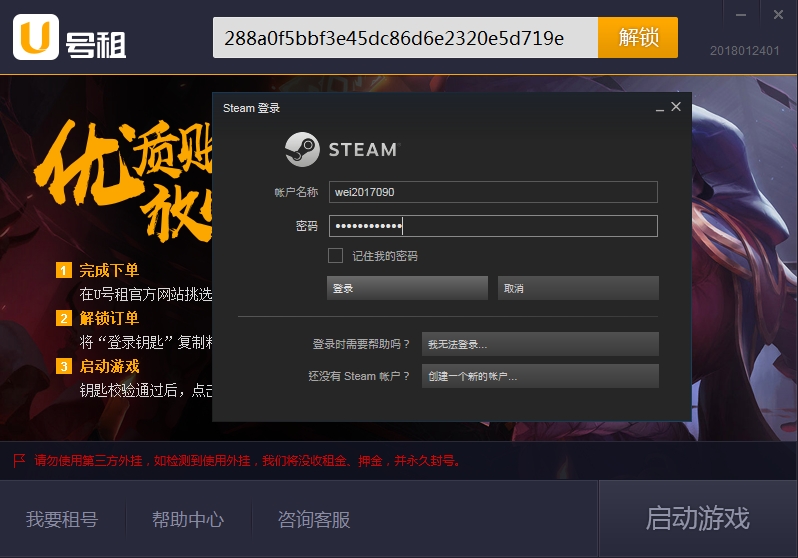
Instructions for use of U-lease number registration device
Step 1: Place an order and get the login key
Please place an order on the platform first. After placing the order, the unlock code will automatically pop up on the page. Click the one-click copy next to the unlock code.
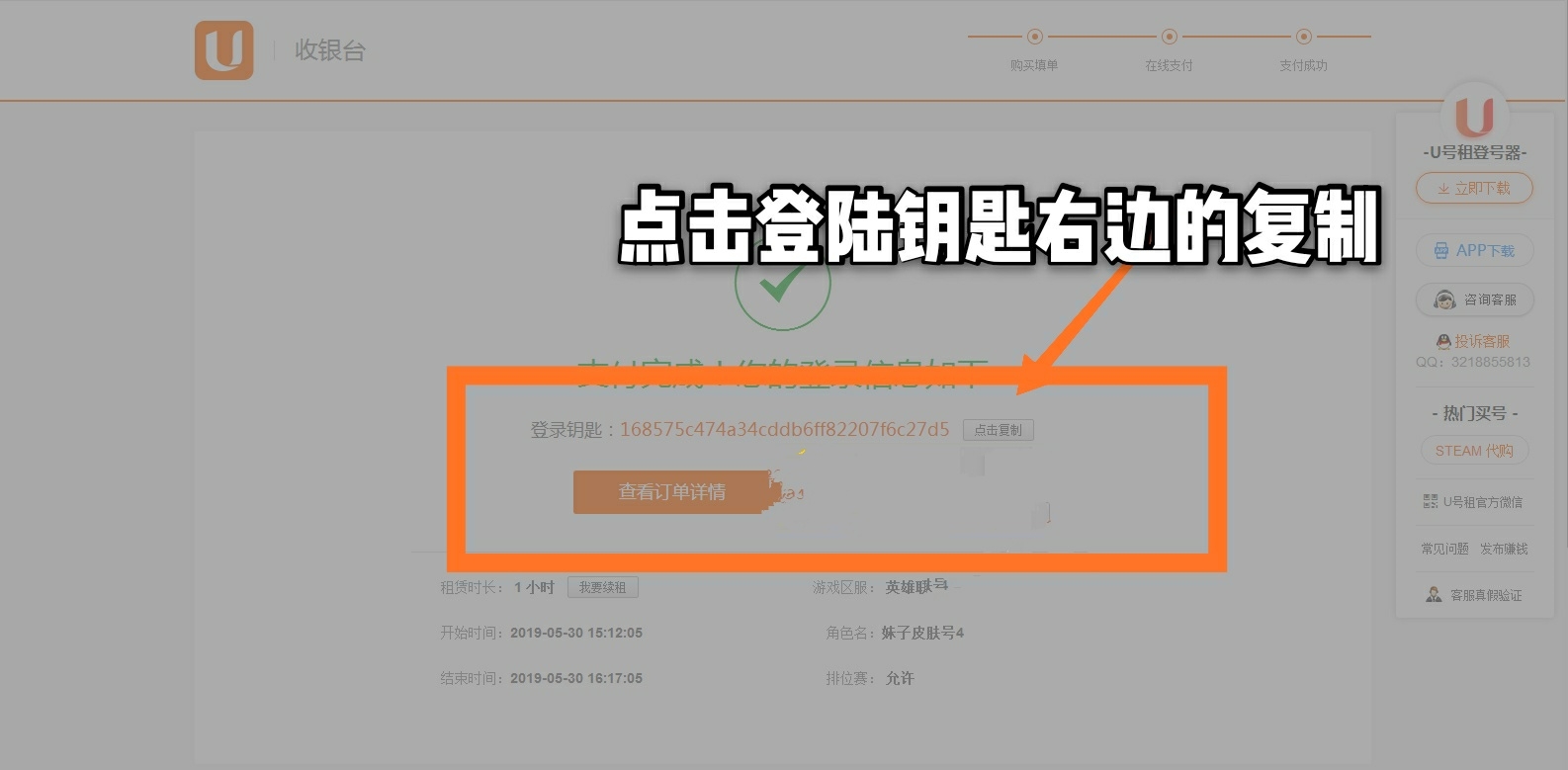
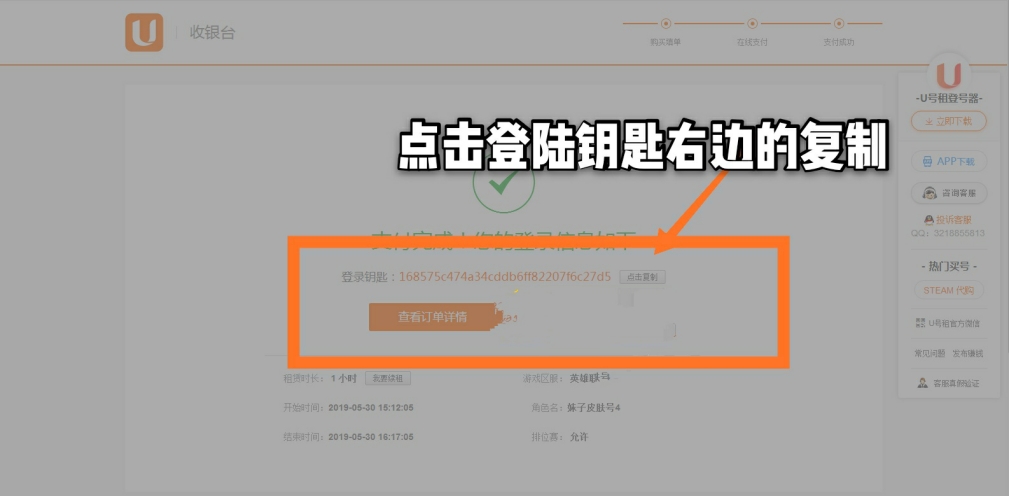
Step 2: To prevent failure to download the registration tool, please turn off the anti-virus software on your computer first
Turn off the anti-virus software on your computer! Turn off the anti-virus software on your computer! Turn off the anti-virus software on your computer!
Step 3: On the rental page, download the platform registration tool
Download the platform account adding tool. The download address of the number adding tool is in the small pop-up window on the right side of the web page (please download the client game adding tool on the left when downloading).
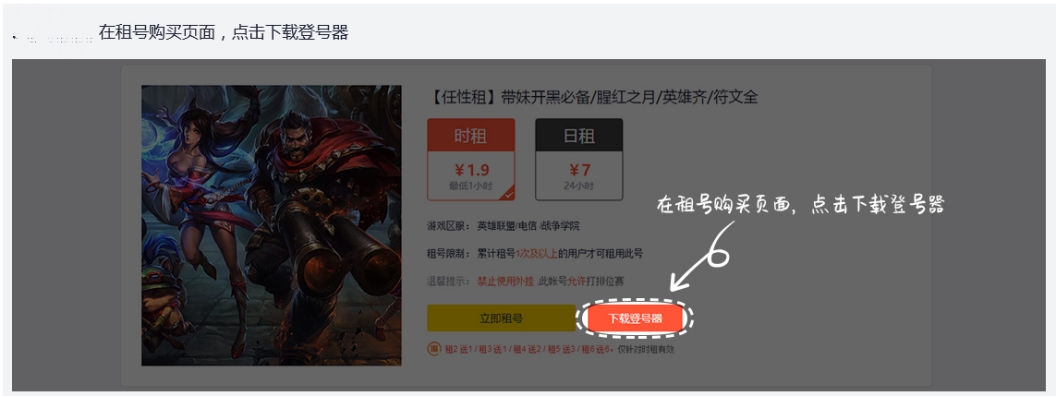
Step 4: Enter the login key to unlock the game
Click "One-click login", paste the previously copied unlock code into the corresponding position of "Unlock your order", and then click Unlock.

Step 5: Start the game
After successfully unlocking, select the login type according to the game.

Step 6: Choose the correct regional server and enter the game
After starting the game, please select the regional server corresponding to the product. If the regional server is wrong, you will not be able to enter the game.

Warm reminder:
1. If you have any questions during the use of the number adding device or if there are any abnormalities in your account, please contact the customer service on the home page.
2. Please do not use any third-party software or engage in illegal activities such as hanging up or running away during the game. Once discovered, all deposits will be deducted. If the circumstances are serious, the platform account will be permanently frozen.
U-number rental registration device activity rules
1. Effective channels for event promotion: Registration and ordering are not limited to carriers, both computer and mobile terminals are supported.
2. It is strictly prohibited to use illegal means to promote orders. Once discovered, the qualifications for the event will be immediately canceled and the relevant accounts will be blocked.
So far, it has included support for many games such as PlayerUnknown's Battlegrounds, CrossFire, QQ Speed Mobile Games, Honor of Kings, League of Legends, CF Mobile Games, etc. It also has a defensive plug-in function that will detect in advance whether the current network operating environment is safe. For users who use third-party software that affects the game balance, their accounts will be frozen and the corresponding amount of penalties will be deducted. This will protect the data security of account holders at the first time and create a safe and enjoyable gaming environment for all transaction participants.
U-number rental registration software features
1. Convenient account rental
No need to log in to the website, the account registration can be completed within the client
2. Instant reminder
Rental countdown, the latest official version of the U-hao rental registration device can remind you of the remaining game time in real time
3. One-click login
can be filled in intelligently, and the game experience starts at the speed of light

Huajun editor recommends:
As a long-standing game software, Uhaozhu has been updated in versions again and again, bringing users a very high experience. It is highly recommended for users who need the download experience. It is also recommendedRent an account to play,Xubei game registration device,GG rental account registration toolDownload and use related software.







































Useful
Useful
Useful