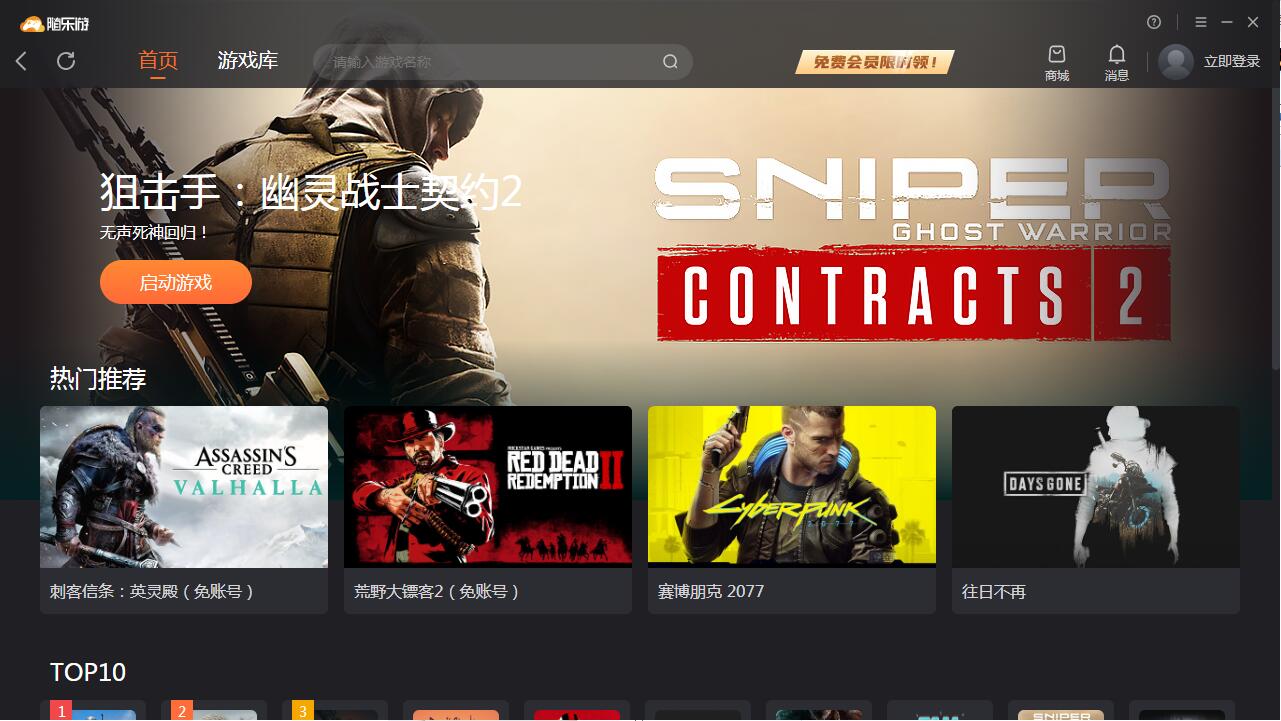
Introduction to Suileyou software
Suileyou has the product advantages of low cost, cross-platform, high performance, and low latency. It provides high configuration, which can make you convenient and comprehensive. You can play a game at any time no matter when, where, or on any device. It supports more than 200 mainstream game products and can provide e-sports-level cloud gaming services. You can also download a large number of free applications, games, and popular resources. It can also be used for mobile phone management and task download management.
Advantages of Suileyou software
Suileyou is a cloud gaming software based on cloud computing, which mainly provides users with cloud services. All games run on the server side. After registration, users can directly connect to the remote desktop through the software. No high-end processor or graphics card is required. After installing the software, you can also use your mobile phone to operate the remote desktop and play high-end computer games.

Features of Suileyou software
1. Using Suileyou allows you to experience game content on various platforms anytime and anywhere through the Internet, giving you the most complete gaming experience.
2. Suileyou uses the Yileyou update service. You can get the most complete games and game-related service content, and you can experience the latest game versions in a timely manner.
3. Suileyou can be used on desktop computers, tablets and mobile phones. Suileyou+device+Internet = play freely anytime, anywhere.
4. Suileyou uses cloud services and has no configuration requirements for local hardware. Even bad computers can enjoy the i7+16G+2060 Super configuration immediately.
Highlights of Suileyou software
High configuration, convenient and comprehensive, you can play a game at any time, anywhere and with any device
Suileyou is a cloud gaming software based on cloud computing, which mainly provides users with cloud services. All games run on the server side. After registration, users can directly connect to the remote desktop through the software. No high-end processor or graphics card is required. After installing the software, you can also use your mobile phone to operate the remote desktop and play high-end computer games.
You can download a large number of free applications on Suileyou, including games and popular resources. It can also be used for mobile phone management and task download management.
Suileyou installation steps
1. Download the latest version of Suileyou installation package from Huajun Software Park. After unzipping, double-click the exe program to enter the installation interface.
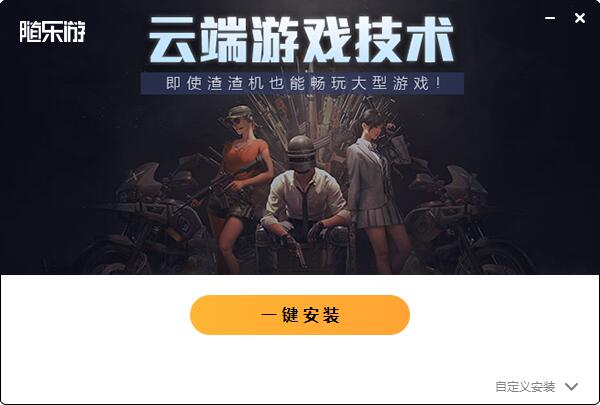
2. Click "Browse" to customize the installation, select the installation path, and click one-click installation
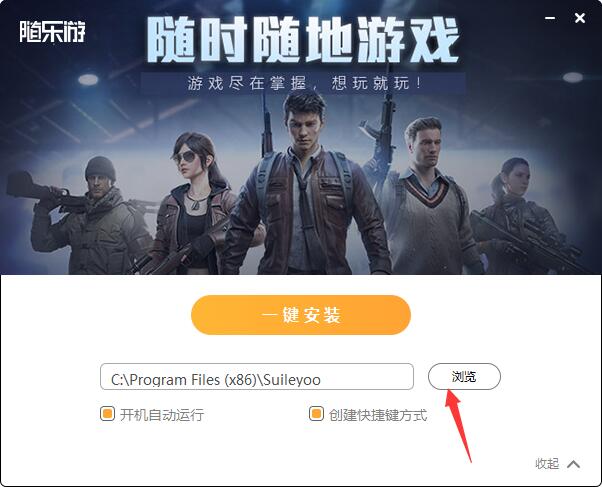
3. The software is being installed, please wait patiently.

4. The installation of Suileyou is completed, click to run immediately
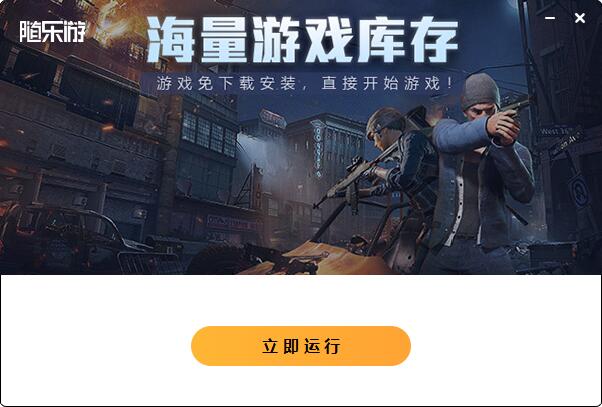
FAQ
Game screen issues
Problem description:
During the game, problems such as screen freeze, black screen or flickering may occur.
Solution:
Repair the screen: On the game page, try to fix the screen problem by calling out the menu bar and clicking "Repair Screen".
Restart the game: If repairing the screen does not work, you can try restarting the game.
Contact customer service: If the problem persists, you can contact Suileyou’s customer service for help.
Suileyou update log
1. High-end hardware configuration;
2. Innovative interactive gameplay;
Huajun editor recommends:
After seeing the introduction provided by the editor of Huajun Software Park above, are you already ready to take action? Then quickly download Suileyou and use it. Huajun Software Park also providesSteam,Samurai Shodown II,5ea assistant,Ace Attorney 1,Fist of the North StarWaiting for you to download and use.




































Useful
Useful
Useful