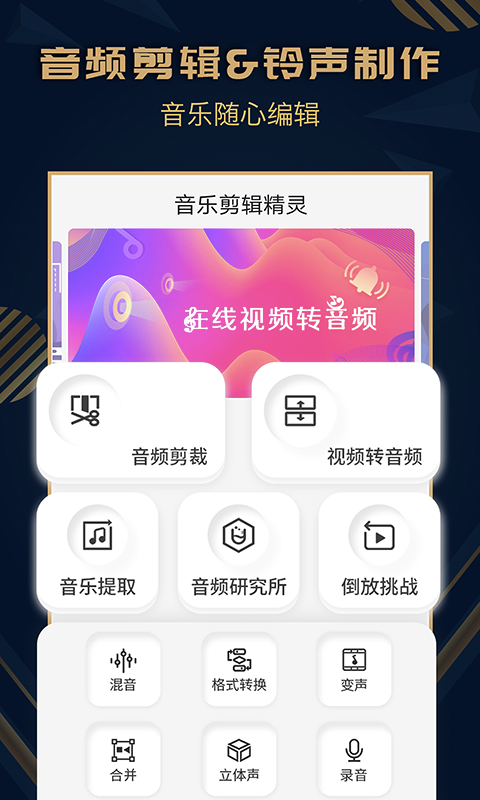
Introduction to music editing wizard software
Supports format conversion between MP3, AAC, AMR and other mainstream audio formats; video to audio, supports one-click extraction of original audio from videos, and video music cropping! Added audio head and tail weakening function and audio volume adjustment function. One-click to play the audio quickly and slowly, the effect is more exciting! It supports reducing the volume of the audio or music to achieve the purpose of audio tuning.
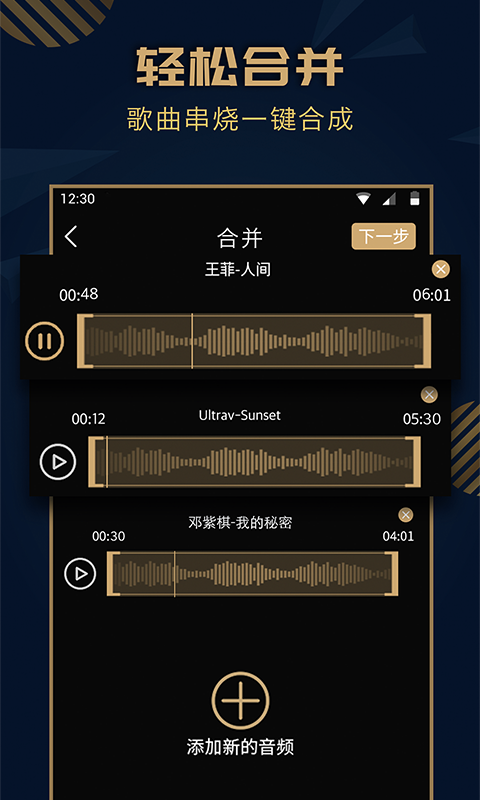
Features of music editing wizard software
1. Mixer, versatile mixing, endless fun
2. Converter, format conversion, change it if you want
3. Easily manage music on your mobile phone
4. Cutter, cut the music you want simply and quickly
5. Synthesizer, mix and match at will, synthesize easily
Music Editing Wizard Software Highlights
1. Format conversion: wav, flac, aac, mp3, m4a and other formats, 2265 can be converted individually or in batches.
2. One-click recording: Simple operation, one-click recording, no bells and whistles, fast and convenient.
3. You can share it to WeChat, QQ, WeChat Moments, Weibo and other social platforms with one click to share your works with your friends.
4. Music editing: Cut out the essence of your favorite music files and save them.
5. Music splicing: Choose your favorite music clips and splice them into one, and mix your favorite songs together.
6. Mixing and synthesis: Edit two songs at will, mix and play them together, and you can experience different mixing effects.
7. Video to audio: supports audio extraction, select the video to be extracted, extract audio with one click, and extract music from popular Douyin videos.
FAQ
Unable to save file
Phenomenon: After completing audio editing, users may encounter situations where the file cannot be saved, resulting in the loss of work results.
Solution: Confirm that you are connected to an available network. Network problems may interrupt data transmission and prevent files from being saved. At the same time, check whether the file saving path is correct and ensure that the specified path exists and is writable. If the above two points are confirmed, you can try saving the file with a different name and make sure the file name does not contain special characters or spaces. If the problem persists, you can try closing the music clipper and reopening it, sometimes this can solve the saving problem.
Export format and quality issues
Phenomenon: When exporting audio files, you may encounter format incompatibility or quality degradation.
Solution: Before exporting audio files, confirm that the selected export format matches your needs. Also, check parameters such as audio quality and sample rate in the export settings to make sure they meet your needs. If you need high-quality audio files, you can choose a lossless format or a higher sampling rate.
Music Clip Wizard update log
1. Sweep the bug out and carry it out to the end
2. The most stable version ever
Huajun editor recommends:
Music editing wizard with360 Film and Television Collection,American drama bird,AZ Screen Recorder,LeTV Video 2021,Kugou Music 2021These are all very good software, welcome to my site to download and experience!





 You may like
You may like


























Your comment needs to be reviewed before it can be displayed