Game features
Pixel style extreme parkour mobile game
Traverse unique obstacles and experience an adrenaline rush
Rich game scenes and exciting level challenges
Speed can make you admired by others, but the strongest players are those who survive.
Game play
The game is an extreme parkour game that combines dynamic music and cool scenes. Eating buffs, overcoming obstacles, and the adrenaline-soaring fingertip extreme challenge starts here! Follow Shi Xiaokeng’s rhythm, span 23 themed scenes with different styles, and challenge more than 120 thrilling and exciting levels: ski resorts, boarding Ladders, forest scenery and prairie... the world is so big, you can see it all by just jumping! There are 18 kinds of upgradable skins with distinctive characteristics, you can choose them as you like! Tap the screen like crazy and jump to the bottom! Speed is important, and "survive" is the way to go!
Installation method
The compressed package of the Shi Xiaokeng! Live! computer version of the game provided by Huajun Software Park contains the Android emulator and game APK files. The computer version of the mobile game needs to install the emulator first and then install the APK file.
1. Unzip the compressed package of Shi Xiaokeng! Live! computer version downloaded from Huajun Software Park to get an emulator exe installation program and an APK game file.

2. Double-click the "com.tencent.appmarket_600205478_NormalPackage_2527.exe" installation program, and then enter the software installation wizard interface.

3. The default installation address of the software is in the system C drive. Click the "Browse" button. Here we can click to choose the installation path. Huajun editor recommends that you install the software in other disks besides the C drive, because too many files in the system disk C drive will cause the computer to run slowly.

4.Tencent Mobile Game AssistantInstallation is in progress, please wait patiently.

5. The simulator is installed. Here, the editor of Huajun recommends checking Add desktop icon to generate a desktop shortcut so that it can be quickly opened on the desktop the next time you open the simulator. Then we click "Try Now".

6. Run the emulator, and then click the "+ Local Install" button in the upper right corner.
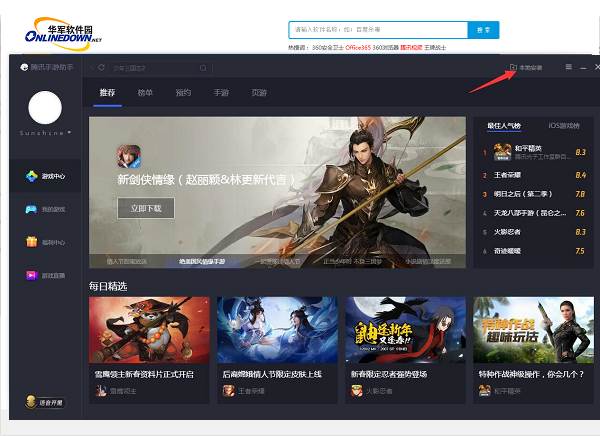
7. Then find the APK file extracted from the software package downloaded from Huajun Software Park and double-click to open it.
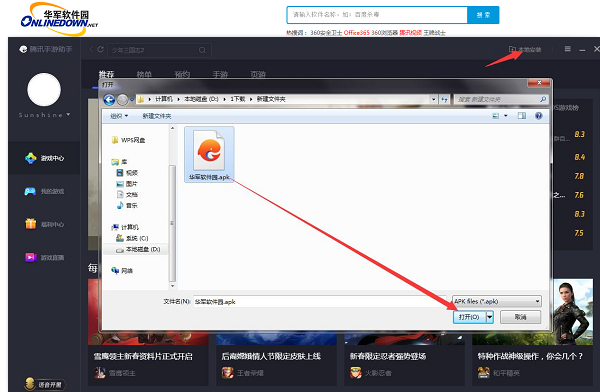
8. The game is being installed. Here we only need to wait for a moment. After the game is installed, it will appear in my game list. Click the icon to open and play.
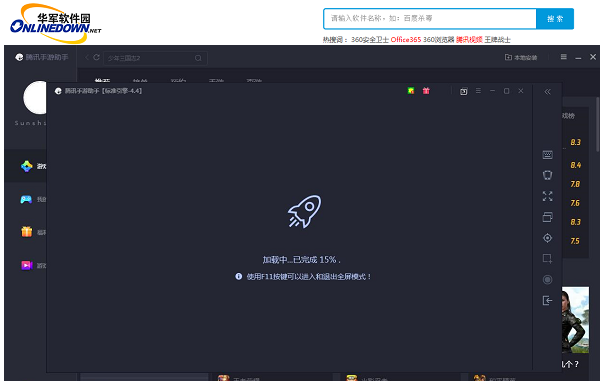




































Your comment needs to be reviewed before it can be displayed