
Introduction to the functions of Universal Apple Recovery Master
Recover from iPhone/iPad device
Recovery via device scan
Restore from itunes
Restore via itunes backup
Restore from icloud
Import icloud backup files to support quick recovery of backed up address books, pictures, videos, voice memos and other data,
Features of Universal Apple Recovery Master Software
Recover various data without jailbreaking
Powerful functions, simple operation, supports both Windows and Mac OS
Universal Apple Recovery Master installation steps
1. Download the latest version of the universal Apple Recovery Master installation package from Huajun Software Park. After unzipping, double-click the exe program to enter the installation interface.

2. Click Custom Installation, select the installation path, and click Install Now
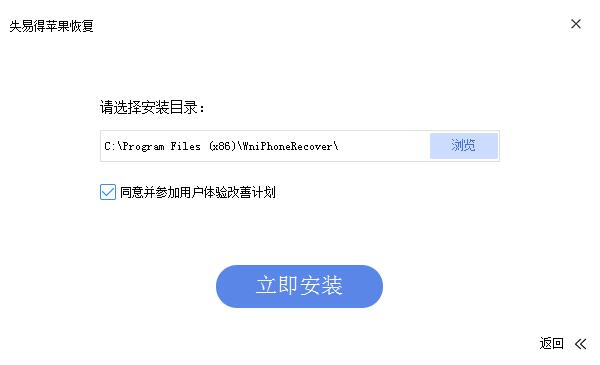
3. The software is being installed, please wait patiently.

4. The installation of Universal Apple Recovery Master is completed, click to experience it now

Universal Apple Recovery Master update log
1. Fixed other bugs;
2. Optimized software compatibility.
Huajun editor recommends:
Universal Apple Recovery Master has always been the most commonly used software by most Internet users. Huajun Software Park also hasFoxit Data Recovery,DiskGenius Free Edition,Gecko Data Recovery,YumSote Universal Data Recovery Master,Prickly Pear Data RecoveryIt is also a software that is very popular among netizens. You can download it from Huajun Software Park!






































Useful
Useful
Useful