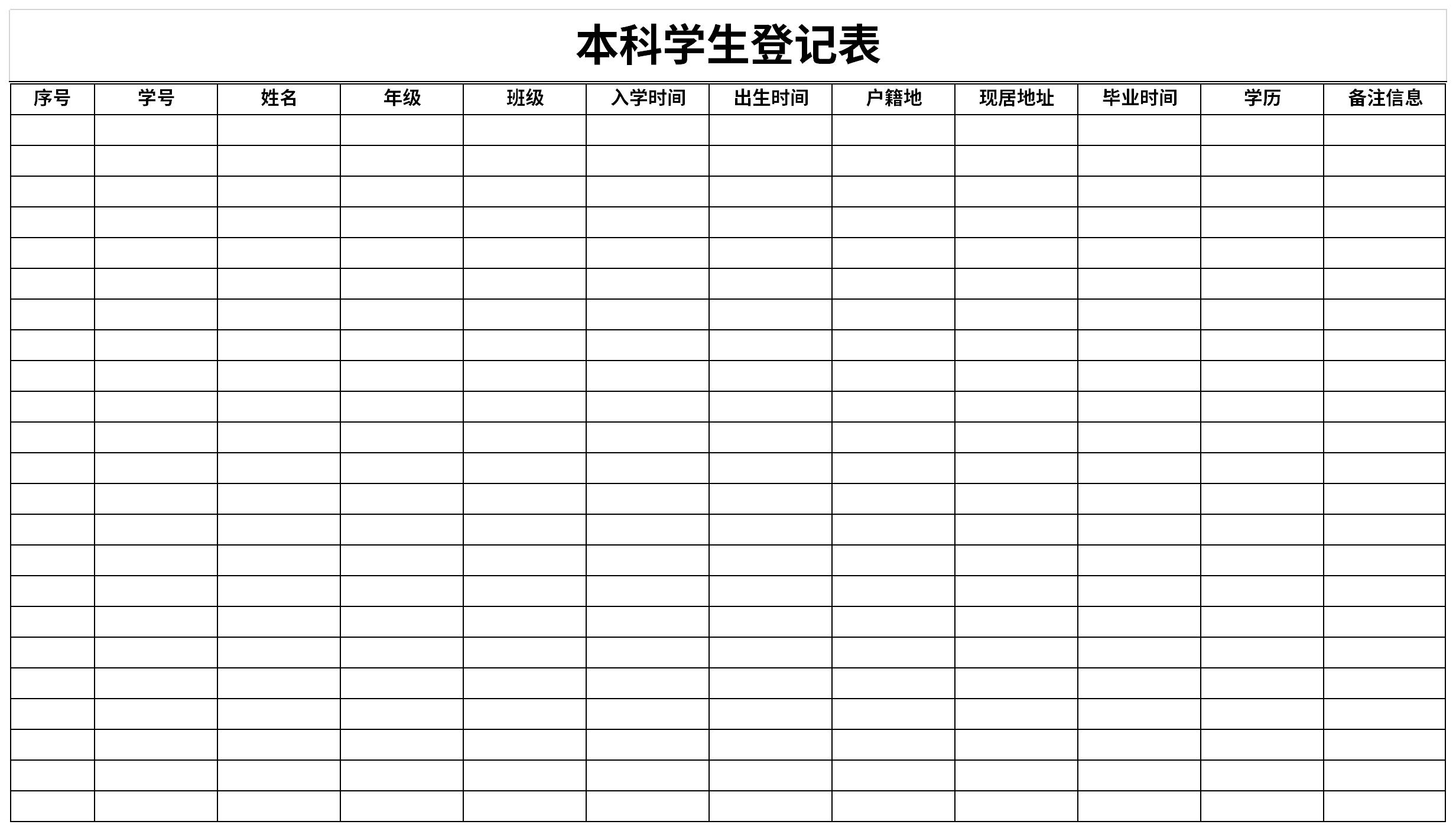
Introduction to undergraduate student registration form List of contents of undergraduate student registration form:
Header: Undergraduate Student Registration Form
1. Those who enter the interview or professional subject examination must submit the "Student Registration Form" and "Registration Recommendation Form" before participating in the interview or professional subject examination.
2. It depends on the specific requirements of the unit. If it needs to be submitted during the qualification review, you need to download it, fill it out and submit it yourself.
3. The undergraduate student registration form is a reconfirmation of personal information.
General Tips for Undergraduate Student Registration Form
1. Simply edit a database data table to make the table look concise and beautiful, with unified rules. It is a good choice to format the table.
2. You can see many ready-made formats in [Table Style]. You can directly click on any style you like.
3. Then select the area range, which is the data source. Select the default to only apply the table style.
4. You can also set conditional formatting for specific data in the table. For example, if you want to mark data with an amount greater than 2,000 yuan, you can select [Data]--[Conditional Formatting]--select greater than 2000 as the condition, and mark the result in red. Select OK to see the effect.
5. If the amount of highlighted data is relatively large, you can use the [data bar] of conditional formatting to display it. In this way, you can see who has more and who has less by looking at the color in the cell.
6. When you select a cell with the mouse, the color of the cell will become different from other cells. You can choose it at the bottom of the table. The color can also be adjusted according to your own preferences. There is a sun mark for eye protection mode, which can also be changed at any time.
7. When a lot of content is entered in the cell, the text on the edit bar will display multiple lines, which will block the cell content below the edit bar. You can see a small triangle in the middle below the edit bar, which is the "edit box collapse" function. The content of the edit bar is folded to facilitate reading and editing of the cells.
Recommended by the editor of Huajun Software Park
Undergraduate Student Registration FormIt is a free Excel template, download it if you need it! Huajun Software Park provides high-quality Excel template downloads.Employee Health Management File Form,Owner profile formDownload to get the source file, which you can edit, modify and replace. Download the undergraduate student registration form and go to Huajun Software Park.




































Useful
Useful
Useful