
Accent PDF Password Recovery Software Introduction
Accent PDF Password Recovery is a simple and easy-to-use PDF password recovery tool that helps you recover the opening password or permission password of PDF files. It is simple and easy to use, and users in need can download it.
Accent PDF Password Recovery function introduction
Can quickly recover the password to open Adobe PDF documents and immediately remove restrictions (permission passwords)
Supports all Adobe PDF versions
Supports multiple password types
Find the password to open a PDF ("user password")
Find the license password ("master password") of a PDF
Use 40-bit encryption to decrypt documents (Adobe Acrobat 2-4)
Three attack types: brute force attack, mask attack, dictionary attack
Automatic password recovery mode runs based on preset scripts
Advanced blocking can generate passwords during brute force attacks
Built-in macro language for creating password mutation rules to be applied during dictionary attacks
Built-in rule editor for easy and intuitive editing of mutation rules
Accent PDF Password Recovery Software Features
It’s really frustrating to forget or lose the password of an important PDF document that you need to open at some point. Fortunately, there are many apps that can help you in this situation, one of which is Accent PDF Password Recovery.
This application is designed to retrieve the password of any PDF document, regardless of the Adobe How about a PDF version. It has three different attack methods, namely brute force attack, dictionary attack and mask attack, and the success rate of each method is more or less depending on the password type.
You can speed up the analysis process by narrowing down the possible candidates. User-defined scenarios and dictionary attack rule sets also significantly reduce scan times.
After you import your password-protected PDF document into the application, a built-in wizard will launch to guide you through each step. Selecting the attack type is pretty much all you have to do, as the application can then start processing the defined list of passwords. In addition, beginners will be happy to find that the application can automatically choose the best method for their computer configuration.
Advanced users can create complex masks to check various passwords while ignoring unnecessary alternatives, and create rule sets to create password patterns for dictionary-based attacks.
When using stronger passwords, Accent PDF Password Recovery can be assigned a lower priority to prevent computer resources from being overused.
Accent PDF Password Recovery is able to detect the original password of an encrypted PDF document and create an exact copy of the file without changing the content in any way. Advanced attack algorithms as well as password filtering capabilities make it worth a try.
Accent PDF Password Recovery installation steps
1. Download the latest version of Accent PDF Password Recovery software package at Huajun Software Park
2. Unzip the Accent PDF Password Recovery software and run the "EXE. file"
3. Double-click to open, enter the Accent PDF Password Recovery software interface, and click Next
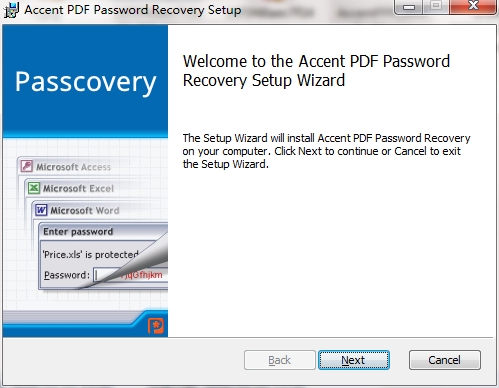
4. Read the installation license agreement, click I agree, and click Next
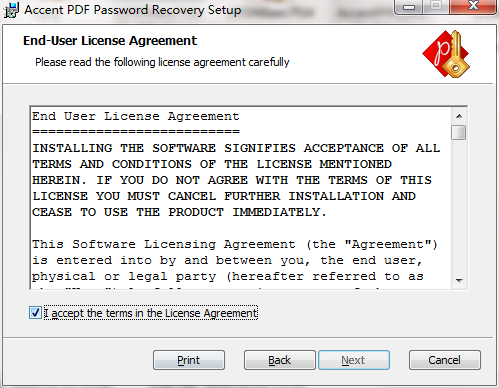
5. Select the installation location and click Next
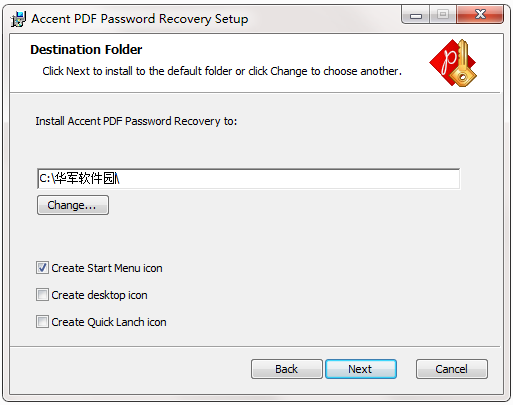
6. The installer is ready to install, click Install
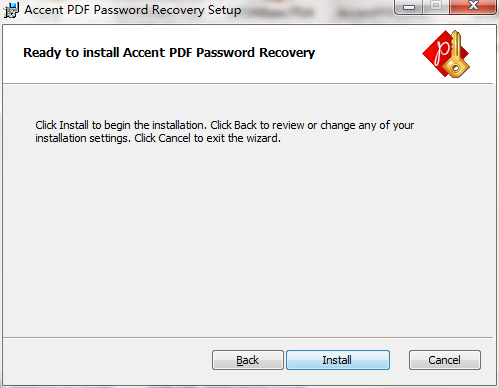
7. Click Finish, the Accent PDF Password Recovery software is successfully installed.
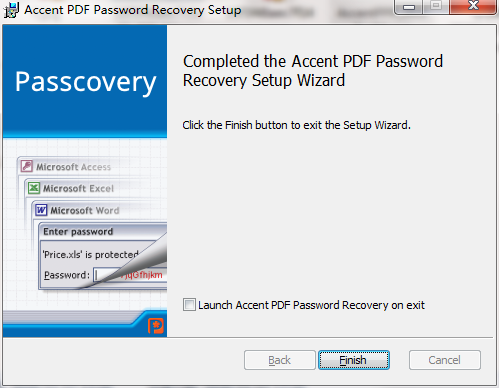
Accent PDF Password Recovery update log
1. Fixed other bugs;
2. Optimized software compatibility.
Huajun editor recommends:
Believe me, as long as you use Accent PDF Password Recovery, you can uninstall other data recovery software and it will definitely meet all your needs. The editor has also carefully prepared for youFoxit Data Recovery,DiskGenius Free Edition,filerecovery 2016,Gecko Data Recovery,Prickly Pear Data Recovery






































Useful
Useful
Useful