- Green versionCheck
- Green versionCheck
- Green versionCheck
- Green versionCheck
- Green versionCheck

Features of UZERME client software
UZERME client official version makes communication and collaboration efficient and accurate
Easily enable multiple people to edit documents together on different devices, watch movies together, browse Taobao together...
A journey of a thousand miles begins with safety
Multiple protections to protect your data security
Utilizing distributed data storage technology
Split and store documents and back them up in multiple locations.
Uses RSA+AES encryption technology and online banking-level transmission security standards
Features of UZERME client
UZER.ME cloud super application space is an integrated office, wps, ps, ai, auto CAD, chrome, firefox, Aoyou, Xmind, webstorm and other software you want, no installation, no plug-ins, run directly in the browser, does not occupy local memory, adopts distributed data storage technology and online banking level encryption technology, regardless of Whether it is an enterprise or an individual, it is a powerful cloud application space.
Uninstall software that is not commonly used to make the computer "lighter". Whether you want to use word to edit documents, use ppt to create presentations, or use PS to draw pictures. You only need to log in to UZER.ME, where all the tools you want are prepared for you, and no installation is required. It does not occupy local memory when running. You can use it by logging in to your account. All you need is a browser.
Let’s collaborate with others
By sending a link to your friends, you can work with them on any software in the space, write PPT together, use PS to draw together, watch movies together, go shopping on Taobao together... Life is so charming.
Document library, not just a cloud disk
Cloud document library, open at any time, edit at any time, anywhere, on any device, no need to download, you can edit online
UZERME client installation steps
1. Download the installation package of the official version of UZERME client in Huajun Software Park

2. After downloading, unzip the compressed package into a folder named after this software
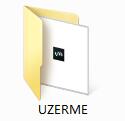
3. Open the folder and double-click the "exe" program
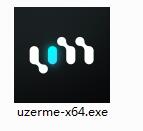
4.UZERME client is being installed, please wait patiently
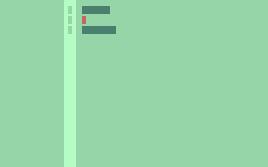
UZERME client instructions
First download the client "uzerme-x64.exe" for installation and keep it as a backup for work.
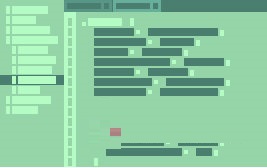
Click to register, complete the information filling, and perform basic settings, mainly organizing cloud files

After logging in, you can see the ports of various software, and you can click to open them for application. There is no need to install the software. Generally, it takes some time to open, but you can ignore it.
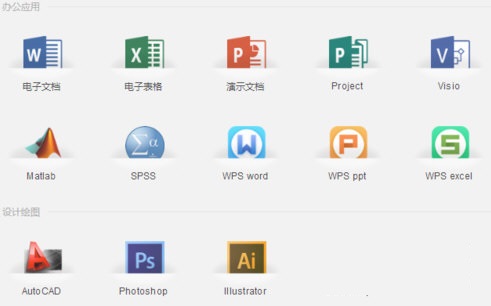
By clicking on the document, you can view the document you edited, or you can upload the file you created before, and you can view and edit it online.
Frequently classify files to ensure they are in order. You can use this website to draw pictures and write text, and the client is more convenient. There are also some entertainment features.
UZERME client update log
User document library quota, displayed in the user avatar drop-down list.
Add forum entrance (website, app list)
Fix the problem of collaborative editing under high concurrency
File icon update
Product performance improvement
Huajun editor recommends:
UZERME client is an excellent software among office software. The editor strongly recommends it to you. Once you download it, you will know how good it is. The editor has also prepared for youHanwang Attendance Management System,Aimo mind map,WPS Office,NTKO large file upload control,Kuai Dao Ke platform software







































it works
it works
it works