START-Tencent Cloud Game Software Highlights
Low hardware threshold: Users do not need to purchase high-performance computers or consoles. Low-end devices can also play AAA masterpieces through cloud rendering, saving hardware upgrade costs.
Safe and smooth: Game calculation data runs on cloud computers, effectively preventing plug-ins and creating a good gaming environment. At the same time, the platform uses multiple encryption algorithms to ensure user data security.
Convenient operation: START-Tencent Cloud Game provides a simple and easy-to-use operation interface, supporting the access of customized virtual buttons, game controllers and other peripherals to enhance the control experience.
Global layout: Relying on Tencent Cloud global nodes, START-Tencent Cloud Games helps domestic games go overseas and provides stable game services to overseas players.
Continuous updates and optimization: The platform continuously updates game resources and optimizes the game experience. For example, mobile buttons are specially optimized for games such as "Team Tactics" to bring a realistic mobile game experience.
START-Tencent Cloud Game Software FeaturesSelf-developed technical architecture: START-Tencent Cloud Game adopts self-developed technical architecture, with globally deployed cloud servers, self-built 10G computer rooms and intelligent network optimization technology to support low-latency, high-quality gaming experience.
Tencent-RTC intelligent transmission: Based on Tencent-RTC technology, START-Tencent Cloud Games performs well in network anti-jitter and network adaptation, ensuring that players have a smooth experience when gaming.
Virtualized GPU hierarchical scheduling: The platform adopts a virtualized GPU hierarchical scheduling mechanism to maximize hardware utilization and allocate different levels of virtualized GPUs to games with different performance requirements, ensuring that each game can achieve excellent adaptation on different models.

START-Tencent Cloud Game Software Functions
Multi-platform support: START-Tencent Cloud Game supports multiple terminal devices such as mobile phones, computers (Windows/Mac), and TVs. Users can seamlessly switch between different devices and keep game progress and archives synchronized.
Massive game resources: The platform integrates many popular games, including "Honor of Kings", "Peace Elite", "League of Legends Mobile Game", etc., as well as a series of genuine stand-alone games to meet the needs of different players.
Click and play: Users do not need to download the game itself, they can play directly through START-Tencent Cloud Game Platform, saving storage space and time.
High-definition picture quality and smooth experience: The platform supports the highest Blu-ray picture quality and high-end game graphics of 120 frames (adapted to some games). Through adaptive network technology and extensive server deployment, it ensures that the game does not freeze or drop frames, and is stable and smoother.
Membership system: START-Tencent Cloud Games provides membership services, including VIP and SVIP levels, and enjoys privileges such as priority queuing and exclusive image quality to enhance user experience.
START-Tencent Cloud Game FAQ
Can I connect a handle?
All controllers supported by macOS system can be used (such as Xbox controller and PS controller), and the system needs to be upgraded to macOS 10.15.

"League of Legends": How to enlarge/restore the lobby interface to the default position
1. Click on the lobby interface to get focus.
2. Use the shortcut keys ctrl+↑ and ctrl+↓ to zoom in and out, and the lobby interface will automatically restore to the default position.
3. After entering the game, it will automatically change to full screen. It is also recommended to adjust to full screen mode in "Settings-Video-Window Mode" to enjoy clearer picture quality.
How to change the game server?
Switch to the "My Games" page and click "Selection" in the lower left corner of the game cover to change the login area and server.
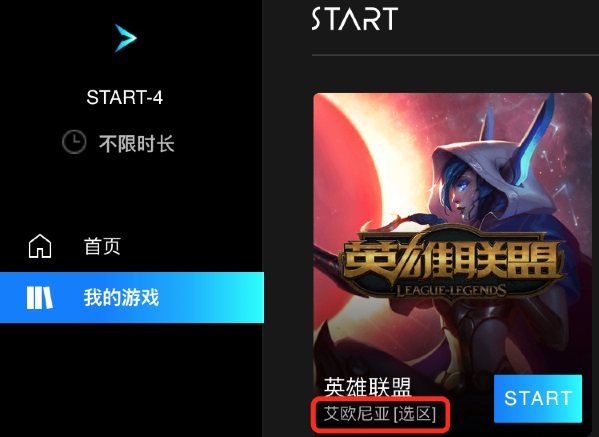
START-Tencent Cloud Game Update Log
Optimize user feedback issues and improve detailed experience
Huajun editor recommends:
The operation steps of START-Tencent Cloud Game software are very simple and very fast, so users can use it with confidence. Also recommendedvice city 2,Tencent Mobile Game Assistant,Wii emulator Dolphin,Minecraft,Close window Mac versionDownload and use related software.












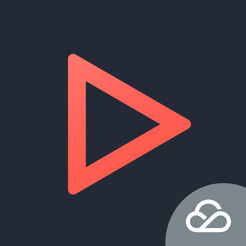






































Useful
Useful
Useful