
Features of Xunmi Data Recovery Software
Data recovery
Recovers most from local/external hard drives (HDD/SSD), optical and digital media
Quick Scan and Deep Scan
Quickly scan deleted files, or perform a deeper scan for files that are more difficult to recover.
Compatible with all versions of Windows
Compatible with WindowsXP, Windows7, Windows8. Windows10 and other operating systems
Intelligent cloning
Intelligent cloning of the hard drive to be recovered, multiple data preservation, detection of hard drive bad sectors, and control of hard drive health status
Introduction to Xunmi data recovery function
Hard drive data recovery
Photo album data recovery
U disk data recovery
Mobile hard drive data recovery
Camera data recovery
MP3/MP4 data recovery
Compressed package data recovery
Voice data recovery
PDF file recovery
Other text file recovery
Xunmi data recovery installation steps
Download the Xunmi Data Recovery PC version official software package from Huajun Software Park, unzip it, and run the "exe. file"
Double-click to open, enter the installation wizard, click Customize

Select the installation location, the default is C drive, click one-click installation

Installation is in progress, please wait patiently.
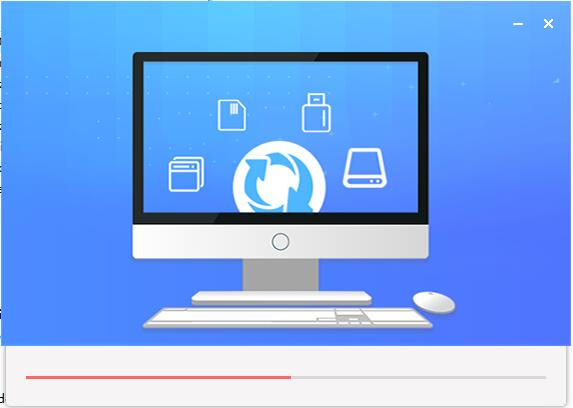
After the installation is complete, click Start to use and exit the installation wizard.

Xunmi Data Recovery Update Log
1. Sweep the bug out and carry it out to the end
2. The most stable version ever
Huajun editor recommends:
Xunmi Data Recovery is professional, simple to operate and powerful. It is one of the leaders in the software industry. You are welcome to download it. This site also providesFoxit Data Recovery,DiskGenius Free Edition,Gecko Data Recovery,YumSote Universal Data Recovery Master,Prickly Pear Data RecoveryWaiting for you to download.






































it works
it works
it works