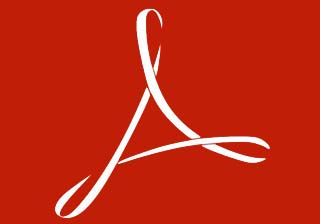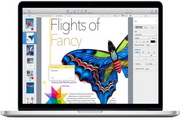The official version of cad mini picture viewing Mac version is a drawing viewing tool that can support two-dimensional and three-dimensional drawings. The latest version of the cad mini drawing Mac version can browse DWG and DXF drawings without AutoCAD the fastest and most conveniently, supports two-dimensional or three-dimensional drawings, supports high-definition, multiple files and cloud fonts. Moreover, the Mac version of CAD Mini Drawing Viewer also has unique cloud technology that automatically loads corresponding fonts according to the needs of different DWG drawings, solving the problem of CAD font loss and steel symbol display problems.

Things to note:
Friends who use Mac to install or download application software often encounter the following three error situations. The editor here provides you with solutions to help you solve the Mac error problem:
1. "...the software is damaged and cannot be opened. You should move it to the Trash"
2. "The xxx software cannot be opened becauseApple can't check if it contains malware"
3. "Cannot open xxxsoftware because it comes from an unidentified developer"
Don’t panic if you encounter the above three situations, follow the editor’s instructions and solve them easily.
1. Turn on any source in the computer settings.Open any source.
2. Opening any source will solve the problem of most software error reports. If it does not work, it means that you need to bypass application signature authentication by executing command line code. Execute command bypassiosnotarizationGatekeeper.
3. If the above operations still cannot solve the problem, then you need toclosureSIPSystem integrity protectionOnly then can.
cad mini picture viewing Mac version software functions
【1】Extremely fast, extremely small multi-functional browsing tool for DWG drawings;
【2】Browse all versions of DWG 2D and 3D drawings in R14-R2017 completely without AutoCAD;
【3】Drawing pan, zoom, full picture, layer, PDF, printing and other operations can be done as you like;
【4】Unique cloud technology automatically loads corresponding fonts according to the needs of different DWG drawings, solving the problem of CAD font loss and steel symbol display problems.
Features of cad mini picture viewing Mac version software
1. Look at the picture:
1. Supports opening of .dwg .dxf .dwf file formats, including encrypted drawings.
2. Associate related drawing formats and double-click to quickly open the drawing.
3. Supports common operations such as panning, frame zoom, full image, undo, redo, clear, etc.
4. Support simple modification of drawings.
5. Supports setting touchpad and mouse scaling factors.
6. Support Tianzheng conversion.
7. Support layout switching.
8. Support setting background color.
9. Supports display, window and full-image screenshots.
10. Support loading external reference drawings.
2. Marking:
Supports common annotations such as relative, linear, radius, angle, and coordinates.
3. Measurement:
1. Support area and perimeter measurement.
2. Support distance measurement.
4. Font:
1. Automatically adapt the missing fonts according to the drawings to perfectly display graphics, fonts and symbols.
2. Supports importing external fonts, copy font files to the "Contents/Resources/Fonts" directory in the software package.
5. Layers:
1. View drawing layers intuitively.
2. You can operate the layer: show and hide.
6. Print:
1. Supports frame selection, full image and current display area printing.
2. Support switching printing color style: default and gray.
7. Export:
Supports exporting PDF, with color style exported by default.
Frequently Asked Questions about cad mini picture viewing Mac version
Question: Where are the functions of the new version of cad mini picture viewing Mac version [printing and browsing], editing mode, and text search and replacement?
Answer: It’s very simple. After opening the drawing, click the [right button] of the mouse to call it up. (In editing mode, graphics can be copied, pasted and deleted)
Question: When viewing the Mac version of the CAD Mini Picture Viewer, the picture flashes and flickers. What’s going on?
Answer: CAD mini viewing/drawing uses the professional OpenGL graphics engine by default. There may be a few graphics cards that do not support it. You can click [Settings] > "Select display mode" in the upper right corner of the software.
> Select "No" > Switch to normal mode.
Question: How to solve the problem of ??? marks appearing on numbers, steel bar symbols, etc. on DWG drawings in the Mac version of CAD Mini Viewer?
Answer: [CAD Mini Viewer] 2014R6 and above versions have perfectly solved the problem of correct display of various fonts, various steel bar symbols, etc. Please upgrade to the latest version to fully solve the problem.
Question: In the Mac version of CAD Mini Viewer, can CAD Mini Viewer open 100M-level oversized DWG drawings?
Answer: Use [CAD Mini Viewer] 2014R6 and above to fully support oversized DWG drawings. Even with a computer with general configuration, there is no pressure to open and browse.
Question: How can the Mac version of CAD Mini Viewer display all three-dimensional and rendered drawings?
Answer: Please open the settings of [CAD Mini Viewer] and check "Turn on 3D rendering".
cad mini picture viewing Mac version update log
1. Fixed other bugs;
2. Optimized software compatibility.
Huajun editor recommends:
The latest version of the cad mini drawing Mac version can browse DWG and DXF drawings without AutoCAD the fastest and most conveniently, supports two-dimensional or three-dimensional drawings, supports high-definition, multiple files and cloud fonts. CAD mini picture viewing Mac version, word-of-mouth software, guaranteed to solve all your problems! The editor highly recommends! This site also has similar software eZip, Paste, and .NET. If you are interested, you can download it!