
Xiaowei live broadcast FAQ
How to download Xiaowei live broadcast to TV?
1. Turn on the smart TV or TV box and enter the main interface.
2. Find “app store” or “Application Center”, click to enter.
3. Search for "Xiaowei Live Broadcast" in the app store and find the corresponding application.
4. Click the "Install" button to start downloading and installing the Xiaowei live broadcast application.
5. After the installation is completed, return to the main interface, find the icon of the Xiaowei Live Broadcasting application, and click to enter.
6. Follow the prompts to start watching TV programs using Xiaowei Live.
Xiaowei’s self-created channel code for live broadcast?
Sharing code: 111123
Including: CCTV1-CCTV15, CCTV5+, CCTV Fengyun Football, CCTV Golf and Tennis, CCTV World Geography, CCTV Fengyun Music, CCTV First Theater, CCTV Nostalgia Theater, CCTV National Defense and Military.
Sharing code: 444999
Xiaowei’s live broadcasts include: Hunan Satellite TV, Zhejiang Satellite TV, Dragon TV, Jiangsu Satellite TV, and Beijing Satellite TV.
Sharing code: 861123
CCTV1-CCTV15, CCTV5+, CCTV Fengyun Football, CCTV Golf and Tennis, CCTV World Geography, CCTV Fengyun Music, CCTV First Theater, CCTV Nostalgic Theater, CCTV National Defense and Military, Hunan Satellite TV, Zhejiang Satellite TV, Dragon TV, Jiangsu Satellite TV, Liaoning Satellite TV.
Sharing code: 290883
Phoenix TV Chinese Channel, Phoenix TV Information Desk, Phoenix TV Hong Kong Channel.
Xiaowei’s live broadcast CCTV sharing code: 300906 338835 933510 979995 677569
Xiaowei’s live video sharing code: 388228 550285 754719 328312
Other sharing codes: 559852 133402 772987 713518 855620 493241 778948 210827 541152 053824 005638 483783 566149 993052 310224 856957 095355 376371 499294
CCTV Satellite TV sharing code: 300906 211417 098196 612469 933510 801429 979995 092162 309285 159817
Sharing codes for other Xiaowei live broadcast channels: 133402, 499294, 500505, 671500 805089 486925 727752 771929 226900 407842 789295 055954 937501 416013 527047 436391 452938 099117 490591 744054 494302 750938 428370 305801 164405 285806 605728 588594 425318 418386 956070 893489 762067 097495 116957 580534 957044 748336 158818 028225 034730 761299 077487 693620

Xiaowei live streaming software introduction
1. Inherit user numberstelevisionGet used to it, press the up and down buttons to change channels. Press the left and right buttons to switch the volume, and you can also press the menu to set the left and right buttons to switch the smooth source, start the startup settings, etc.
2. Simple operation, complete functions, easy to use for the elderly, no need for any settings, just download and use;
3. It can be set to start at boot. There are many high-definition resources and smooth playback. Basically, it can be played on-click.
4. It has powerful functions. You can press the left and right keys in the menu to switch the smooth source. Support online collection, P2P live broadcast protocol support.
5. You can create your own channels and add the TV stations you want to watch.

Features of Xiaowei’s live broadcast:
1. Specially add the live broadcast time shift function (can be achieved by pressing the left and right keys)
Live broadcast can be replayed at any time within 2.6 hours
3. Simple and fast operation
4. Inherit the user’s digital TV habit, press the up and down buttons to change channels
5. You can also press the menu setting left and right keys to switch the smooth source
Highlights of Xiaowei live streaming software:
Xiaowei TV live broadcast includes national satellite TV live channel (HD), CCTV, local channels in various provinces and cities, Chaoshan dialect TV channel, Hokkien TV channel, sports live broadcast, and multiple sets of 24-hour exciting film and television carousel channels.
More than 1,400 Chinese-language live TV channels, all free to watch.
It runs on smart TV set-top boxes or smart TVs. It is simple to operate. It integrates live broadcast, review, reservation, and weekly program schedule (EPG). It inherits the traditional up and down keys to change channels. No learning is required, just download and get started.
It has industry-leading functions such as channel collection, hiding, WIFI source transmission, alphabetical index channel selection, and voice channel selection.

Xiaowei live broadcast update log:
1. Optimize the automatic source changing function, intelligently switch the best live broadcast source, and watch more smoothly;
2. Add program preview function, intelligent memory to watch programs, and timely reminder of favorite programs;
3. Match appropriate live broadcast sources according to the network environment to improve the viewing experience;
4. Optimize software memory and be compatible with more devices with different performance;
5. Improve decoding performance and playback quality.
Huajun editor recommends:
If you are dazzled by the introduction of so many functions above, then quickly download Xiaowei Live. This site also providesY2002Music,American drama bird,AZ Screen Recorder,LeTV Video 2021,Kugou Music 2021Waiting for you to download.





 You may like
You may like













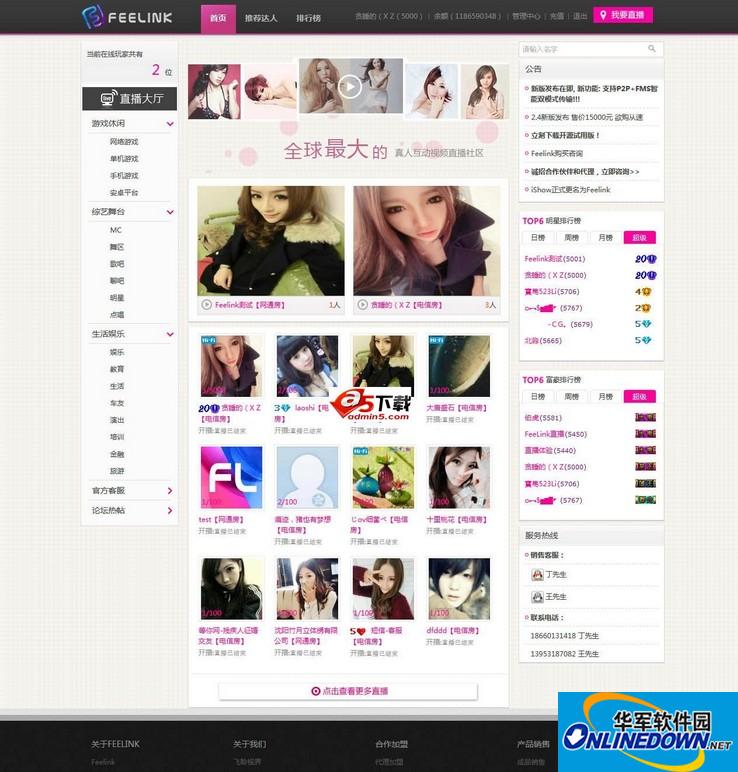


























Useful
Useful
Useful