
Key functions of Word Reader (DocX reader)
Open, view and print Word files from FoxPDF Word Reader.
No Microsoft software is required, FoxPDF Word Reader can view high-quality Word files from Doc, Docx files, etc.;
No need for stand-alone software, Microsoft software and Microsoft Word!
Word Reader supports high-speed opening, viewing and printing.
Supports 2000/XP/2003/Vista/7/2008/8 and other platforms;
Supports 32-bit and 64-bit systems;
Word Reader is easy to use, just drag and drop Word files to open, view and print;
Supports English, French, German, Italian, Simplified Chinese, Traditional Chinese, Japanese and other languages;
Word Reader (DocX reader) installation tutorial
1: First, you need to find the download address on this page and select any address to download the Word Reader (DocX reader) software package to your local area.

2: Download the Word Reader (DocX reader) software package to your local computer, double-click to unzip and run the Word Reader installation program in the package.

3: When running, the Word Reader (DocX reader) installation language selection interface will appear. Please select the language mode that suits you and [ok]
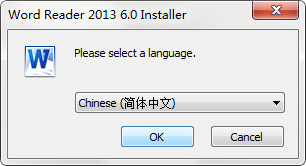
4: After selecting, you will enter the Word Reader (DocX reader) installation start interface, please directly [Next]

5: After starting the installation, enter the Word Reader (DocX reader) installation path setting interface. If you need to, select [Browse] to set it.

6: After setting the path, enter the Word Reader (DocX reader) installation information confirmation interface, click [Install] after confirmation
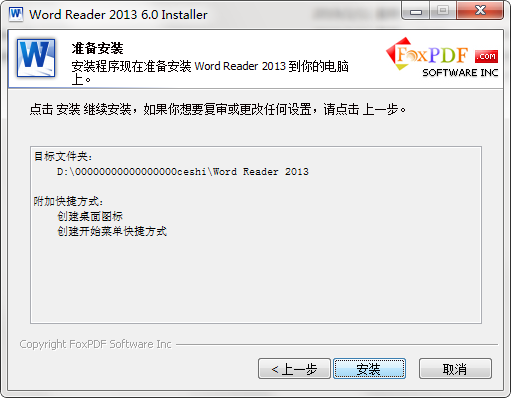
7: Finally, the installation of Word Reader (DocX reader) is completed, click [Finish].

Word Reader (DocX reader) tutorial
How to open a document in DocX reader?
1. First, please run and open Word Reader (DocX reader). The opening effect is as follows:

2. After installing Word Reader (DocX reader), run it and open it, then select the "Open" option in the interface and enter.
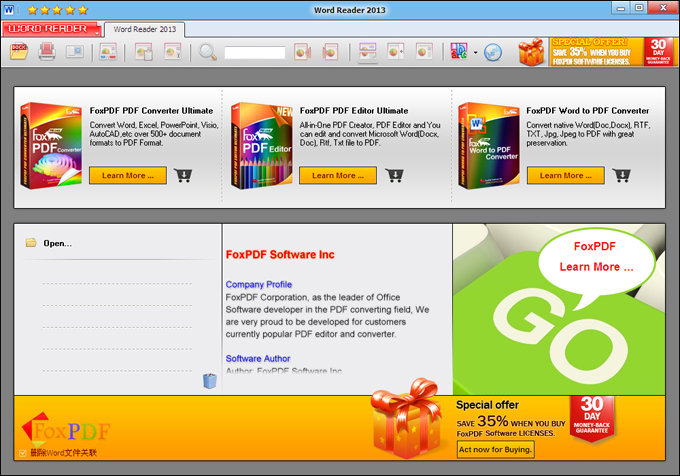
3. After selecting, you will be asked to find the docx file you need to read and open. Once you find it, select to open it. As follows:

Word Reader (DocX reader) update log
1. Fix known bugs
2. Optimize some functions
|
Huajun editor recommends: Microsoft Word is the most popular and simplest tool for document creation. If you do not have Microsoft Word software on your computer desktop and need to open, display or print Word documents, then the editor recommends you use this free Word reader - Word Reader. Word Reader can clearly display the image information you need to view, or print the word document you need. In addition, the editor of Huajun has also collected and compiled other [document reading] tools for everyone to choose and download, such as: online novel reader, PdfReader document reader, etc. |


























































Useful
Useful
Useful