Huajun Software Park provides you with the official version of the Pioneer Video Apple APP to download. Friends in need should download it quickly!
Introduction to Pioneer Audio and Video APP Software
Pioneer Audio and Video APP supports 10-band equalizer adjustment for online MP3 playback. It adopts DirectShow and DirectSound playback technology, supports DirectShow video stream and DirectSound audio stream output, and uses a variety of decoders such as the new RealPlayer decoding core and the new DVD decoder. Fully supports the audio and video formats supported by RealPlayer, WindowsMediaPlayerQuickTimePlayer, XviD, Divx and FlashPlayer. Huajun Software Park provides it to you. . . . Download the official version, if you need it, hurry up and download it!

Features of Pioneer Video APP
1. System support:Fully compatible with the new iOS system to meet the needs of all types of Apple phone or tablet users.
2. Online search:There is no need to wait for what you want to see, wonderful videos are available just by searching.
3. Powerful decoding:Hardware acceleration mode, normal mode, smooth mode can be switched freely, all formats are supported, and any format can be played.
4. Multi-language:It has 37 interface language packs and automatically switches to different languages according to the installed system.
5. Gestures to swipe the screen:While watching a movie, you can swipe the screen to control the brightness, sound and progress, allowing you to enjoy unlimited viewing pleasure.
6. Wireless transmission:Scan the video QR code to send the computer video to your mobile phone or tablet with one click, which is convenient and fast.

Pioneer Video APP Frequently Asked Questions
Can Pioneer Video APP mix and play different file formats?
Of course! You can add different file formats and mix them together. For example: MP3, WMV, RM, WMA, Flash animation, etc. All can be played correctly.
How to use the memory playback function of Pioneer Video APP?
当你在播放一首歌曲或一部电影时,你还没有听完或者看完,等到下回再听了或再看了,此时你要使用记忆播放功能,只要在“播放的状态”时关闭播放器,即可正确的记忆。 Note: Do not close the player after executing "Close All Media", otherwise the memory function will be unavailable!
Why does the Pioneer Video APP automatically play without any response when I turn on the automatic playback function for DVDs, VCDs and CDs?
To enable the automatic playback of DVD, VCD and CD functions, you need to restart the operating system for the automatic playback function to take effect.

Comparison of similar software in Pioneer Audio and Video APP
Xigua Video Player is a streaming media on-demand system that is based on UDP protocol transmission and implements P2P acceleration for streaming media on-demand. Xigua Video Player integrates a new playback engine. Supports more than 400 formats such as Rmvb, Wmv, Asf, Avi, Mpg, Mp4, 3GP, etc., realizing fast full connection between intranets and completely expanding the coverage of seeds.
Jiji audio and video player is a multi-functional and personalized player software based on the core of quasi-video on demand. Jiji Video Player Qvod integrates a new playback engine, which not only supports independently developed quasi-video on-demand technology, but also is a free BT on-demand software. Users can directly watch rich BT film and television programs with only a few minutes of buffering.
ThunderThe audio and video player is an upgraded version of the Xunlei Kankan player. Xunlei Video is a very familiar audio and video player for everyone. It provides users with massive high-quality video resources and supports local playback and online video on demand.
Pioneer Video APP update log
Optimizing user experience, more popular dramas will continue to be updated~
Huajun editor recommends:
The editor of Pioneer Audio and Video has personally tested the software and found that various functions are very simple and easy to operate. Even a new user like the editor can quickly master it, which is a big thumbs up! There are similar software on this sitep2psearcher,popular video, recommend everyone to download!












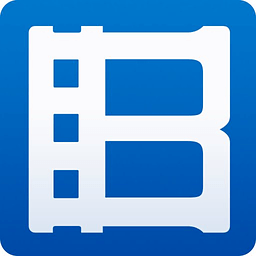
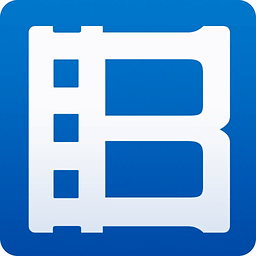


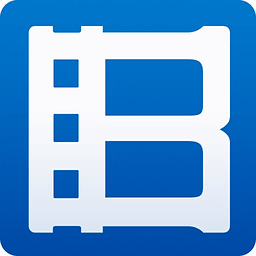









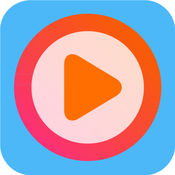

























Useful
Useful
Useful