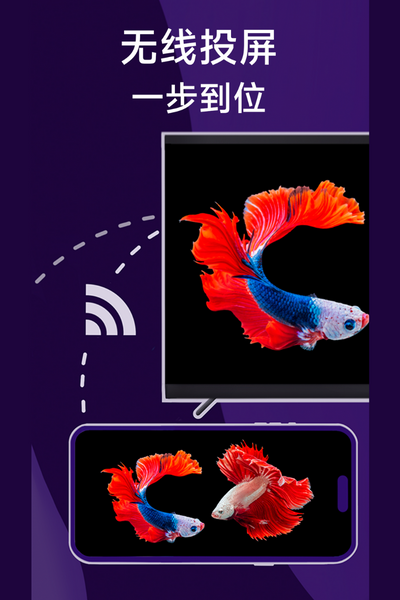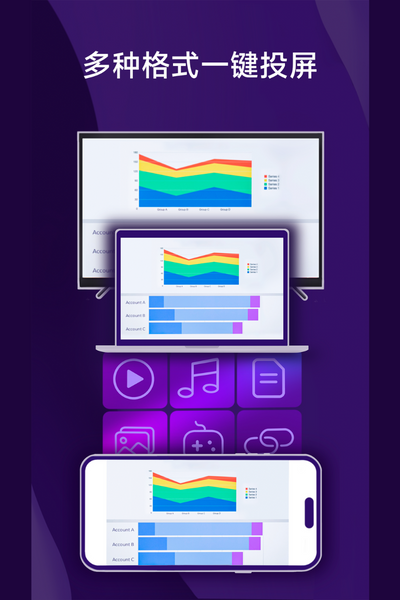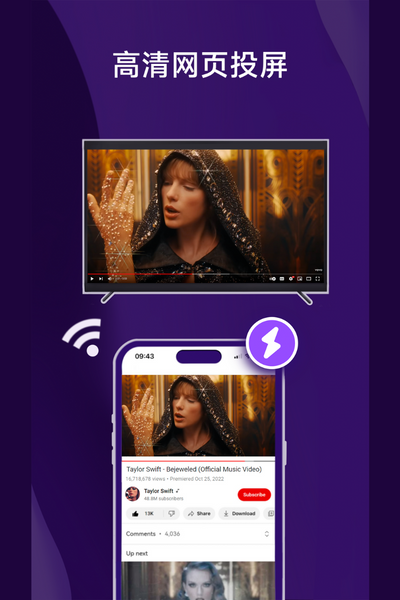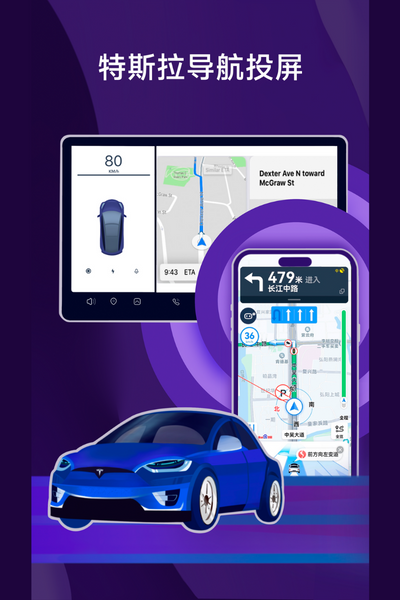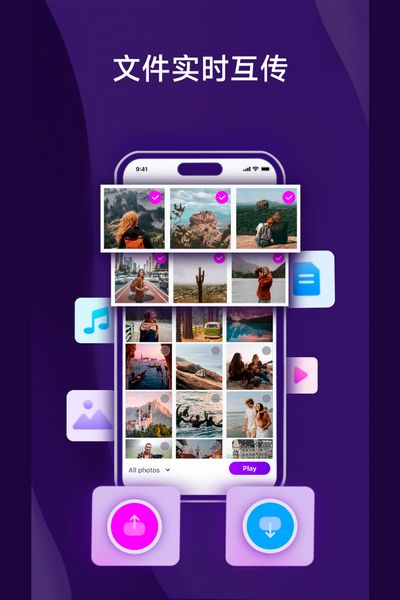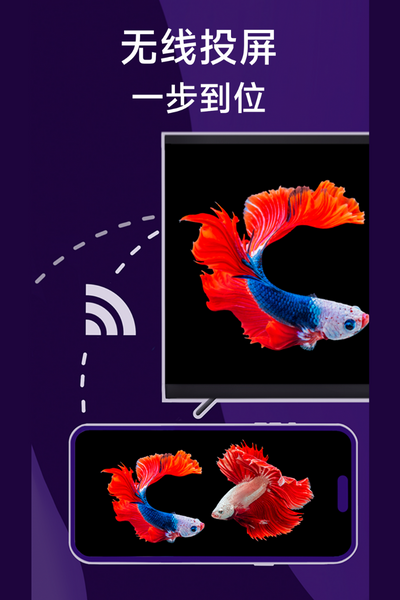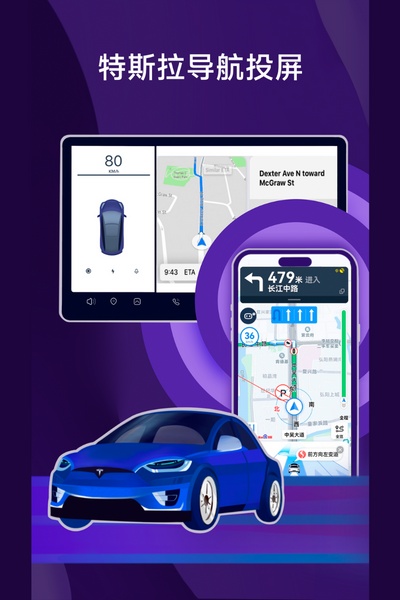Swift Screen Mirroring is a cross-platform screen mirroring expert that enables screen sharing between mobile phones, platforms, TVs, and computers with one click. High-definition without delay, just to meet more efficient online office and study, as well as a more extreme gaming and entertainment screencasting experience. No longer satisfied with interactive sharing between small screens, multiple screens, and multiple devices, Swift can help you solve it.
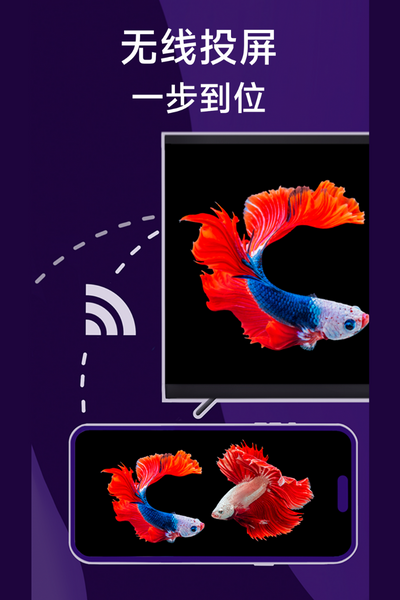
Main functions of Swift Screen Mirroring for iPhone
+ Mirror screen: Synchronously display the mobile phone screen on the TV and computer, and demonstrate the mobile phone screen on the same screen.
+ Electronic photo album: Photos taken during travel, selfies, portraits, and family portraits can be wirelessly projected to the smart TV and kept on the TV. The TV is upgraded to a digital photo frame and can be played at any time, just like a poster, making it easy to reminisce with your family. time;
+ Picture projection: Using the multi-screen interactive function of Swift Screen Mirroring, local pictures on your mobile phone can be quickly transferred to the TV on the same screen. With one-click cloud mirroring, you can browse the pictures on the big TV screen to make the details clearer;
+Video projection: After connecting to the TV, you can quickly project mobile videos to the TV screen. Short videos on your mobile phone will immediately turn into big-screen movies. You can enjoy the big screen with your family at home, doubling your happiness;
+Music screen projection: Use Swift screen projection to wirelessly interconnect your mobile phone and TV. The music in your mobile phone is instantly transferred to the TV screen, and perfect sound quality and three-dimensional surround allow you to listen to concerts at home.

Swift screen projection for iPhone is different
We are different!
+ After startup, it will automatically search for nearby devices and select one to use.
+ Provides a photo transfer function. After the photos are transferred to the TV, the phone can be used for other things without leaving the phone on all the time.
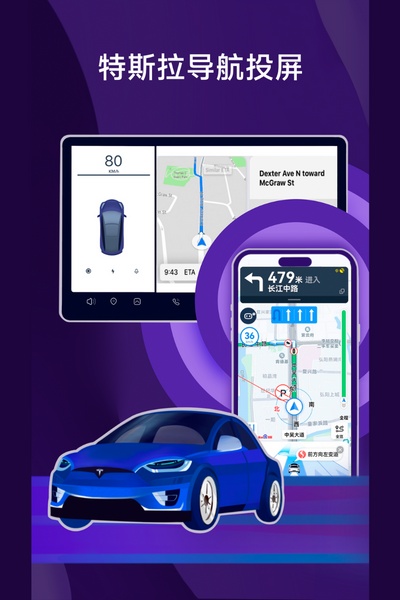
Swift screen projection for iPhone version usage scenarios
What is the use of this App?
+ (Live course projection) Quickly cast online classes, and the small screen of your mobile phone will immediately transform into a large-screen TV cloud classroom. The picture will be clearer, your eyes will be more relaxed, and your learning will be more efficient;
+ (e-book screencasting) supports a variety of e-book software. Project TV through your mobile phone to easily achieve a screen plus reading experience;
+ (Office meeting screencasting) Supports Tencent meeting screencasting. Simultaneously demonstrate mobile phone screens and computer screens, and wirelessly project conference PPT to make reporting more convenient;
ulu alias Stock trading, ;
+ (Live broadcast) A good assistant for screen projection, wirelessly transmit the live broadcast from your mobile phone to the TV, and watch the live broadcast immediately, which is clearer and more vivid;
+ (Live streaming software) Use Swift screen projection to do game live broadcast, mobile phone screen projection to computer, the perfect live broadcast companion!
+ (Game Screen Casting) Mobile games can be played on the same screen as the TV, allowing you to play mobile games in real time. The visual effects are more exciting and it’s more fun to join a group!
+ (movie projection) helps mobile phones stream online videos and movies to smart TVs to achieve multi-screen cloud sharing and enjoy a cinematic experience;
+ (Electronic photo album) Mobile phone photos can be quickly transferred to the TV, one-click cloud mirroring, and played at any time. Just like a poster, the TV can be instantly upgraded to a mural TV, allowing you to easily recall the good times with your family;
+ (DLNA) Cast short videos and travel photos from your mobile phone to a smart TV or other DLNA-compatible media player, and then they can be played on the TV and the photos will be presented in a slideshow!
+ (News projection) quickly cast news and Weibo to the TV, making it easy to watch news and follow updates;
+ (Shopping projection) Use Swift projection to split the screen to easily select good products on your TV;
+ (Training screen projection) The screen of the aerobics app can be projected on the TV to watch and practice at the same time;
Swift screen mirroring iPhone version communication chat
+ (Video Chat Screen Mirroring) QQ WeChat video chat can be mirrored to the TV through the mobile phone screen, making the chat more intimate;
+ (Moments Space Mirroring) One-click to realize cloud mirroring of TV, interact with friends on the TV, and make you love screen mirroring;
Swift Screen Mirroring Apple Mobile Version Automatic Subscription Instructions
1. Service name: Continuous monthly subscription (1 month), Continuous annual subscription (12 months)
2. Price: The price of continuous monthly subscription is ¥1.00/month, and the price of continuous annual subscription is ¥8.00/year.
3. If you purchase an automatic subscription account, the fee will be deducted from your iTunes account 24 hours before the expiration of each subscription period.
4. Unless you manually turn off the automatic subscription function at least 24 hours before the current subscription period expires, automatic renewal will continue.
5. You can cancel automatic renewal in iTunes account settings
Swift screen mirroring for iPhone version update log
1: Optimized performance
2: We are serious about solving bug problems
Huajun editor recommends:
After many updates and optimizations, the Swift Screen Mirroring iPhone version has become more user-friendly and simpler to operate. The editor of Huajun Software Park personally tested it and recommends it to everyone to download. Interested friends can also Download Xiaoai Speaker, .NET, and Cloud Machine Manager.