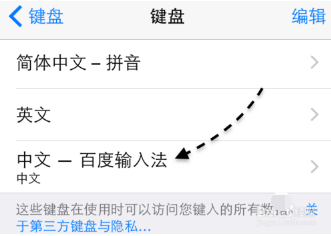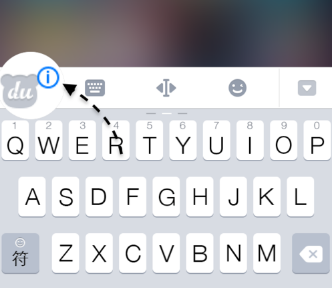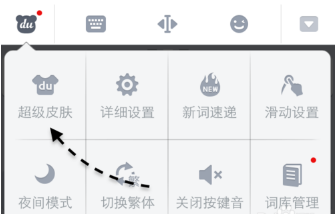Baidu input methodIt is an intelligent input method based on Baidu's powerful data mining and Chinese word segmentation technology. It supports kaomoji, Emoji expressions, and special effects skins. It is fun and cute! Download and install Baidu Input Method on your mobile phone, and communicate freely with your heart. The large vocabulary library allows you to input more smoothly and select words more accurately. The mobile version of Baidu Input Method ranks high in the overall input experience of third-party mobile phone input methods in China. It is an essential tool for expression, search, communication, recording, and social networking, and supports multiple input methods such as Pinyin, English, strokes, Wubi, voice, and multimedia. Huajun Software Park provides Baidu input method mobile version download, and also providesBaidu input methodPC version!

#More than 100 optimizations, specially built for iOS 8. Understand your expression and your iPhone better
#A must-have artifact for large-screen mobile phones, one-handed mode helps you input easily; cool special effects skins are on the shelves, with full range of sounds and colors!
#China’s third-party mobile phone input method comprehensively ranks first in input experience via iiMedia’s new report
#App Store recommended product, has won the third place in the free list in China and the first place in the efficiency category
Baidu input method function
【One-handed input】One-handed keyboard customization, height, size and position can be adjusted arbitrarily
【Personalized Keyboard】A "stunt skin" with full sounds and colors, customized keyboard with a large number of themes
【Communication with emotion】Emoji, emoticons, kaomoji, whale body, vivid expression
【Cloud synchronization】Supports iCloud synchronization and cross-platform backup, and you can change devices at will
【Whole Sentence Error Correction】The three-dimensional thesaurus implements powerful whole sentence error correction, making it easier to touch-type long sentences
【超大词库】内置50万中文词,全面提升输入效率
【All-round input】Simplified Pin/Double Pin, Wubi, strokes, handwriting, keyboard handwriting
【Stable performance】Fast response speed and guaranteed smooth input
【Gesture Cursor】Top moving cursor function for convenient and precise positioning
【Gliding input】26 Chinese and English keys support finger sliding input and intelligent word recognition

Comparison of similar software with Baidu input method
1. Sogou Pinyin input method
Sogou pinyin input method
The official version of Sogou Pinyin input method, the oldest intelligent Pinyin input method, was launched by Sohu in June 2006 as a Chinese Pinyin input method for Windows platform. Sogou Pinyin Input Method is a Chinese Pinyin input method software. Beautiful and rich personalized skins are a highlight of Sogou. Tens of thousands of cell lexicon provides the most likely candidate words.
Features of Sogou Pinyin Input Method:
New Internet words: Sohu regards new Internet words as one of the advantages of Sogou Pinyin. In view of Sohu's advantage in developing search engines at the same time, Sohu claimed to have analyzed 4 billion web pages during the software development process and rearranged words and phrases according to frequency of use. On the official homepage, there is also a comparison of the word accuracy of similar products produced by Sohu. User use shows that this design of Sogou Pinyin does improve typing speed to a certain extent.
Quick update: Unlike many input methods that rely on upgrades to update their vocabulary, Sogou Pinyin uses irregular online updates. This reduces the time users spend making up their own words.
Integrated symbols: This is also done by similar products, such as Pinyin Jiajia. However, Sogou Pinyin also integrates many emoticons into the vocabulary, such as inputting "haha" to get "^_^". In addition, some user-defined abbreviations are provided. For example, if you enter "QQ", it will display "My QQ number is XXXXXX" and so on.
2. iFlytek input method
iFlytek input method
iFlytek input method, a voice input method launched by iFlytek, is the world's first intelligent voice input method based on "cloud computing". The software not only has a powerful speech recognition effect, but also can greatly improve the input speed, making it more convenient and faster to use, and more in line with user habits.
Functional features of iFlytek input method:
Fast input speed: The first "honeycomb" input model, no need to switch input, improves input speed in all aspects!
High input accuracy: Using pinyin, handwriting, and voice "cloud + terminal" input engine + massive cloud vocabulary library, the input accuracy rate is increased by 30%!
Number one in the voice input industry: the speech recognition rate exceeds 95%, not only supports Mandarin and English recognition, but also supports Cantonese, Sichuan, Henan, Northeastern, Tianjin, Hunan (Changsha), Shandong (Jinan) ) dialect, Hubei (Wuhan) dialect, Anhui (Hefei) dialect, Jiangxi (Nanchang) dialect, Hokkien, Shaanxi (Xi'an) dialect, Jiangsu (Nanjing) dialect, Shanxi (Taiyuan) dialect, Shanghai dialect and other dialect recognition, and exclusively launches offline voice function!
Use the third-generation handwriting engine, support multi-word overlapping and continuous writing, mixed handwriting with numbers, English, and symbols, and the recognition rate exceeds 98%!
The keyboard input function is complete: Pinyin, strokes, English, and expression input are all supported. There are also different input modes such as nine-square grid, full keyboard, dot-dash, double-key, and double-pin for you to choose from!
3. QQ input method
QQ input method
QQ Pinyin input method is a Chinese Pinyin input method software launched by Tencent. It is currently one of the mainstream Pinyin input methods in China. It continuously strengthens the core and optimizes the appearance, allowing you to enjoy the pleasure of smooth input. The qq input method supports fast pinyin input, supports skin replacement, and has more attribute settings to make the input method closer to user habits. It can also optimize the vocabulary based on the user's commonly used vocabulary and create the user's own vocabulary.
Introduction to the features of the traditional version of qq input method:
Extraordinary speed
It is as fast as the wind and moves like a stray rabbit. QQ input method continues to strengthen the kernel and optimize the appearance, allowing you to enjoy the pleasure of smooth input.
Enter more accurately
It has 6,000 classified thesaurus, which are carefully maintained and regularly updated to ensure that every word you enter is so standard.
Multi-device synchronization
…
Show your personality
Thousands of skins are like beautiful clothes. Change one skin to change your mood. You will no longer stick to one style, and your personality charm will be revealed.
Baidu input method usage tutorial
1. After we have installed the Baidu input method on the iOS8 system and added the input method to the keyboard, one thing worth noting is that we need to turn on the "access permission" switch of the input method. Click the "Baidu Input Method" option in the keyboard list, as shown in the figure
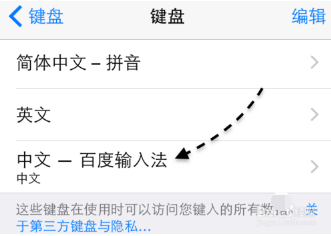
2. Then please click the switch to turn on the "Allow Full Access" option, and then click the "Allow" button, as shown in the figure

3. If you do not turn on this permission switch, the Du function of Baidu Input Method will not be available, and an exclamation mark will appear.
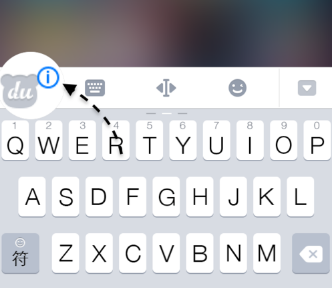
4. The current input method on the mobile phone supports changing skins of different styles. First, click the Du icon on the Baidu input method keyboard.
5. Then in the function list of the input method, you can see the "Skin" option, click to continue.
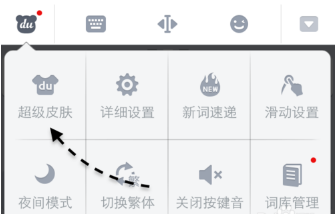
6. Then the setting program of Baidu input method will be launched, just choose a skin you like.

7. Then you can see the newly set input method skin, as shown in the picture

Baidu input method FAQ
How to type emoticons using Baidu input method on mobile phone?
Method 1
1. Click the [emoticon] icon under the Baidu input method on your mobile phone

2. You can choose emoji, symbols and other expressions
Method 2
1. Click the [Symbol] icon under the Baidu input method on your mobile phone

2. You can choose [emoticons] and [emoticons]
How to uninstall Baidu input method from Apple phone?
1. Open settings, switch to General, click Keyboard, and open the keyboard;
2. Go to the keyboard interface, click the edit button, select the Baidu input method to be deleted, and click the minus sign next to it to delete the input method;
3. Then you will see the delete button, click it to delete;
Baidu input method update log:
1. Fixed other bugs;
2. Optimized software compatibility.
Huajun editor recommends:
Baidu input method is a very good software that can solve a lot of troubles. This site also provides Iauto process software (Mac OS), Iauto process software (Mac OS), .NET, etc. for you to download.