Total Video Converter software introduction
Can convert various video formats into portable video and audio formats (mp4, 3gp, xvid, divx mpeg4 avi, amr/awb) used by mobile phones, PDA, PSP, and iPOD audio); highly compatible with importing RMVB and RM formats; converting various videos into standard DVD/SVCD/VCD; making DVDs rip; extract audio from various videos and convert into various audio formats (mp3, ac3, ogg, wav, aac); convert from CD to various audio.
Total Video Converter main functions
Total Video Converter converts any format video to mobile video and audio (mp4, 3gp, xvid, divx mpeg4 avi, amr audio and other formats), including mobile phones, PDAs, game consoles PSP, Xbox360, PS3, Apple iPod, Apple iPhone, MP3 players, etc.;; Photo to video function with up to 300 photo switching effects;
Convert RMVB and RM format videos at high speed and stably;
Supports importing subtitle files during conversion
Total Video Converter converts any video to MPEG video, compatible with DVD/SVCD/VCD;
Burn converted MPEG videos to DVD/SVCD/VCD;
Extract DVD videos to any other format video;
Extract and convert any video into any format sound file (mp3, ac3, ogg, wav, aac);
Total Video Converter extracts and converts music CDs into sound files in any format;
The professional version supports command line;
Merge multiple files and convert them into any format;
Demultiplexing and extracting video and audio;
Multiple videos and files into one file.
Cut video and audio files by time.
Total Video Converter usage tutorial
1. Download and install Total Video Converter on this page;
2. Open the Total Video Converter program, click New Task, here we choose to import media files;
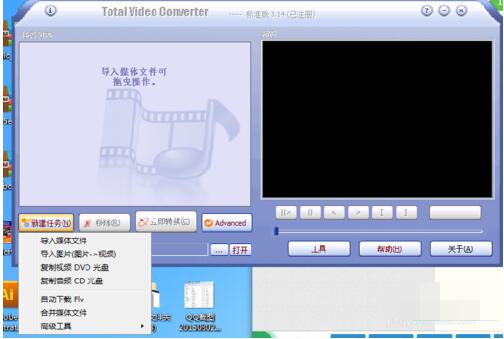
3. Find the file you want to convert and click to open;
4. Click to open and this page will pop up. We can choose the format of the export software again, and we can choose according to our own needs;
5. Here we choose to convert our WMV format into swf format;
6. As shown in the picture, you can see the specific information of our file conversion, and you can also set the storage location under Total Video Converter;

7. Click Total Video Converter settings, we can make relevant settings for the exported video
8. You can set the audio, video size, etc. of the video according to your own needs, and then click OK;
9. Then select Convert Now.
Total Video Converter update log
1: Brand new interface, refreshing, simple and efficient
2: Performance is getting better and better
Huajun editor recommends:
The editor of the Chinese version of Total Video Converter has personally verified it, and it is proven to be the best product! There are similar software on this siteGoldWave Chinese version,Video companion in the palm of your hand,CorePlayer multimedia player,easyRing real person original mobile phone ringtone DIY,Domi Music For WP8, welcome to click to download and experience!






































Useful
Useful
Useful