Highlights of long puzzle
Conventional splicing: Supports splicing pictures horizontally or vertically, and can freely adjust the order, spacing and border style of pictures.
Smart splicing: Automatically identify repeated parts (such as timestamps, avatars) in chat record screenshots, and intelligently align and splice them.
Line splicing: Extract subtitles from film and television screenshots and splice them into long lines in sequence. Custom fonts, colors and backgrounds are supported.
Nine-square grid puzzle: Divide a picture into nine small pictures, support adjusting the position and spacing of the dividing line, and generate a nine-square grid effect in the circle of friends.
Image Mosaic: Provides mosaic, blur, graffiti and other tools to hide sensitive information in pictures (such as faces, license plate numbers).

Features of long puzzle
Diverse splicing modes
Long image stitching: automatically align multiple images to generate seamless long images (suitable for chat records/webpage screenshots)
Nine-square grid puzzle: Divide a single picture into 9 exclusive layouts for the circle of friends
Line splicing: Intelligent merging of film and television subtitles/dialogue screenshots (retaining timeline order)
Intelligent identification: automatically organizes screenshots of chat records and eliminates duplicate content
Editing and Beautification
Custom border color/spacing adjustment
Add mosaic/blur effects to protect privacy
Freely switch canvas ratio (1:1, 3:4, 16:9, etc.)
Efficient output
Replace a single image with one click without rearranging
Share directly to social platforms such as WeChat/Weibo

Long picture puzzle function
Multi-image stitching and free editing
Supported quantity: A single splicing supports 100+ pictures (adjusted according to device performance).
Free editing: You can adjust the size, rotation angle, transparency of each picture, and add text or sticker decoration.
Personalized borders and backgrounds
Border style: Supports solid color, gradient, and pattern borders, with customizable color and width.
Background settings: Provide solid color, texture, picture background, support blurred background to highlight the subject.
Privacy protection and safe sharing
Privacy mode: Hide sensitive pictures (such as ID cards, bank cards) with one click, and support encrypted storage.
Safe sharing: Watermarks (text/pictures) can be added when generating images to prevent image theft.
One-click sharing and exporting
Sharing platform: Supports mainstream social platforms such as WeChat, QQ, Weibo, and Douyin.
Export format: Supports JPG, PNG, PDF formats, customizable resolution (up to 4K).
Smart replacement and history
One-click replacement: A single picture can be replaced at any time during the puzzle process, while other edited contents are retained.
History: Automatically save puzzle progress and support the recovery of unfinished puzzles.

Frequently asked questions about puzzles
Create a long picture of chat history
Open the Pinchangtu APP → select the "Smart Splicing" function;
Import chat history screenshots (it is recommended to arrange them in chronological order);
Check "Auto-align" and "Remove duplicates";
Adjust the long image ratio (such as 3:4) and border style;
Click "Generate" → Save or Share.
Create a circle of friends with a nine-square grid
Open the APP → select the "Nine-Gong Grid Puzzle" function;
Import a picture → adjust the position of the dividing line;
Preview the nine-square grid effect and click "Split" after confirming it is correct;
Post 9 small pictures to Moments in order.
Pinchangtu update log:
Working day and night just so you can be happier
Mummy, Mummy, coax~all the bugs are gone!
Huajun editor recommends:
The long picture puzzle is so easy to use. It is one of the best software for taking pictures. I believe friends who have used it will say it is easy to use. If you don’t like it, we still have it.Remove watermarks with one click,music album,Tempo,You and me back then,Instant Share




 You may like
You may like

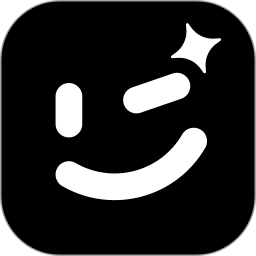


















Your comment needs to be reviewed before it can be displayed