
screen recordingSoftware introduction
The screen recording app is a completely free, no root, no watermark, unlimited recording time and frequency, lightweight and simple mobile phone screen recording tool. The screen recording app supports video editing functions, including video cropping and video splicing and merging. Whether it is game recordings, movies and television, or street shots, connotative jokes, you can quickly edit them through Screen Recording and Screenshot Master.

screen recordingSoftware advantages
1. High-quality screen recording: different resolutions, frame rates and bitrates can be selected
2. Completely free, no in-app purchases
3. No root required, no recording time limit
4. The recording and video recording process can be paused and resumed

screen recordingSoftware Highlights
◇There is no time limit for screen recording, the length of the video is up to you
◇Two-way screen recording in horizontal and vertical screens, more convenient
◇1080p high-definition video screen recording, the screen recording effect is clearer
◇Supports simultaneous recording of sound
◇Support recording video sharing
◇Support floating window

screen recordingSoftware introduction
1. Intelligently identify the games on your phone, click to start recording at the same time, very convenient.
2. It does not require ROOT permissions and can be used directly on systems running Android 5.0 or above.
3. Title editing: You can edit your own personalized title and add it to your video.
4. Stop recording through other methods: If you do not want to display the recording button, you can use the notification bar to control your recording.
5. You can pause and resume your recording at any time.
screen recordingApplication features
1. Record the screen and camera record the screen
It can effectively record screen and camera activity records, and supports voice recording.
2. Real-time editing
You can edit videos in real time, including adding watermarks, text or screenshots.
3. Customize the recording area
You can automatically record or choose to lock windows and fixed areas.
4. Video/audio conversion
Save videos and audio in high-quality MP4, WMV, MOV, F4V, AVI, GIF, mp3, M4A, AAC and other formats.
5. Screenshot
Easily get and save screenshots as JPG, PNG, BMP, GIF and TIFF files. You can also choose to pin the screenshot to the screen.
6. Upload and share
You can export, upload and share videos to social networking sites
screen recordingApplication function
【HD recording】
"Mobile Screen Recorder supports recording 360P, 720P and 1080P quality mobile phone screen videos. The recording process is smooth and stable. The recording process can be controlled at will, and the exciting content of the mobile phone screen can be recorded simultaneously in real time.
【Suspended ball control】
Mobile Screen Recording Master supports floating ball control. Through the floating ball, you can start and complete video recording in various applications and interfaces on the phone, eliminating the repeated operations of switching applications back and forth, bringing a simple recording experience!
【Video Management】
Mobile Screen Recorder puts all recorded videos into video library management, so you no longer get lost when searching for screen recording videos!
【Video sharing】
Mobile Screen Recording Master supports a variety of sharing methods, and you can share exciting screen recording content with your friends with one click!
Screen recording controls are convenient and diverse:
- Control screen recording in floating window or notification bar
- Stop recording and recording by shaking your phone
Rich video editing, video editing, and video production functions:
- Multiple video editing tools such as cropping and adding subtitles
- Video clipping, trim and delete middle, trim video clips and cut off unwanted moments
- Add music, choose your favorite music bgm for the video
- Add subtitles, 20 fonts and 26 colors to make your videos more professional
WIFI transfer to quickly share to computer:
- If your mobile phone and computer are under the same wifi, you can quickly transfer the recorded video to your computer
Screen recording FAQ
Recording screen freezes
Reasons: Insufficient mobile phone performance, improper APP settings, and too complex recording content.
Solution: Reduce the recording resolution and frame rate; close unnecessary background programs to release mobile phone resources; optimize APP settings, such as adjusting bitrate, etc.
Recording failed
Reason: Insufficient storage space, incompatible APP version, mobile phone system problem.
Solution: Clear the phone's storage space to ensure there is enough space to save recording files; update the APP to the latest version; check whether the phone system needs to be updated and upgrade to the latest version.
Screen recording update log
1.Fix some bugs
2. Optimized some functions
Huajun editor recommends:
Screen recording is an excellent software for taking pictures. The editor strongly recommends it to you. Once you download it, you will know how good it is. The editor has also prepared for youRemove watermarks with one click,Tempo,Hippocampus Photo Studio,You and me back then,Instant Share




 You may like
You may like

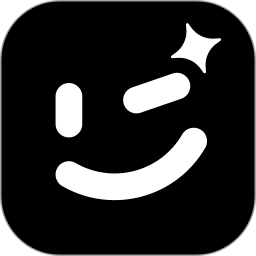
























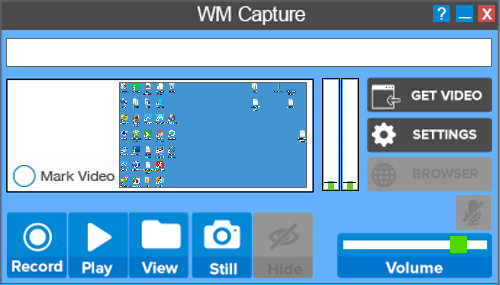
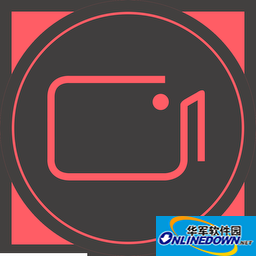






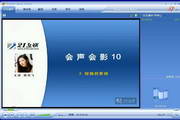



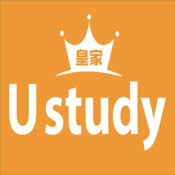
















Useful
Useful
Useful