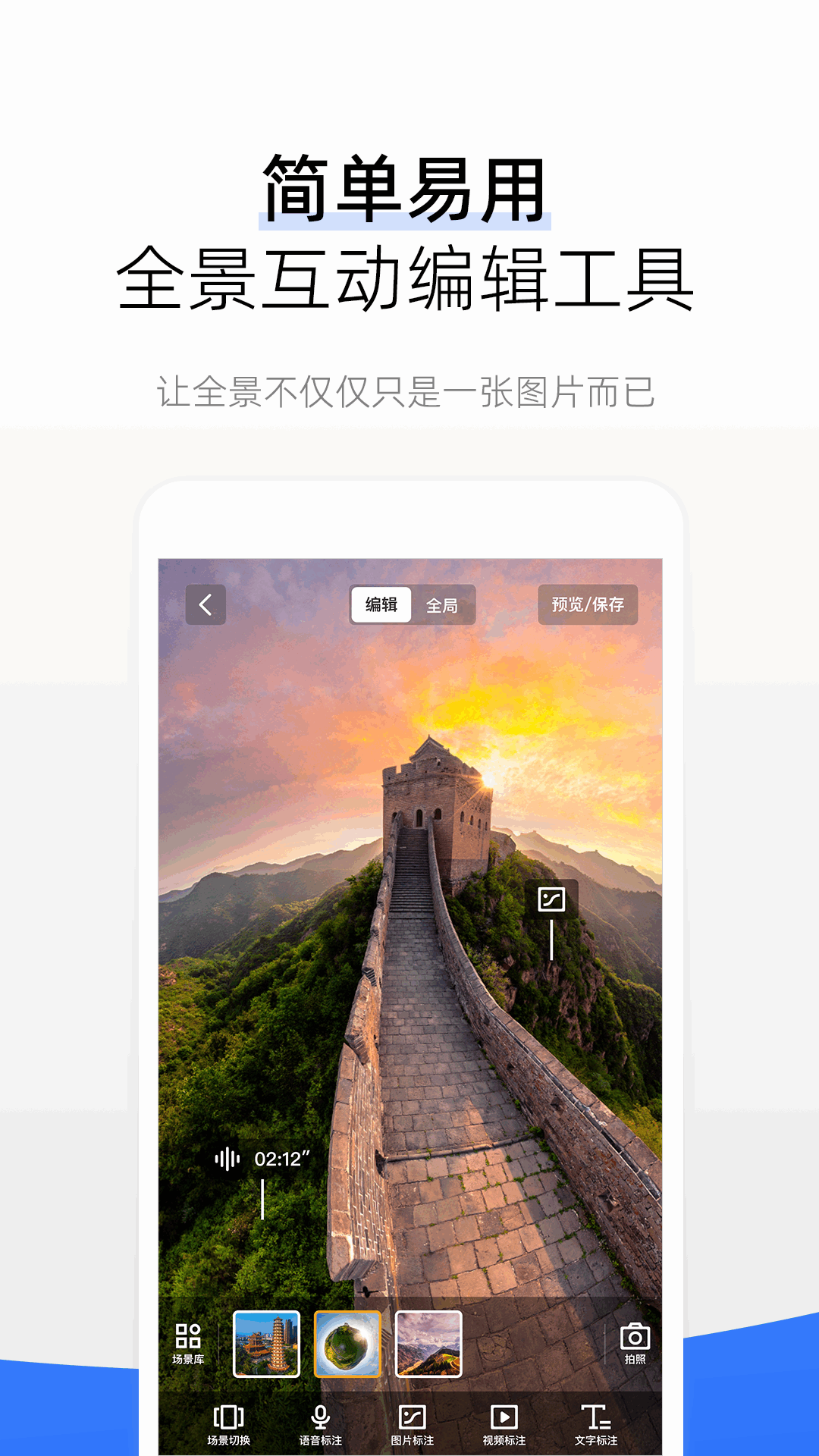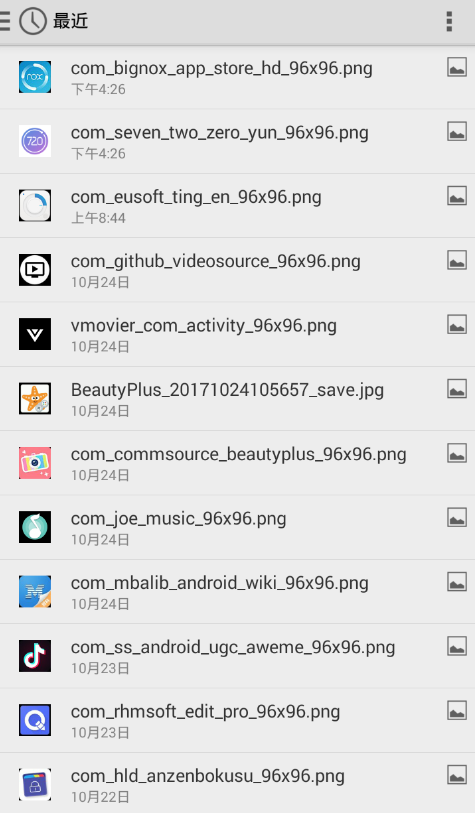720 Cloud Panorama App is a VR panorama production software. The 720 Cloud Panorama App is simple to operate and powerful. Through the 720 Cloud Panorama App, users can upload their own photos for display, providing users with reliable and free services. The 720 Cloud Panorama app design is very user-friendly, fully considering the user experience and bringing better services to every user.
720 cloud panorama app software features
1. 720 Cloud Panorama app is a fair, free and stable panoramic interactive sharing platform;
2. Provide stable and reliable services to panoramic enthusiasts with an attitude of fairness, positive innovation and sharing;
3. The continuously evolving panorama production function of 720 Cloud Panorama app;
4. Think about what you want, almost all panoramic displays and interactive functions can be easily realized. The important thing is that more innovative functions will continue to be launched! And all of this is almost free;
5. Release once, everyone will benefit;
6. You only need to publish it once to achieve fast and high-quality panoramic browsing and sharing on all platforms such as computers, mobile phones, APPs, and websites;
7. All remaining issues will be handled by 720 Cloud.
Advantages of 720 cloud panorama app software
720 Cloud Panorama app aims to provide panoramic creators with one-stop online functions for uploading, compressing, editing, and publishing panoramic videos, and provides services such as shooting guidance, equipment support, and equipment sales, as well as creating a platform for mutual communication and improvement among authors.
The possibility that the 720 Cloud Panorama app will have a huge impetus in the field of panoramic videos lies in the nearly 20,000 panoramic photographers who have gathered on the platform. They are a huge potential creative force for panoramic videos.
Overseas, the current main creative forces of panoramic videos are all from panoramic photography; in China, whether it is Lanting Digital, Sightpano, Jiuge Vision and other panoramic video creation teams, they have all been excellent panoramic picture creators before
The 720 cloud panoramic video function has just been launched for a few days, and it has already accumulated hundreds of panoramic video works, including some excellent original works, such as the "Hong Kong Airlines" VR corporate promotional video by Jiugong Vision, the "Goddess's New Home" VR web drama by New Video, the "Incheon Airport" VR documentary by Tencent's seamouse, etc.
How to use 720 cloud panorama app
Open the "720 Cloud" APP - click "Publish Panorama" - select "Use Ricoh Camera to Shoot Panorama" and share your panoramic works after taking the photo. In addition, you can also share the panorama through the "720 Cloud" WeChat official account. Follow the "720 Cloud" WeChat official account (search "720 Cloud" in WeChat) and click "Post Panorama" to share your panoramic works.

How to upload panorama to 720 Cloud?
1. I believe that many friends who like photography are interested in panoramic photos. In 720 Cloud, you can enjoy panoramic photos to your heart's content. You can also upload your own panoramic photos. The following provides you with a tutorial on uploading panoramic photos.

2. Select the "Upload" option at the bottom of the page to enter the upload interface.

3. Click the "Add Panorama" function to upload your own photos that meet the panorama requirements.
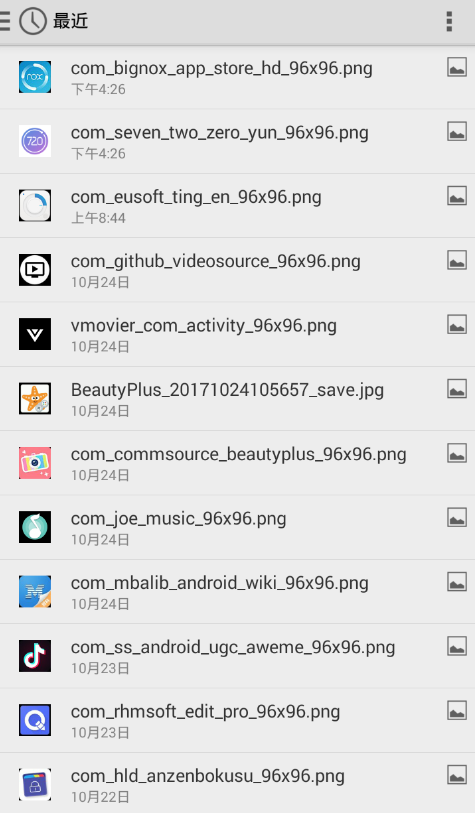
4. After choosing a title for the uploaded photo, you can click Publish on the upper right corner. Share your beautiful panoramas with others!

720 cloud panorama withVR QuikSoftware comparison
VR Kuai Ke is the first panoramic rapid VR generator. VR Kuai Ke focuses on quickly generating panoramic VR. It is simple to operate, generates in three steps, and shares with one click. Say bye to flat photos from now on. VR Quik restores space scenes and provides scene series, one-touch dialing, voice annotation, address navigation and more functions. vrQuick is a fool-proof panoramic VR generation APP that everyone can use.
720 Cloud Panorama app is a fair, free and stable panoramic interactive sharing platform. You can easily realize almost all panoramic display and interactive functions you want. The important thing is that more innovative functions will continue to be launched! And all of this is almost free;
VR Kuai Ke and 720 Cloud Panorama app are similar in software, but VR Kuai Ke is simple to operate and easy to use. 720 Cloud Panorama has a variety of contents and functions, so relatively speaking, it depends on personal preferences to choose the appropriate APP. Users in need should download it quickly.
FAQ
What panoramic cameras does 720 Cloud support?
Answer: 720 Cloud supports connecting to a variety of panoramic cameras when creating panoramic works, including but not limited to Ricoh panoramic cameras (any model), Insta360 ONE X, Insta360 Nano S real estate version, etc. For specific connection and shooting procedures, please refer to the tutorials on the 720 Cloud official website.
How to connect a panoramic camera and upload panoramic pictures?
Answer: Users need to turn on the WIFI function of the panoramic camera first, select "Create Panoramic Works" in the 720 Cloud APP, then click the "Panorama Camera Shooting" option, and follow the page prompts to connect to WIFI and shoot panoramic pictures. After the shooting is completed, the system will automatically upload the panoramic image to the 720 cloud platform.
What should I do if the stitching of panoramic pictures fails?
Answer: If panoramic picture stitching fails, it may be due to picture quality, shooting angle, or lighting. Users can try to retake the panoramic picture and ensure that the shooting environment is well lit and the shooting angle is correct. If the problem persists, you can contact 720 Cloud customer service for help.
720 Cloud Panorama app update log
720 Cloud Panorama app has added the function of App detection version update
Editor's recommendation
720 Cloud Panorama APP is a very powerful VR panorama production software with very powerful functions, simple and clear interface, convenient and fast operation, and very user-friendly design. Loved by many users, Huajun Software Park also provides everyone with free downloads of Mopai panoramic VR and IVR panoramic communities.