YY Voice is a team voice communication platform with powerful functions, clear sound quality, security and stability. Whether they are gamers or other user groups, they can find their own social circles and entertainment methods through YY Voice. Next, let the editor of Huajun explain to you how to open a voice room in yy and how to open a voice room in yy!
first step
On the mobile APP, find the "My" option in the lower right corner and click to open it.
Step 2
In the personal center or related interface, find and click the "Create Channel" option. The system may ask for a channel name, and users can name it according to their preferences and needs.

Step 3
In the channel creation interface, find and click the "Select Channel Template" option. In the pop-up template options, select the "Voice" template. Usually, there are a variety of templates for users to choose from, but the "basic template" is usually the most suitable for voice chat and blackmail.

Step 4
As needed, users can further set the category, subcategory, channel ID of the channel (some platforms may provide the option of selecting a number independently or purchasing a short ID), etc. After the settings are complete, click the "Create Now" button.
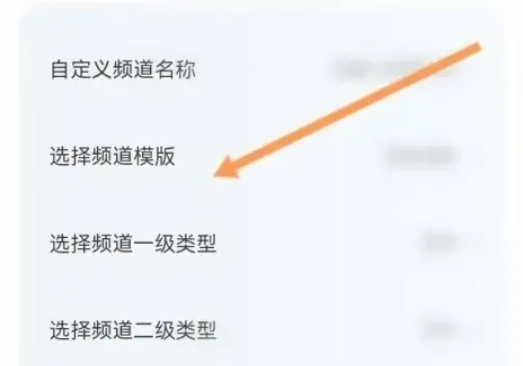
Step 5
After the channel is successfully created, the user can click the "Enter Channel" button to enter the voice room just created. In the voice room, users can invite friends to join for multi-person voice chat or game opening.
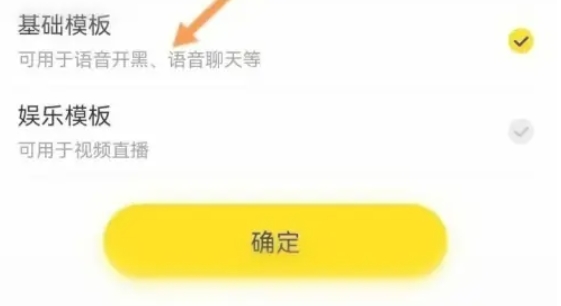
The above is how to open a voice room in yy and the method of opening a voice room in yy compiled by Huajun editor for you. I hope it can help you!




