YY Voice is a software with excellent performance and user-friendly design, which has won widespread praise from users. Users generally believe that YY Voice has clear sound quality, powerful functions and is stable and reliable, making it the preferred tool for team voice communication. At the same time, YY Voice also provides a wealth of entertainment functions and safety measures to make users more assured and comfortable during use. Next, let the editor of Huajun explain to you how yy changes his nickname and how yy changes his nickname!
first step
In the main interface, find and click the "Personal Center" option in the lower right corner.
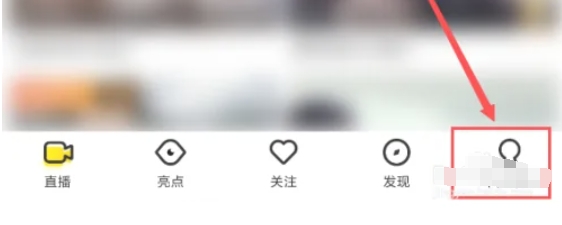
Step 2
On the Personal Center page, find and click the arrow behind your nickname or avatar at the top of the page (the specific location may vary depending on the app version, but it is usually located near the nickname). This will take you to the My Profile page.
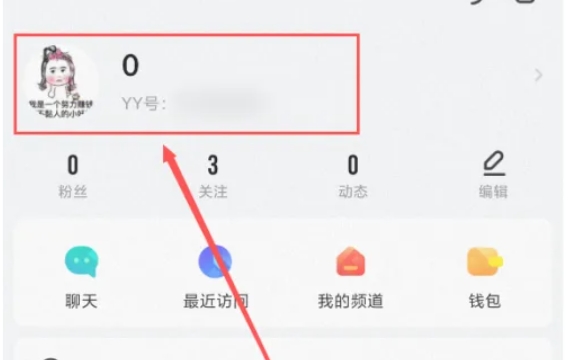
Step 3
On the My Profile page, find and click the Edit button in the upper right corner (usually a small pen or similar icon). Then, on the edit profile page, find and click the "Nickname" option.
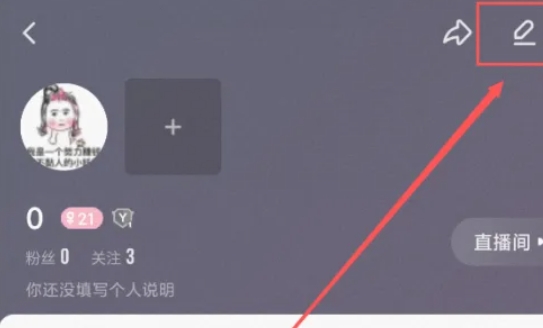
Step 4
In the Nickname edit box, enter your desired new nickname.

Step 5
After completing the input, click the "Save" button in the upper right corner of the page. At this point, your YY Voice App nickname has been successfully modified.

The above is how the editor of Huajun compiled for you how to change the nickname of yy and the method of changing the nickname of yy. I hope it can help you!




