How can yy software take screenshots? Today, the editor will show you how to use yy software to take screenshots.
Method steps
1. When we use the computer, we may need to take screenshots to save our desktop content. We can do this through yy software. Today I will teach you how to use yy to take screenshots.

2. After that, we open the yy software, log in with our own account, then find the yy icon in the lower left corner of the login page, click it and select My Settings.
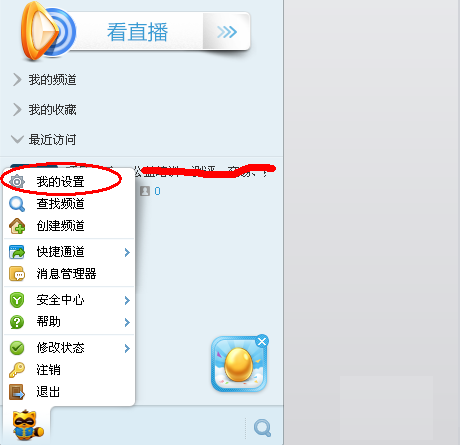
3. Then we will enter the settings window of the yy software. On the left side, we will find a hotkey setting, click to open it.

4. Then we will see a screenshot function on the right side. The right side is its hotkey. We can change the hotkey with one click. Be careful not to conflict with other software, otherwise it may become unusable.
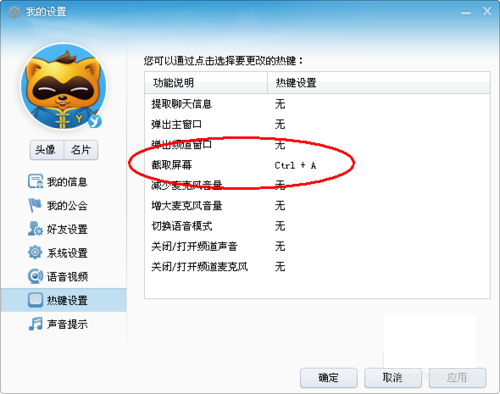
5. After finding the hotkey, we only need to press the hotkey we set after the chat window is opened, so that we will enter the screenshot function interface.
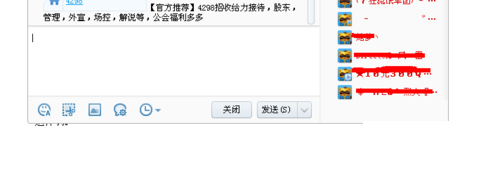
Editor's summary
The above is the tutorial of yy screenshots. Have you guys learned it? Go and try it now.