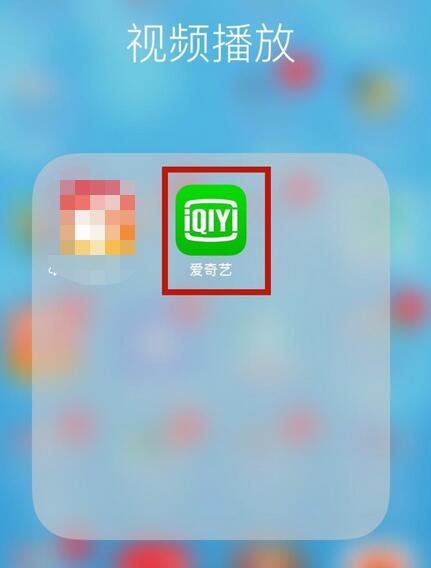How to cast the screen on iQiyi - How to cast the screen on iQiyi
Time: 2024-11-13Source:Author:
1. First, open iQiyi on your mobile phone.
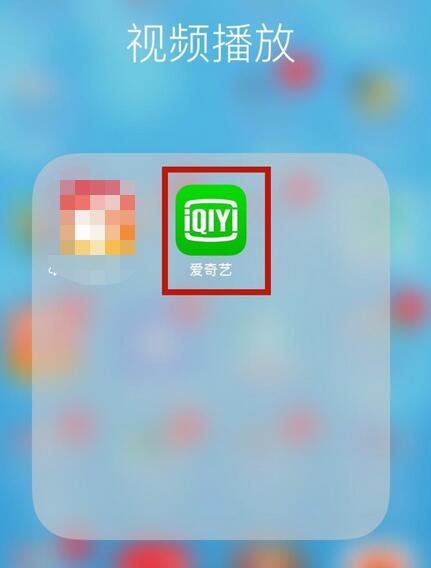
2. Then play a video you want to cast, and click the three dots on the upper right side of the screen, as shown in the picture below.

3. Then click Cast Screen, as shown in the picture below.

4. Finally, just click on the device we searched for and want to cast the screen.

The above is the iQiyi screencasting method shared by Huajun editor. I hope it can help everyone!
Popular recommendations
-
small persimmon
Version: 1.4Size: 25 MB
Xiaoshizi App aims to provide users with convenient daily life management and entertainment enjoyment, and become a powerful assistant in users' lives. It's not just a day-to-day management...
-
KMPlayer
Version: v45.10.211Size: 231.0 MB
KMPlayer Android version is a professional and practical all-round audio and video player tool. KMPlayer
The official version of the app supports almost all common...
-
Thai Circle
Version: v1.5.6.7Size: 28.7 MB
The Thai Circle app is a mobile tool for everyone to better follow Thai dramas. You can find more latest Thai drama resources here, no matter...
-
half dimension
Version: 5.7.2Size: 38.9 MB
Half Dimension is a community APP specially built for two-dimensional enthusiasts. It provides multiple content sections so that users can easily join and meet like-minded partners...
-
Little apple video box
Version: 2.1.2Size: 22.32 MB
Little Apple Movies is a movie and TV player software with rich functions and excellent user experience. Rich film and television resources, powerful playback functions, personalized recommendations,...