
Software features
Long-term stable support
5-year mainstream support: Microsoft promises to provide security updates and critical patches for 5 years, so users do not need to frequently upgrade the system and reduce maintenance costs.
Streamlined design: Remove consumer functions such as Windows Store, Cortana, and Edge browser to reduce system resource usage and improve operating efficiency.
Compatibility optimization: Supports a wide range of hardware environments from old hardware (such as low-end CPU) to new devices (such as ARM64 architecture) to ensure stable operation.
Enterprise-level security protection
BitLocker Encryption: Full disk or mobile device encryption to prevent data leakage.
Windows Defender ATP: Integrated advanced threat protection, real-time monitoring and protection against malware attacks.
Firewall Hardening: Protect your system from viruses and malware.
Identity access protection: Supports passwordless login to prevent identity attacks.
Centralized management and deployment
Group Policy Management Tool: Allows IT administrators to centrally configure computer and user settings within the enterprise.
Microsoft Endpoint Configuration Manager: Enables centralized device management and application deployment.
Flexible update options: Supports delayed updates, making it easier for IT departments to evaluate and test patch compatibility.
Virtualization and development support
Hyper-V virtualization platform: Supports running multiple operating systems and applications on the same computer.
GPU computing support: Provides additional performance for compute-intensive tasks such as machine learning and 3D rendering.
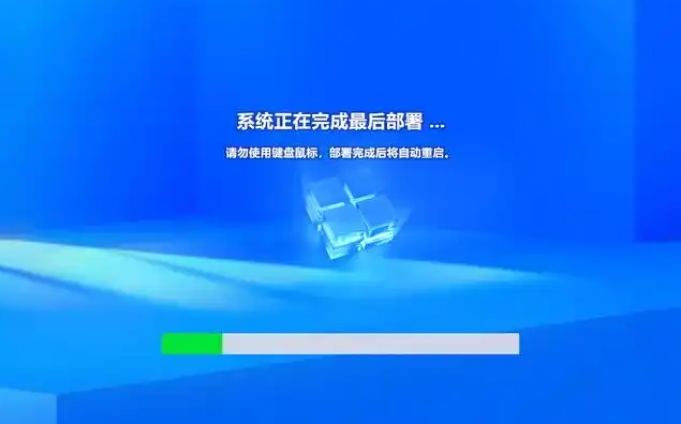
Software function
Core office functions
Edge browser: Based on the Chromium kernel, it supports efficient web browsing.
Calculator, photo viewer: retain common components to meet basic needs.
Microsoft 365 and Teams: Support team collaboration and improve work efficiency.
System optimization and performance
SSD 4K alignment: Optimize SSD performance and increase read and write speeds.
Quick startup: Reduce system startup time and improve user experience.
Low resource usage: Streamline system components and reduce memory and CPU usage.
Data protection and management
Windows Information Protection (WIP): Prevent corporate data leaks.
Windows Defender Application Control (WDAC): Restricts unauthorized applications from running.
Cross-platform synchronization: supports data synchronization for easy management and use.
Personalization and customization
New start menu: optimized design, more convenient to operate.
Taskbar fine-tuning: Support custom settings to create a personalized experience.
Notification Center: Clearly displays system setting updates and important information.

FAQ
Q: How to disable automatic driver updates?
Group Policy Editor (gpedit.msc) > Computer Configuration > Administrative Templates > Windows Components > Windows Update > Enable "Do not include driver updates".
Windows 10 Enterprise LTSC 64-bit update log:
Working day and night just so you can be happier
Mummy, Mummy, coax~all the bugs are gone!
Huajun editor recommends:
The editor of Huajun Software Park recommends that you download Windows 10 Enterprise Edition LTSC 64-bit. The editor has personally tested it and you can use it with confidence. In addition, Huajun Software Park provides you with360 browserIt’s also a pretty good software, you might as well download it and give it a try if you need it! The editor is waiting for you in wind and rain!





























![[Daily work and study] Windows10 22H2 64-bit](http://softwaredownload4.com/sbdm/img/download/202506/095313-68521c09ccff4.jpg?x-image-process=style/style-73)








Your comment needs to be reviewed before it can be displayed