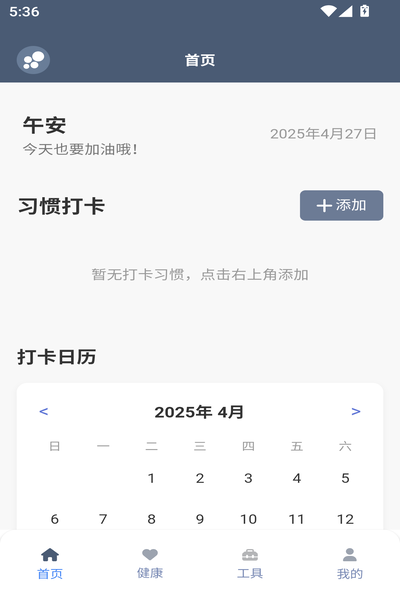
Features of Mitan tool software
1. Time management and habit formation
Intelligent time display: Real-time display of time (such as 5:36), date (April 27, 2025) and greetings, adapting to different scene atmospheres.
Habit check-in system: supports the addition of custom habits (via the "+" button in the upper right corner), provides a check-in calendar to visually track progress, and cultivates self-discipline habits.
Simple design: light-colored background with clear text, simple operation path, lowering the threshold of use.
2. Health (manual data management)
Step count and exercise record: Supports manual input of step count, calorie consumption and exercise distance, with flexible goal setting (currently showing 0 steps/0 kcal).
Exercise recording scalability: Provides an "Add exercise" button, which can be expanded to automatically synchronize sensor data in the future (manual operation is currently required).
3. Tool collection (multi-scenario practical tools)
Pomodoro: Focus on time management tools to assist efficient work and study.
To-do list: Task management function supports checking and completing tasks to improve execution.
Real-time weather forecast: Provides weather updates to facilitate travel planning.
Quick widgets: Display key information (such as schedule, notifications, etc.), and reach frequently used content with one click.
Mitan tool update log:
1.Fix some bugs
2. Optimized some functions
Huajun editor recommends:
After you use the Mitan tool, I think you may also needQuickShortcutMaker,Hero Creative,Bipbip,Deep Recovery Master,Korean drama TVWaiting for software, come to Huajun Software Park to download and use it!





 You may like
You may like



























Useful
Useful
Useful