
Introduction to CITIC Securities Zhixin Version Software
CITICSecurities Zhixin All-in-one Analysis and Trading System is a powerful, convenient and fast software.
The transaction part is integrated to support the current commonstocksAll trading functions support national stock transfer, margin trading, Shanghai-Hong Kong Stock Connect, Shenzhen-Hong Kong Stock Connect, stock options and other trading functions. Customers can conveniently and quickly conduct various types of transactions and inquiries on the same interface.
The market part integrates support for ordinary A and B stocks and delayed Hong Kong stocks; supports stock index futures and commoditiesFuturesQuotes. Stock options, Shanghai-Hong Kong Stock Connect, Shenzhen-Hong Kong Stock Connect, and margin trading customers please download this version of the client program.
Provides "Hong Kong and Macao information" and "CITIC information". It provides more precise indicators and practical layouts, and is especially recommended for customers who are good at or interested in learning technical analysis.

Features of CITIC Securities Zhixin Edition software
1. Easy and fast operation;
2. Powerful and complete functions;
3. The system has strong business concurrency capabilities;
4. The system has a large user capacity;
5. Transaction, market,InformationIntegration.
CITIC Securities Zhixin version installation steps
1. Download from Huajun Software ParkCITIC Securities Zhixin Edition software package, double-clickOpen the installer, select the appropriate installation location and click Install
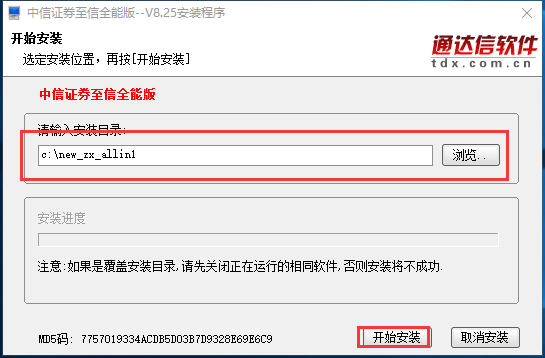
2. The installation time is not long, users can just wait patiently.
Installation summary:First, download the CITIC Securities Zhixin version software installation package from this site, unzip it, open the exe file, and enter the installation wizard. Follow the steps to install according to the prompts. During installation, you can choose the default installation location or customize the installation location. After checking the corresponding shortcut, enter the installation program. After a short wait, the installation will be completed and enjoy this software.
Tips for using CITIC Securities Zhixin Edition
1. Double-click to open the software, select the appropriate network and click OK
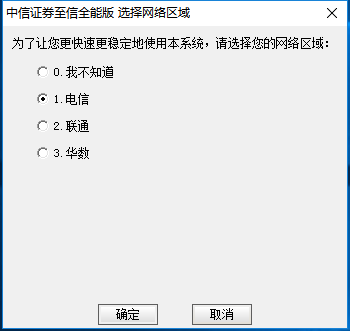
2. Users who need to trade must log in

3. You can trade after logging in
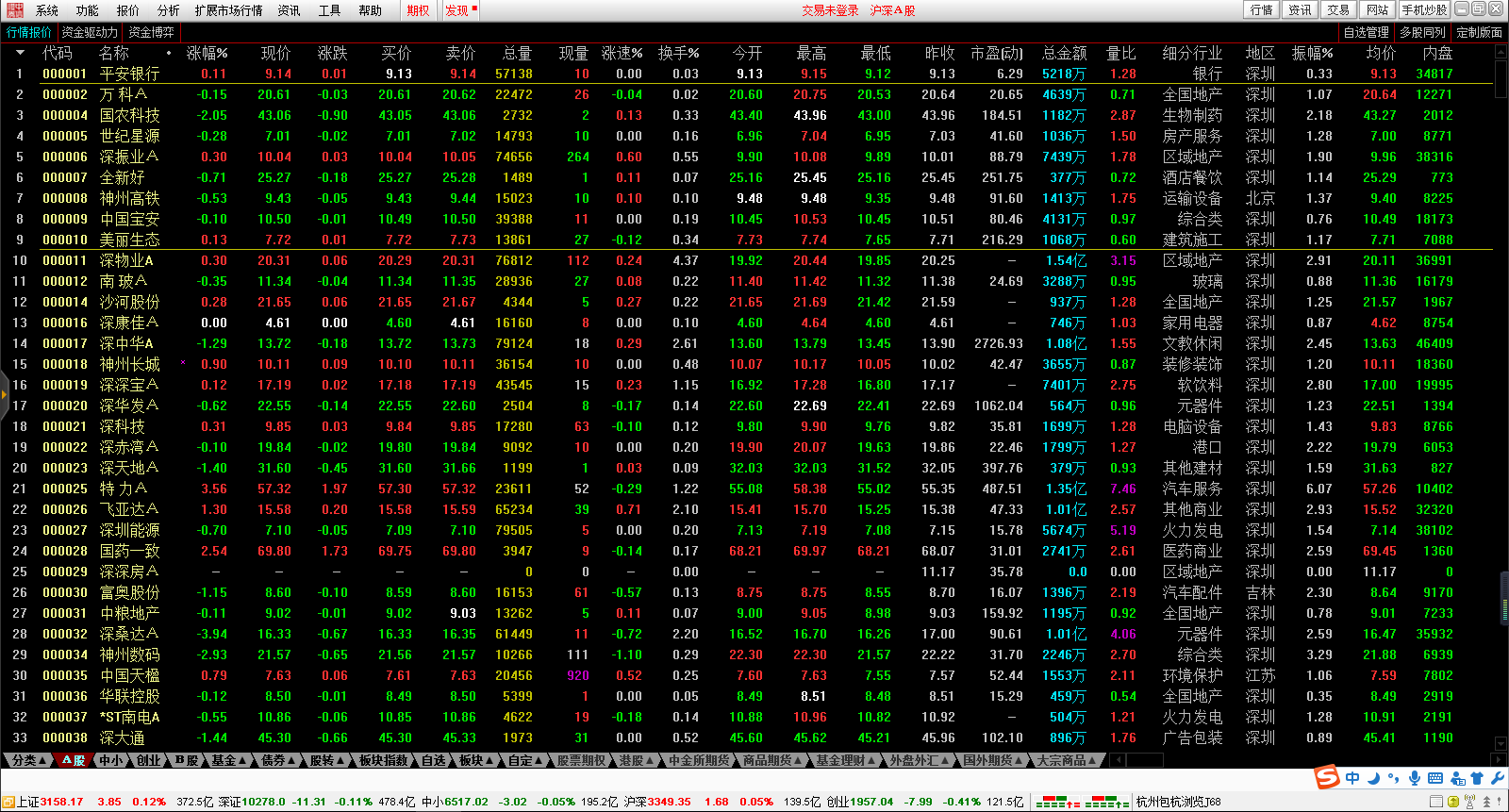
CITIC Securities to Xin version shortcut keys
Users can use shortcut keys such as F1~F12, Ctrl+letters, Alt+letters, etc. The shortcut keys supported by this system are as follows:
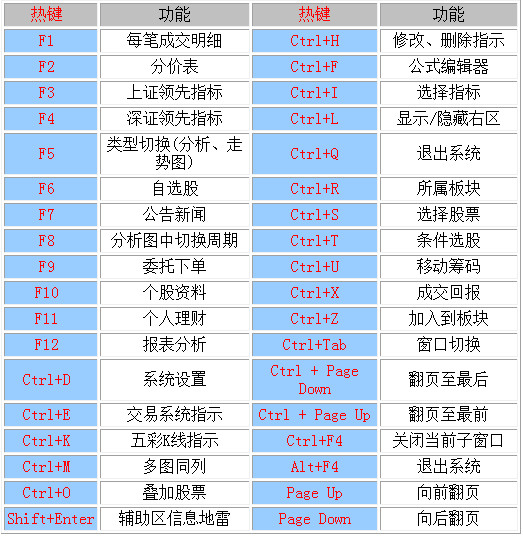
Issues related to CITIC Securities Zhixin Edition
1.What is the difference between CITIC Securities Zhixin Edition and Winning Edition?
This difference is mainly reflected in the type of terminal platform. Zhixin All-in-one version is for the computer side, while the high-end version and Xin e Tou are for mobile phones.
2. How to search for stocks on CITIC Securities Zhixin Edition?
If you know the code, just enter the code and press Enter to find the stock you are looking for. You can also switch the input method to English mode, enter the first pinyin letter of each character of the stock name, and then press Enter to get the trend chart of the day. Press F5 to switch to the K-line chart.
CITIC Securities Zhixin Edition update log:
1. Fixed other bugs;
2. Optimized software compatibility.
Huajun editor recommends:
After continuous official updates and iterations, CITIC Securities Zhixin Edition has become very stable and powerful, meeting all your needs. The editor has also prepared for youSouthwest Securities Golden Idea Wealth Management Terminal,Shanxi Securities Huitong Qifu Analysis Trading System,Shenwan Hongyuan Financial Terminal,JD Finance PC version,Huafu Securities Great Wisdom Professional Edition













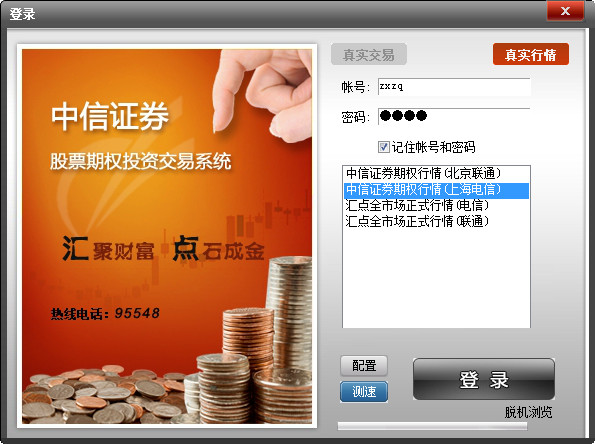
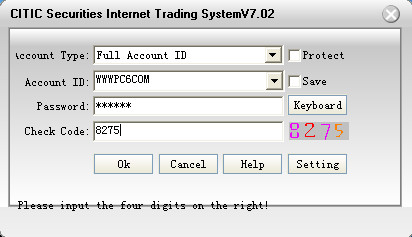




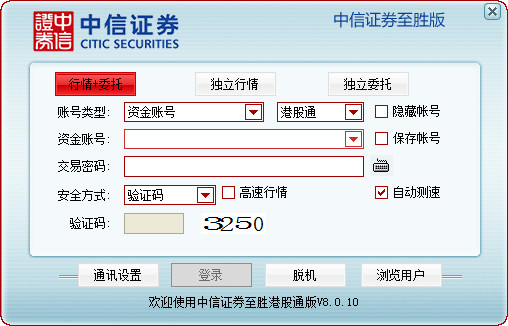



























Useful
Useful
Useful