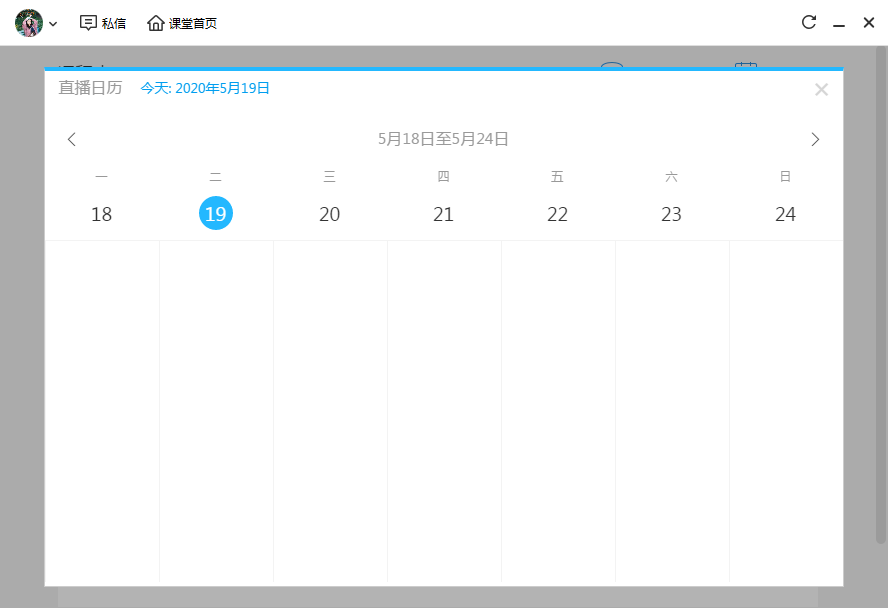
Features of Tencent Classroom Student Edition software
10 seconds to start the course
只需两步操作,即可生成你的专属在线课堂
15 rich teaching tools
PPT playback, note graffiti, screen sharing, online question answering...
To meet your diversified teaching needs
Smooth class, no more lags
Clearer picture quality makes your class experience more enjoyable
Multi-terminal seamless connection,
You can learn with QQ and WeChat accounts
Supports learning on mobile phones, computers, and iPads, and supports multiple account logins.
Give you the most convenient learning experience
Tencent Classroom Student Edition Installation Steps
1. Download the compressed package of the official version of Tencent Classroom Student Edition from Huajun Software Park. After decompressing, double-click the exe file to enter the installation interface and click Next
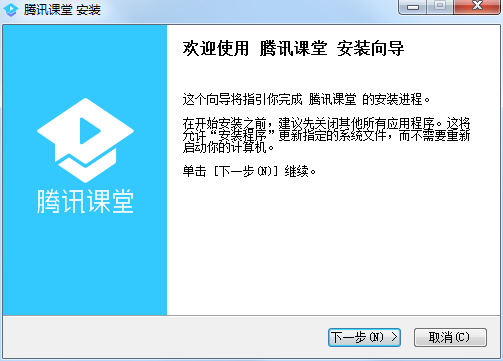
2. View the software license agreement and click I accept.
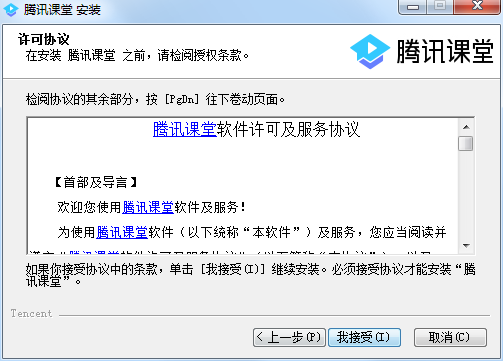
3. Set the software installation location. Click Browse to modify the default location on the C drive. It is recommended that you choose to install on the D drive and then click Install.
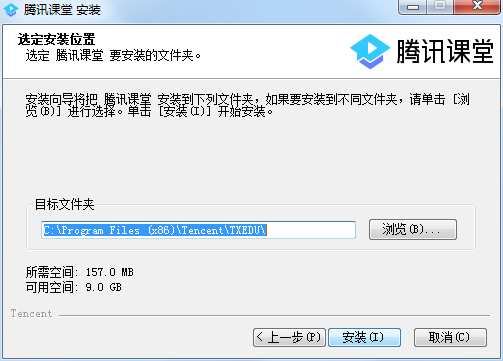
4. The official version of Tencent Classroom Student Edition is being installed, we are waiting patiently
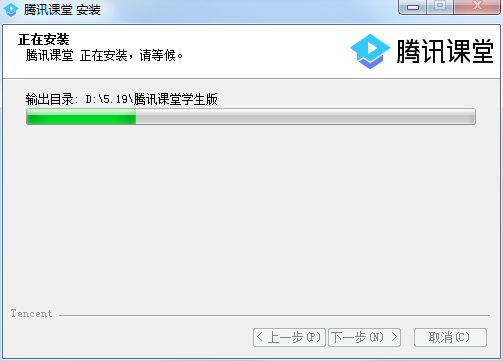
5. The software is installed successfully, click Finish
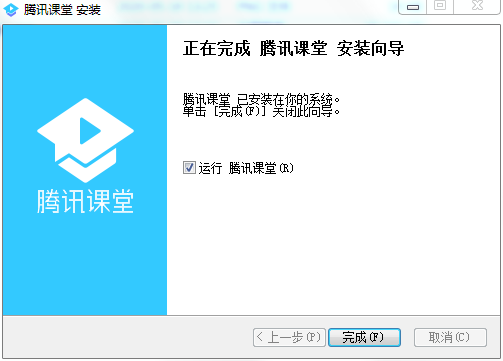
How to use Tencent Classroom Student Edition
1. Run the software
2. Use QQ or WeChat to quickly log in to the system.
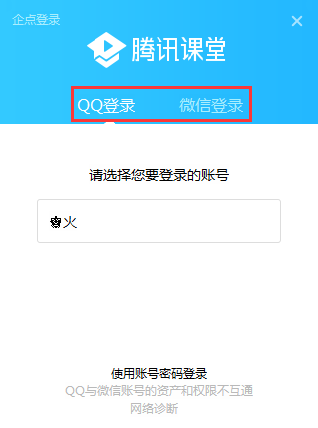
3. Click to add the class you want to take, or enter a live broadcast according to the teacher's needs.

1. Tencent Classroom PC version redefines the online education industry.
2. Excellent e-learning courses provide one-stop, all-round professional education services.
3. Professional teaching experience can help fundamentally solve learning procrastination and supervise the completion of study plans.
4. Tencent has introduced a professional online education platform through the Internet, eliminating the imbalance in the geographical distribution of China's educational resources.
Tencent Classroom Student Edition Frequently Asked Questions
How to clear the cache of Tencent Classroom Student Edition?
In the Tencent Classroom Student Edition software interface, click the avatar in the upper left corner, click More, and click Clear Cache.
How to view private messages in Tencent Classroom Student Edition?
In the Tencent Classroom Student Edition software interface, click the private message above.
Tencent Classroom Student Version Update Log
1. New course details page style, allowing you to browse course content more conveniently
2. Search Lenovo experience optimization, improve search efficiency, and find the courses you want more conveniently
3. The NEXT course supports trial learning, so you can learn whenever and wherever you want.
Huajun editor recommends:
Tencent Classroom Student Edition brings users the most convenient learning experience. I think you may also needCourse opening cloudWaiting for software, come to Huajun Software Park to download and use it!

























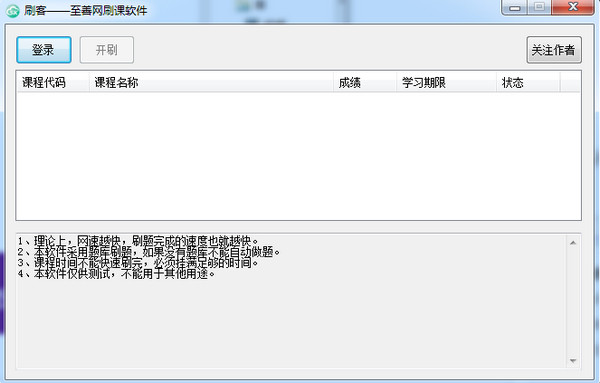


































Useful
Useful
Useful