
minecraft commands
Equipment:
0 - Protection (helmet, armor, shoes, pants)
1 - Fire Protection (helmet, armor, shoes, pants)
2 - Half damage from falls, Feather Falling (shoes)
3 - Blast Protection (helmet, armor, shoes, pants)
4 - Water breathing, Respiration (helmet)
5 - Underwater Excavation, Aqua Affinity (helmet)

Weapon (sword):
6 - Sharpness (sword)
7 - Undead Killer, Smite (Sword)
8 - Bane Of Arthropods (Sword)
minecraftinstructionsHow to use?
1. Press "T" or directly enter "/" to open the language bar, and you can enter commands in the language bar.
2. After inputting, press Enter to execute.

minecraft cheat codes
Basic movement and teleportation classes
Teleport to the specified coordinates: /tp <x> <y> <z>, for example, /tp 100 64 200, which allows the player to teleport to the coordinates of x=100, y=64, z=200; if you want to teleport to another player, you can use /tp <player name 1> <player name 2>.
Set the spawn point: /setspawn [x] [y] [z], this command can set the player's spawn point. If you do not fill in the coordinates, the current location will be set as the birth point; if you fill in the coordinates, like /setspawn 50 64 150, the birth point will be set at the specified coordinates.
Items and resources
Obtain items: /give <player name> <item name> [quantity] [data value], for example, /give Steve diamond_sword 1, which allows the player named Steve to obtain a diamond sword; to obtain 64 blocks, use /give Steve stone 64.
Clear items: /clear [player name] [item name] [data value] [maximum quantity], use /clear to clear all items in the player's backpack; to clear specific items, such as diamonds, use /clear Steve diamond.
Game mode class
Survival mode: /gamemode survival or /gamemode 0, which can switch the player's game mode to survival mode.
Creative mode: /gamemode creative or /gamemode 1, you can switch the game mode to creative mode, in which players have unlimited resources.
Adventure mode: /gamemode adventure or /gamemode 2, switch to adventure mode. In this mode, players are subject to some restrictions and are suitable for playing on customized maps.
Spectator mode: /gamemode spectator or /gamemode 3. After entering spectator mode, players can fly freely, pass through walls and observe the game world.
Time and weather
Set time: /time set <time value>, for example, /time set 0 can set the game time to daytime; /time set 14000 can set the time to night.
Change the weather:
/weather clear changes the weather to sunny.
/weather rain can change the weather to rain.
/weather thunder changes the weather to a thunderstorm.
Creatures and entities
Generate creatures: /summon <creature name> [x] [y] [z]. For example, /summon creeper will spawn a creeper at the player's location; /summon zombie 100 64 200 will spawn a zombie at coordinates x=100, y=64, z=200.
Kill entities: /kill [entity name], using /kill will kill the player itself; to kill all creepers, use /kill @e[type=creeper].
Permissions and management
Give the player administrator rights: /op <player name>, for example, /op Steve can make the player named Steve an administrator, with permission to use more commands.
Cancel the player's administrator rights: /deop <player name>, for example, /deop Steve will cancel Steve's administrator rights.
minecraft gameStrategy
Minecraft death not drop instructions
1. Open the Minecraft game downloaded from this site.
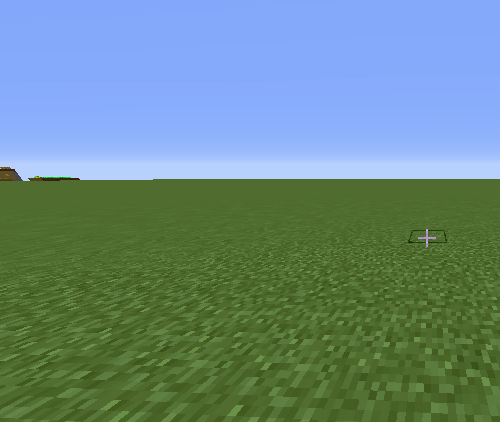
2. After opening the game, press the T key on the keyboard, and a cursor icon will appear.
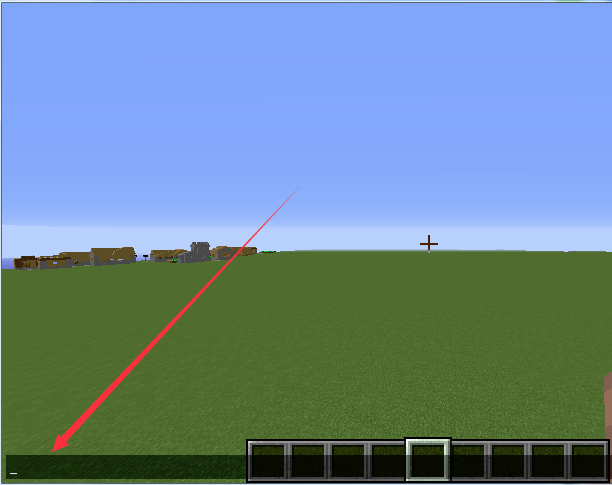
3. Enter /gamerule keepInventory true and click the Enter key on the keyboard after completing the input.

4. Then you can see "Game rules have been updated". If you die in the game, you will not lose your belongings.
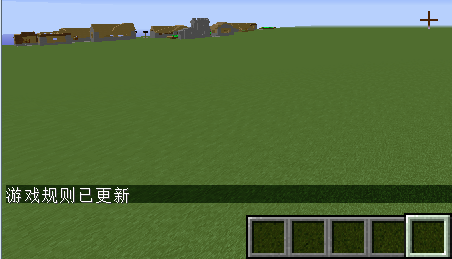
Minecraft Ore Mining Tips Guide
Tools: Wooden Pickaxe → Stone Pickaxe → Iron Pickaxe → Diamond Pickaxe (efficiency enchantment)
Supplies: Torches ×30+, food ×2 sets, buckets, weapons, notice boards
Mineral seams: Coal Y95/Y136; Iron Y15; Diamond/Red Stone Y-59; Emerald Y236 Mountain
Tips:
No digging under the feet/top of the head, digging down in steps
Douse the magma with buckets or build bridges with gravel
Creepers explode diamond mines, and ender boxes store mines.
Fishbone method (vertical digging → tunnel 2 blocks apart from left and right)
Netherite shards are mined with a diamond pickaxe
Taboo: Be careful of the bedrock near layer Y=0, and repair the walls of the mine tunnel in time to prevent collapse.
Shorthand tips:
The pickaxe can increase the ore level, match the mine name on the layer, prevent the fire from getting lost, extinguish the magma with the barrel, explode the ore safe box, and the fish bone is highly efficient.

Minecraft FAQ
How to connect to my world?
Method one:LAN connection
1. Open the installed Minecraft game, enter the game settings interface, and click the [Develop for LAN] option.
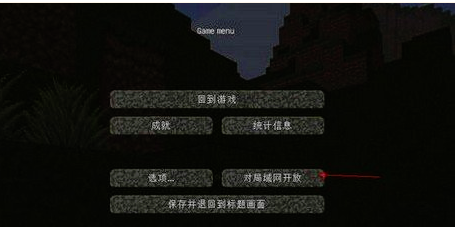
2. You can choose the game mode by yourself, and then choose whether to allow cheating. If cheating is turned on, you are the OP. If cheating is not turned on, you are just a gamer.
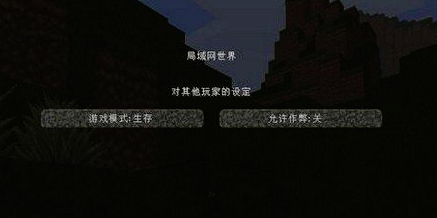
3. After the creation is completed, your IP address will be displayed in the lower left corner of the game.

4. Other game players can add IP addresses to search for your IP address through the LAN world in multiplayer games, and then they can play games together.

Method 2: Connect to the external network (a router is required)
1. After setting up a server, your intranet IP is displayed in the lower left corner.
2. Log in to the router management interface. Different brands of routers have different login methods. You can check the manual. For the IP address, just enter the intranet IP in the lower left corner of the screen, and then enter the port number.
3. Baidu IP, the IP address displayed is your external IP, record it
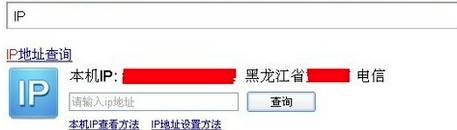
4. Open the Minecraft game, click the [Add Server] option after opening the game, and then enter the IP address and port number. For example, if your external IP address is 123.123.123 and the port number just generated is 1266, your friend will need to add the server address as 123.123.123:1266.
Minecraft latest game news
Minecraft Live 2025 Events
Content:
Released the first "Game Drop" update "Spring to Life", adding immersive elements such as temperate/cold zone biological variants (pig, sheep, chicken), deciduous leaves system, firefly bushes, etc.
Exclusive clips from the Minecraft live-action movie (released April 4) will be revealed for the first time, and a movie-linked in-game event will be launched (March 25-April 7).
Developers try out new content, showcasing "Vivid Vision" graphics upgrades (Bedrock Edition is in early testing).
Major updates
"Vivid Vision" upgrade: Introducing light and shadow effects such as volumetric light, block shadow, water surface reflection, etc., compatible with old archives, and will be expanded to Java version in the future.
4-person flight control vehicle: A new upgradeable multi-seat vehicle is added to support team collaboration and exploration.
official statement
It is clear that there are no plans for a sequel to "Minecraft 2" and it will focus on updating the original version.
Deny the free model and insist on the “buyout system” to ensure player experience.
In-game activities
Movie linkage event: Players can save the village of Midport through mini-games and complete challenges to receive limited rewards.
Introduction to Minecraft game modes
Survival mode: You need to collect resources, build, fight monsters, maintain hunger, and can be reborn after death.
Creative mode: unlimited resources, flying, invincible, suitable for free construction.
Extreme mode: Survival difficulty version, only one life, deleted after death.
Adventure mode: Limits the destruction of blocks, suitable for breaking through levels.
Spectator mode: Fly through walls, observe the world, and possess the perspective of a creature.

Minecraft installation tutorial
1. After downloading Minecraft from this site, use360 compressionAfter decompressing the software, double-click the .exe file to enter the Minecraft installation interface. You need to check [I have agreed to read and agree to the user agreement]. You can directly click [Quick Install] and the software will be installed by default.
2. Or you can click [Custom Installation], you can click the [...] option, and then a new interface will pop up on the page. The user can select the installation location of Minecraft and then click [OK]. You can choose to create a desktop shortcut and add it to the taskbar. After completing the selection, click [Install Now].
3. The Minecraft game is being installed. The game installation speed is very fast. You just need to wait patiently.
4. After the installation of the Minecraft game is completed, you can click [Experience Now] to enter the game. You can check the "Automatically start at boot" option in the lower left corner.
Recommended software similar to Minecraft
1.Plants vs. Zombies official version: It is a strategy tower defense game that is popular all over the world.plants vs zombiesIn the official version, players can arm 49 types of plants and switch to different functions, such as cherry bombs or powerful piranha flowers, to block zombies from the invasion more quickly and effectively. In addition, there are more than 40 kinds of plants that can be selected in Plants vs. Zombies, but only 10 kinds of plants can be selected at most in each scene.
Download address:http://softwaredownload4.com/soft/20455.htm
2.The official version of Thirty-Seven Strategies of the Art of War: It is a Three Kingdoms strategy game full of 3D style. The latest version of Thirty-Seven Strategies of War has a brand-new Three Kingdoms strategic gameplay. Players can recruit many famous generals and let them lead troops to fight on the battlefield. The Thirty-Seven Strategies of War game has built-in multiple copies. Players can choose to join different forces, strategize to win thousands of miles, and change the history of the Three Kingdoms.
Download address:http://softwaredownload4.com/soft/10010701.htm
3.3D billiards Chinese version: It is a casual game specially created for billiards enthusiasts. The official version of the 3D billiards game has exquisite graphics and a variety of gameplay and difficulty levels to choose from, creating a realistic billiards room for players. In the 3D pool game, players need to hit the ball with a cue on the table and win by calculating the turnover. Players can play by themselves or compete with other players.
Download address:http://softwaredownload4.com/soft/10053387.htm
Minecraft FAQ
How to craft items?
Answer: In Minecraft, crafting items usually requires using a crafting table or directly in the inventory through a specific recipe. Players can place the required materials on the corresponding location on the workbench or inventory to create the target item.
Minecraft update log
Test basic information
【Test time】
·May 29-June 5, 2024
[Test qualification inquiry]
·Adventurers can view invitation information in the following two ways:
1. Log in to the game account filled in when applying for testing and check the in-game email
2. Use the mobile phone number filled in when applying for the test to check the mobile phone text messages.
【How to enter the test server】
·We will release package download links to players who meet the testing qualifications in the following three ways:
1. Official server in-game email
2. Mobile phone text messages
3. Test group announcements in the exclusive Q group
【You will be able to experience it】
·Native update content of dual versions 1.19 and 1.20
·Newly opened block park map gameplay
·Completely upgraded launcher engine
[Testing Instructions]
1. This test is a technical test. During the test, there may be problems such as unstable server connection, lag in interface operation, black screen, hot phone, native game logic errors, component conflicts and failures. We also ask for your understanding. You can provide feedback at any time through the "Feedback" button in the game. At the same time, everyone is welcome to give positive feedback on bugs and suggestions encountered during the test. The development team will carefully read all valuable suggestions, understand the true voice of players, and prioritize the issues raised by centralized feedback, and continue to work hard to improve functions and experience.
2. This test is a file deletion test. It will be shut down for maintenance and updates from time to time. After the test, the files will be deleted. The data will not be retained or affect the official server experience.
3. The data of the new version of the test server of "Minecraft" is not interoperable with the data of the official server. The diamonds used in it will not affect the number of the official server.
4. The content of the new version of the test server of "Minecraft" is not the same as the final content of the official server game. Please refer to the official announcement for everything.
[Problem feedback channel]
If you encounter any problems during the experience, you can report them at any time through the "Feedback" button in the game, and you will have the chance to win big prizes!
**【Experience Instructions】
1. Test server qualifications cannot be transferred or sold. Once discovered, the official has the right to cancel the account's qualifications for trial server games.
2. Screen recording, screenshot sharing, or recreating using test content are allowed during the test process, but live broadcast is not allowed. At the same time, the official website reserves the legal right to pursue liability for any content that causes adverse effects.
3. Players who use cheats in the test server will be banned for different lengths of time depending on the seriousness of the case, and will also be banned from the official server and announced publicly.
*Please continue to pay attention to the official updates of "Minecraft" for more information about the experience server.
Huajun editor recommends:
The editor of Huajun Software Park recommends that you download Minecraft. The editor has personally tested it and you can use it with confidence. In addition, Huajun Software Park provides you with Minecraft Hatsune skin, Play Minecraft Box, Minecraft Chinese version and other game downloads. If you need it, don’t miss it!









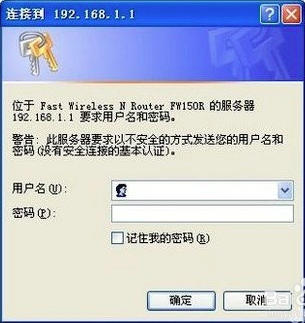





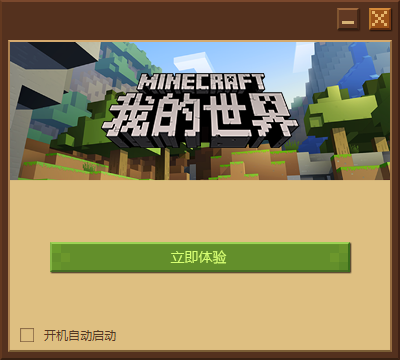























































Your comment needs to be reviewed before it can be displayed